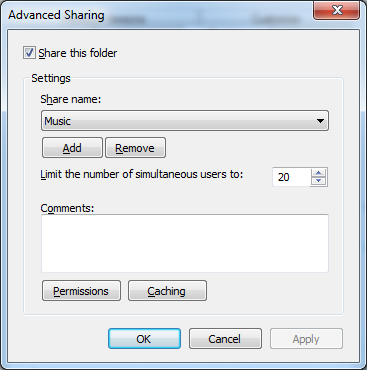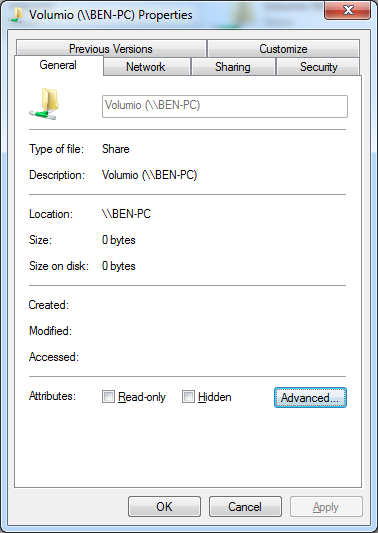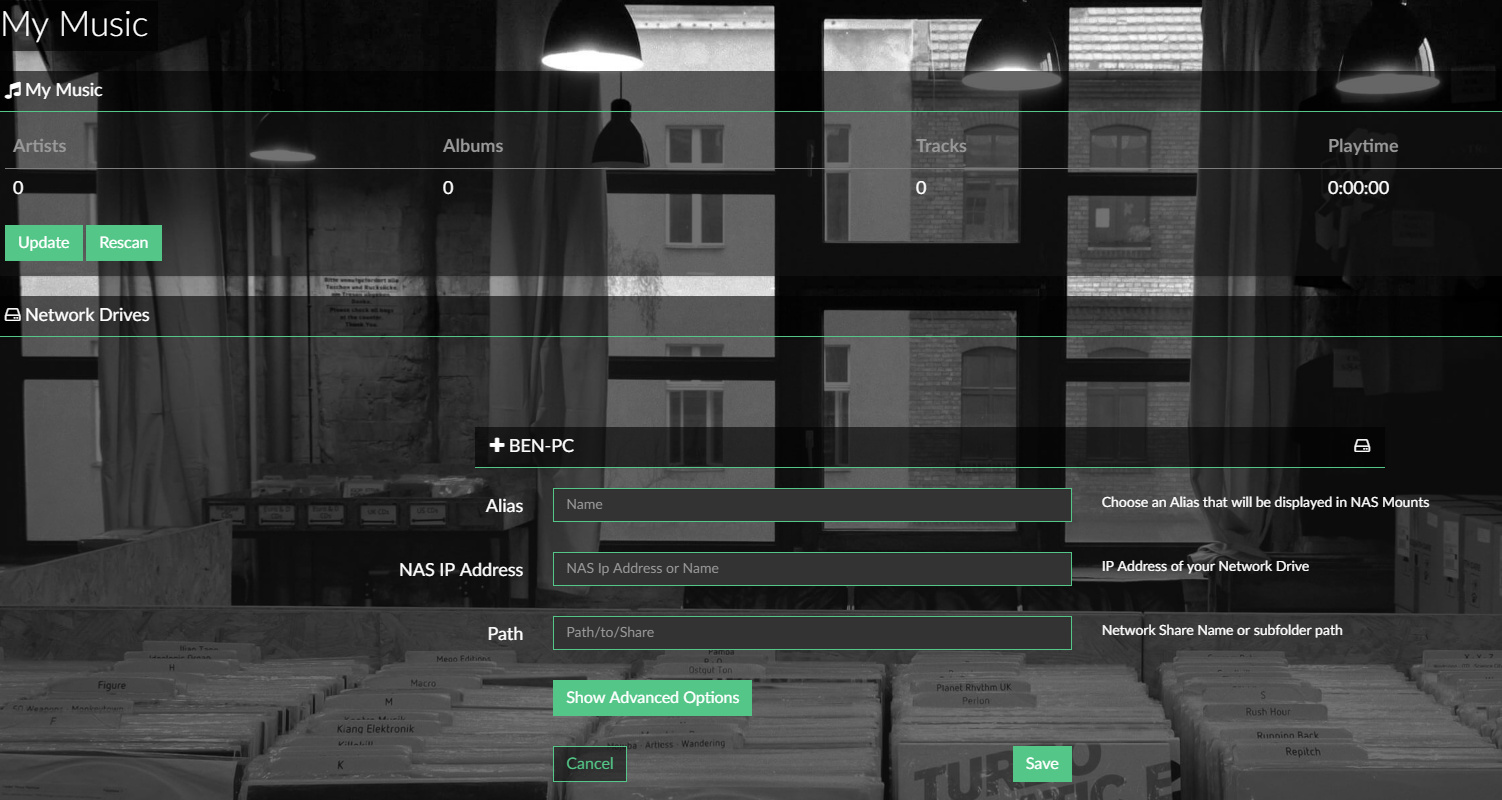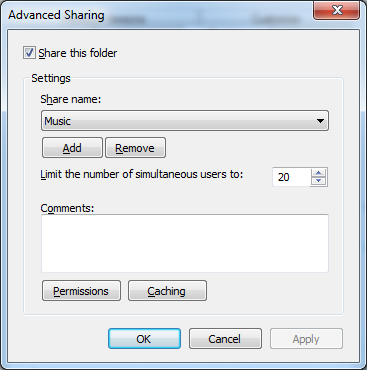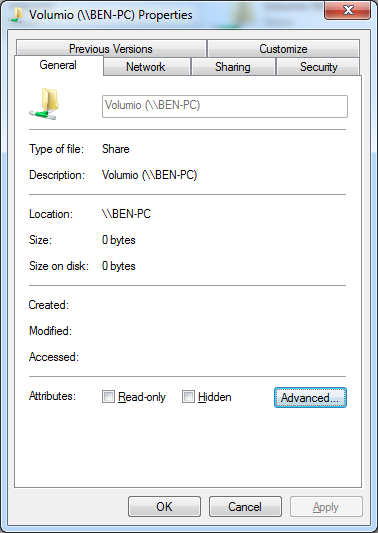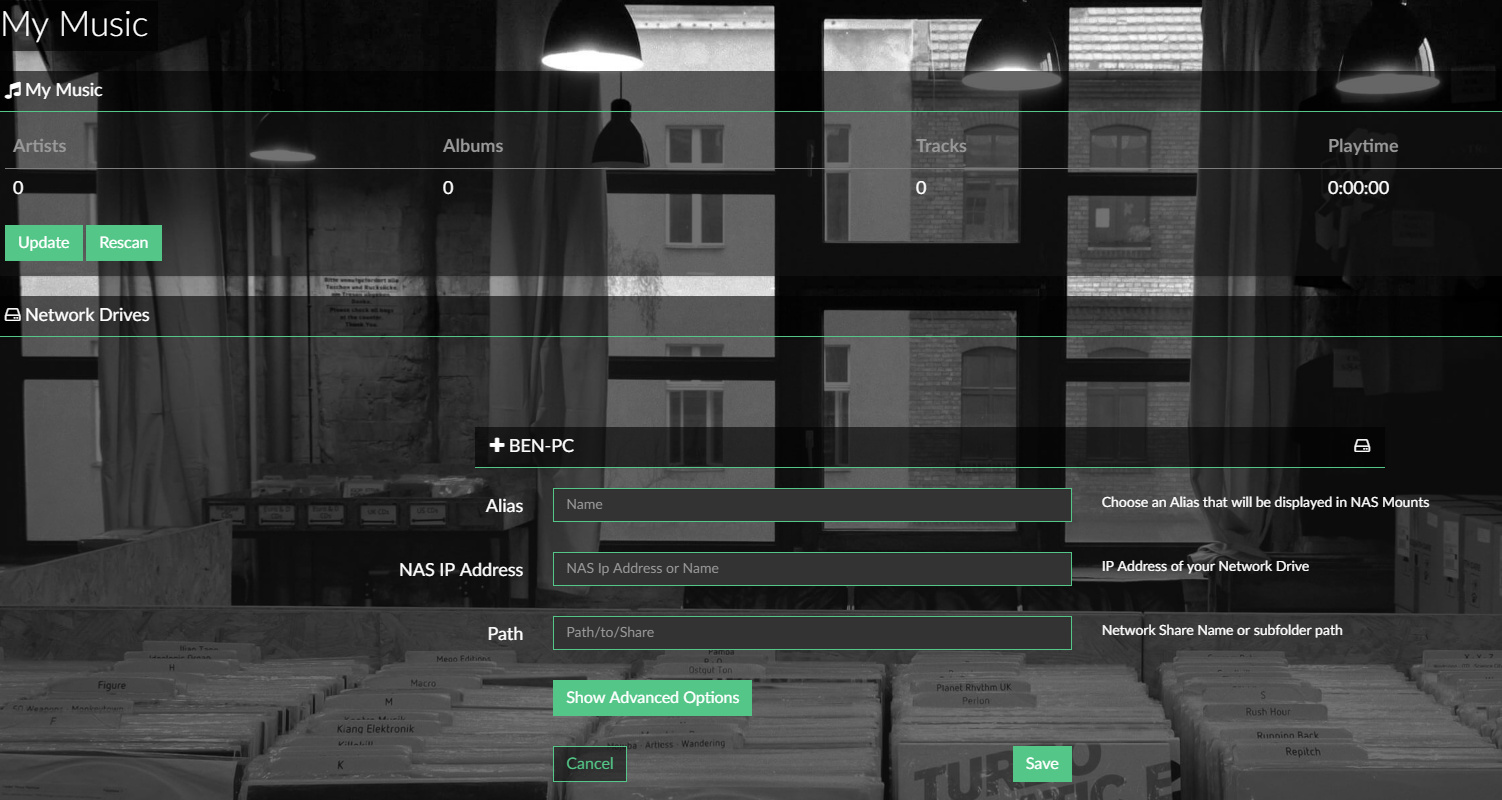Hi, im really not up to speed with command line so please be patient. Im having some difficulty setting up the shared directory on volumio 2.163 and have followed a previous thread in generating a directory called SERVER, i have set the alias to SERVER in volumio and set the correct ip address of my windows machine and the directory of C:\Users\Ben\Music\Amazon MP3 ( this was copied from the proprties of the directory so naming should be ok?) Share type is nfs and i have put user name and password for my windows domain in (is this correct or for only password protected files and folders this needs to be done?).
I have ran the sudo get-apt updates too.
I get the resulting infor of 132MB size but not mounted (depicted as a red cross) the occasional error message flashes up and no music is populated under the SERVER directory within the music library/NAS/server.
Any pointers?
Cheers
Ben
Can you reference this please, so that we know what you have actually done.
Again, can you qualify what you mean by this statement.
Nope, Linux doesn’t use this path format. You’ll need to do some reading about accessing Windows shares from Linux.
NFS shares do not require a username and password. They do, however, need the appropriate permissions setting i.e. the IP address of your Volumio device needs permission to access the NFS share.
Hello,
I have successfully mounted some PC folders.
My findings are the following:
You have to share the folder in Windows so it is accessible over the network.
In Volumio add the folder name not a path. It has to be the unique name of the folder that Windows uses internally for sharing folders, not the one that you may see as a Windows user. Click on Your computer and expand Networks in Windows File Explorer. The correct folder name can then be found in Networks. Look for the folder you just have shared, Use that folder name.
File share type is cifs.
Username and Password, use your Windows account credentials. Make sure that the user is the same as the one given the access rights.
Hope that the above will work for you too.
Thanks for the responses, i will give the suggestion of checking the windows share folder name first and then start reading up on the linux subjects relating to share files from windows.
Thanks both
Im still not making much progress. I don’t have password protection on the file share, Im just getting confused on the directory structure
Thanks