Hi.
When browsing results of Spotify plugin, cover arts seems to be missing. This does not happen with PC. Please, see attached image.
Mobile: Chrome Android web browser
Hardware: Raspberry Pi 3
System version: 0.979
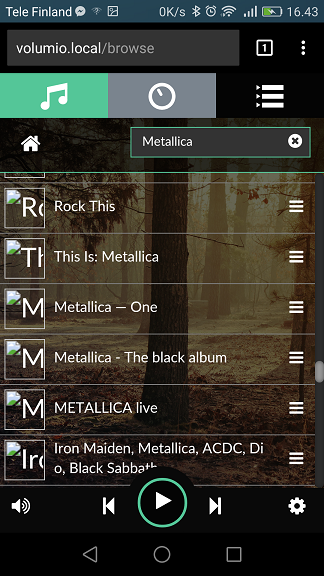
Hi.
When browsing results of Spotify plugin, cover arts seems to be missing. This does not happen with PC. Please, see attached image.
Mobile: Chrome Android web browser
Hardware: Raspberry Pi 3
System version: 0.979
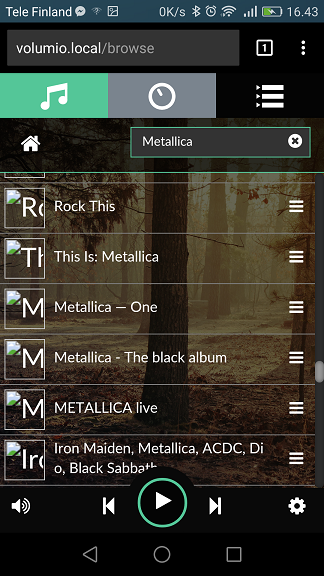
I can’t reproduce this on my iPhone with Chrome. Can you post a copy of /var/log/volumio.log from your Volumio computer after you’ve come to this state on your phone, and also post the steps you got to get there. Thanks!
Hi.
Well, the steps are quite simple. With Chrome in Honor 6 phone I go to volumio.local and then go to browser and then search something. There is logs attached if it helps. There didn’t seem to be a lot of informative log about the search if I looked right. I don’t know how to raise log level.
This issue was also with the previous SW version and I hoped that the latest update I installed today would have solved the issue.
Maybe someone with the same or similar phone (Huawei Honor 6) would try to reproduce this?
Thanks for posting your log. The Spotify album art URLs in your log are correct, so I have no idea why your browser isn’t rendering the images. Can you plug this URL (from your log file) into the same browser you are using and see if the image renders. Thanks!
The image seems to render fine with the same mobile browser. In that sense the behavior seems to be a bit strange.
Yes, sorry but I’m a loss here as to why the correct URL won’t render on the Volumio page in your mobile browser. I guess a final thing to look at would be the HTML source from your browser page, although I’d guess it won’t really tell us anything new.
I guess I figured out the root cause.
I am using mobile which is connected to Volumio server via wifi. Volumio server offers local hotspot network only. Spotify cover arts just urls to the external image server. Images are not showing because there is no route for internet traffic from Volumio server eth-interface to my mobile. Thus, images behind urls cannot be downloaded althouhg music will start playing.
Does this sound reasonable?
I guess I figured out the root cause.
I am using mobile which is connected to Volumio server via wifi. Volumio server offers local hotspot network only. Spotify cover arts just urls to the external image server. Images are not showing because there is no route for internet traffic from Volumio server eth-interface to my mobile. Thus, images behind urls cannot be downloaded althouhg music will start playing.
Does this sound reasonable?
Yes, that’s it! Glad you figured that out.
The Hotspot feature is new and designed to get you connected to your WiFi network after initially installing Volumio without having to hooking up your RPi to a router and figure out the IP address. It’s being tweaked right now for a smoother user experience.
Yes. I don’t know about iPhone, but at least in Android I am not able to use 3G if connected to this kind of local wifi network that itself doesn’t provide route to internet. I am glad to hear that wifi experience will be improved in future!
In future it would be nice if Volumio server using client wouldn’t need a separate internet connection. Either Volumio server would be able to forward required internet traffic from client to internet or plugins like Spotify would download all the required data in server (cover art etc.).