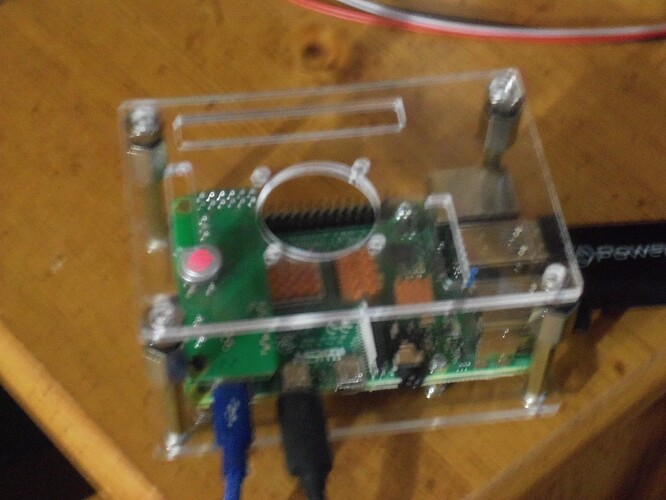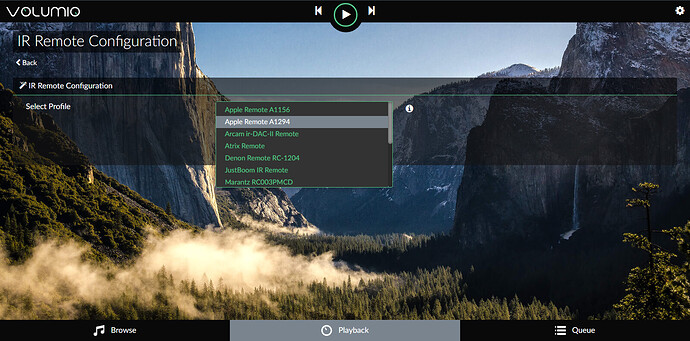I looking at a having a good cooling system to keep the Raspberry Pi4 cool. I noticed when going over on the pi4 after install LibraElect i went over where it would show the info on the pi. I noticed on the CPU temperature the it was around 120 something degrees. So i need to find a good fan like they show CPU coolers.
But i like to get a tower case or something where i can add a good CPU fan and looking on installing RemotePi Board for Pi 4 (External IR and LED) https://www.msldigital.com/collections/all-products/products/remotepi-board-for-pi-4-external-ir-and-led to power on/off the pi itself by remote. right now i’m using the RemotePi Board for Pi3 B= on the Pi 4 for now but i will get the RemotePi Board for Pi 4
OK, i read u. I have a open crystal clear case open on all four sides with cooper heatsinks. So when i checked last the CPU was reading around 120 something degrees. So, how will putting the pi4 in a box case will make it cooler.
I already thought on a CPU cooler
52Pi ICE Tower Cooling Fan is what i have on my pi4 with 7inch touch black case,
52Pi cooler is quite and cools great
you got high tower and low models even in black if you like on youtube you find test of it…
look if it fits your build if you got a hat on your pi it will not work
beware of cheap fans they can give a some noise in that case instead of putting it on 5v
you can switch it over to the 3.3 v with less noise…
but you 120 degrees is very high normal would be 70-80 if it peeks…
i picked mine by looking at al reviews on youtube …
Another question but hard to figure out.
So i was thinking on getting some of these standoffs here https://www.amazon.com/gp/product/B083GLFDQF/ref=ewc_pr_img_3?smid=A13GGF3VKVFGBN&psc=1 Taking the top of the crystal clear case off and add the longer standoffs. Putting the CPU cooler on the Pi and run GPIO cable up to the top plate of the crystal case and mound a GPIO expansion board to the top of he case and then add the https://www.msldigital.com/products/remotepi-board-for-pi-4-b to power on./off the board by remote and still have a cpu cooler just making a all four open side tower.
besure you have a a good air flow true your case but the 120 degrees peek i didn’t see yet
is this a pi 4 or? can you make a image of your case to see what could be a option…
some have side cooling instead of the top cooling that could be a option …
sure but as u know i don’t have all the fixings yet like the cooler and others
in your case if you would add the stand offs it gives you more space for air flow if side fans
would be added… the ice cooler is fixed on the rpi with a bracket direct on ic with thermopad
i would first try a fan from above direct on the cpu because of your remote board you could not fit a ice cooler and instead of the stand offs i would try to fit it direct on the board and try if you could but remote board from the outside on your board direct air flow on you heat sinks…
otherwise you need a high rpm fan to push a lot of air and this would give a lot of noise you don’t want that… fan direct on the heatsink will push it oway… how higher the fan oway from the heatsink how lower the push power will be…
but is the read out of your pi good mine is not getting higher then 34 /35 c with -2 outside / 17 inside it’s winter over here…
or is it summer at your place? high temps outside could effect the cooling a lot… in the summer this year with 37 c it went up to 55 c
First off, u have Volumio player right.
I have another Rapberry Pi 4 installed in a Smartpi touch 2 case that i had bought from Amazon. I have Volumio installed on the Pi on the SmartPi touch 2. I got it going bought a Hifi sound card making it sound better. But there is one little thing I can’t get a remote to work on the Volumio. I bought two Apple remotes from Amazon. One remote has A1156 and the other one has both A1165 and A1294 like it shows in the plug setting
So, did a test.
First i turned on the Pi which has heatsinks and went over to System Information and in hardware it shows CPU temperature 105 or having it on longer it was reading 120 something degrees F.
But i put on the fan and checked the temp again and it was 105 or 6 degress and the lowest was down to 95 degress. so i’m sticking with a CPU cooler. I worthier have a cooler player instead of hot.
One thing with a CPU cooler, would it be better having the cooler upright or downwards.
i got a pi4 with 7 inch touch screen with case and dragonfly usb dac… (now without the ice cooler installed) my case is this https://nl.aliexpress.com/item/32921224820.html,
not the (Smartpi touch 2) and no hat…like you…
and a pi4 in mini case …with little fan…(cooler mine is down wards inside case with alterd cooling ribs…on 3.3v otherwise it made to mutch noise ).
btw your cooling is oke 105℉= 40.55℃ and 120℉= 49℃
if your under the 50℃=122℉ it’s oke you can go up to 80℃ max= 176℉ with the pi but not adviced to long
this should be only a short moment peek burst otherwise it will shorten the life span of the pi.
I was looking here at the CPU coolers for Raspberry Pis https://www.amazon.com/GeeekPi-Raspberry-Low-Profile-Cooling-Heatsink/dp/B07ZV1LLWK/ref=sr_1_1?dchild=1&keywords=raspberry%2Bpi%2B4%2Bcpu%2Bcooler&qid=1606793277&refinements=p_n_condition-type%3A2224371011&rnid=2224369011&s=electronics&sr=1-1&th=1
and i just wonder what would best the best upright or downwards. Would it cool the CPU and remove the hot air. that i never figure out that.
just keep it as is… it’s the flat model of 52pi
it’s already mounted so don’t alther…this one came a few weeks later on ali…
i would take the black version of it looks bit nicer…https://nl.aliexpress.com/item/4001135834621.html?spm=a2g0o.productlist.0.0.11d16659Br6kDC&algo_pvid=1fb925cd-0715-4755-bc32-37100d27a91d&algo_expid=1fb925cd-0715-4755-bc32-37100d27a91d-2&btsid=2100bb4916068058998878271ee009&ws_ab_test=searchweb0_0,searchweb201602_,searchweb201603_ this one you can put on 5v because
it’s quiet and black on black wil only show the rgb light if i look at the bottom of black it says 52pi… so it is the same
If i connect the Pi 4 Expansion board https://www.amazon.com/gp/product/B08C2XK25W/ref=ox_sc_act_title_5?smid=AOP0CH6UTUPHT&psc=1 to this https://www.amazon.com/gp/product/B08C2DJBT2/ref=ox_sc_act_title_6?smid=AOP0CH6UTUPHT&psc=1 Will the board get power if i connect a ribon cable from the Pi 4 GPIO to the outter 40 pins on this https://www.amazon.com/gp/product/B08C2DJBT2/ref=ox_sc_act_title_6?smid=AOP0CH6UTUPHT&psc=1
it seems a bit of a over kill how many pins do you need …4 rows of the same lol
did you see ash’s reply it seems that there is a solution on your remote…
it could be that it will get in the way of your cooler… be a ware of that…
if you only need the board with the switch on/off module you could get oway with 1 ribbon cable…
and soldering the power of the fan on the board of the pi …
if you have more you will need a board
Will this here https://www.amazon.com/gp/product/B08C2DJBT2/ref=ox_sc_act_title_6?smid=AOP0CH6UTUPHT&psc=1 give power to another board if u connect the ribbon cable https://www.amazon.com/gp/product/B07Q2WRX3X/ref=ox_sc_act_title_3?smid=A386KSEWCUN8Y5&psc=1 from the GPIO 40 pin from the Pi to the outside pins on https://www.amazon.com/gp/product/B08C2DJBT2/ref=ox_sc_act_title_6?smid=AOP0CH6UTUPHT&psc=1 if you can’t get to the black header 40-pin GPIO 1 to 2 Expansion Board 2 x 20-pin Strip Dual Male Header Double Row Straight GPIO Connector Pin Header of the GPIO pins for a tight spot.
I knew it was a hard question but i figure that the 40pin dual header will get power if i connect the female end of the 2x 40pin ribbon cable to the outter pins on here https://www.amazon.com/gp/product/B08C2DJBT2/ref=ox_sc_act_title_6?smid=AOP0CH6UTUPHT&psc=1 since the black header will be sitting on the case itself.
they are all expanstion boards if connected it will, but it will be a lot of gpio connections… 
and 40 pin on 40 pin will always work…the 2x 20 you better leave alone because you could fit that wrong
as long as you put 40 female to a header of 40 you still need a look at your orientation how it’s placed…
don’t mess that up i could give you problems…connecting the wrong things could blow up board(s)…
Just the first rows of the 40 pins https://www.amazon.com/gp/product/B08C2XK25W/ref=ewc_pr_img_6?smid=AOP0CH6UTUPHT&psc=1 A RemotePi switch will only be connected to the first row. Which i also thought on adding some tall standoff so the board be a little high off the case plate so i can connect the female end of the ribbon cable to the GPIO pins on the PI and plug the male end to the black GPIO plug on the expansion board.