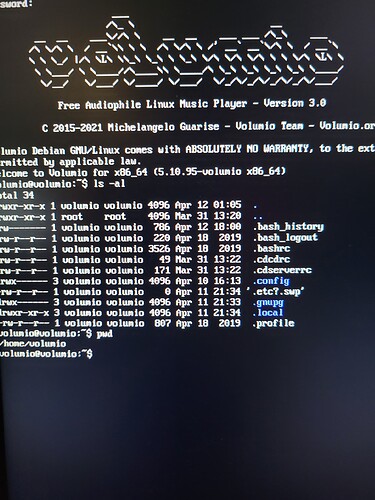Volumio needs to step in. as mpd should be able to handle this. I am out of idea’s on this one.
@Wheaten It seems it keeps reverting back, like there is a backup saved file.
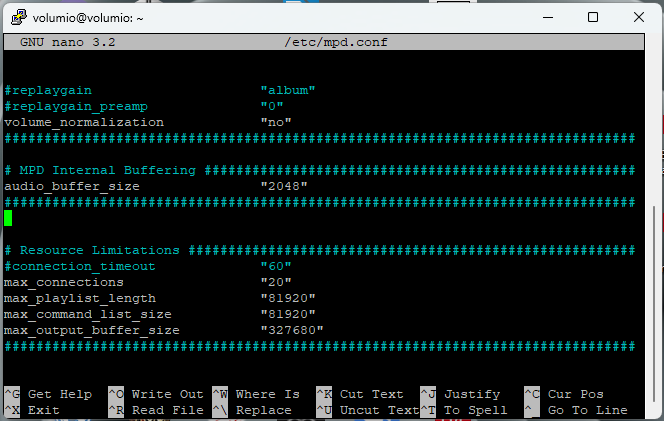
Just to show - it is in the file. will reboot and look at it after.
After reboot - change is gone. I am wondering if this is an issue with the free version? Just asking…
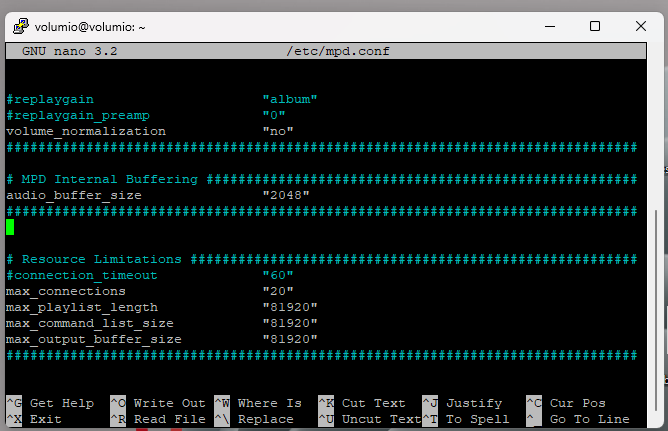
This is not the good way to test. Volumio updates config each time it start.
You have to change
/volumio/app/plugins/music_service/mpd/mpd.conf.tmpl
Warning! Doing this may prevent you to update Volumio. A factory reset will be required in this case…

@balbuze Thank you I will look into that.
I saw something on that in the MPD user manual, ugh, so much reading…
I am basically a baby compared linux users in experience 
It says the file does not exist. So, I have to wait…
I have a similar problem not with scanning a HDD but using a Media Server. I have thousands of CDs in JRiver and when I use Volumio pointing at the Media Server (it recognizes JRiver as the Media Server), the Artist does not go beyond the middle of the “C” and the Albums don’t go beyond the “B”.
The group has covered the issue of persistence of configuration changes across reboots, and the difference between editing mpd.conf and mpd.conf.tmpl.
Can anyone confirm that quadrupling max_output_buffer_size does indeed have the effect of permitting Volumio to capture large music collections in their entirety? In my case, the world doesn’t exist after “P”. Thanks.
I have not been able to increase it. If you see my above post. I showed I changed, rebooted and it reverted back to the original. I was looking for what @balbuze posted but it says it does not exist. So, not sure what to do.
Should work, I took the info from here:
https://githubhot.com/repo/joshkunz/ashuffle/issues/9
Please create a screenshot of the folder:
/volumio/app/plugins/music_service/mpd.
As the template should be there:
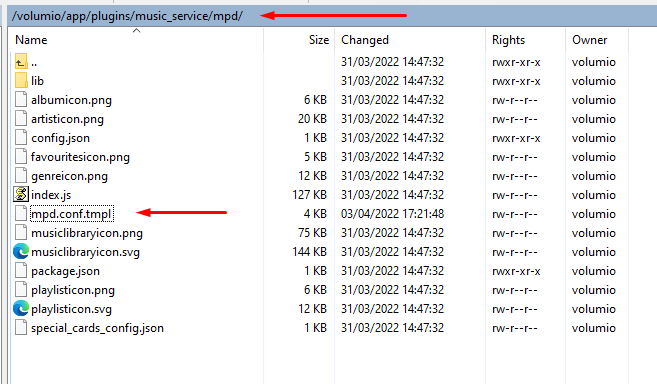
I will have to shut the current PC OS (using Win 11 on it  ) and reinstall the SSD with Volumio to do this. I will try @Wheaten
) and reinstall the SSD with Volumio to do this. I will try @Wheaten
Thanks!
Your are in the folder /home/volumio…
Read carefully post above… You’ll find it in /volumio.
This is the root. But I’m afraid you are going to mess your system. .
mmm,
please type:
cd /volumio/app/plugins/music_service/mpd
ls -al
And follow the instructions to the letter as I wrote them. But as Balbuze mentioned, I think you should not do this, as your Linux skills are limited and might indeed make things worse.
If I don’t learn by doing, then this is not the software for me.
Thanks all.
Will just go back to what I was using before then.
Ok. It was just to warn you  and I agree it is a good way to learn
and I agree it is a good way to learn
I am more careful with linux, etc as I know someone who basically took a 3D modeling system and killed system with one wrong command. I am very careful. I have backups, etc.
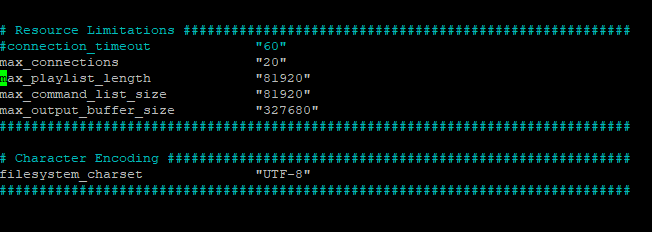
Rescanning to see if it works.
I appreciate the help all, I do.
I wanted to see if this works as I will be on the road for work next week and won’t be at home to do this. Also, going to AXPONA so will be away for the weekend 
fingers crossed then 
Well, the change was done but hasn’t affected the library size at all.