Hello,
Is this display (DSI interface) ok for Volumio and Peppymeter ?
https://www.waveshare.com/wiki/4.3inch_DSI_LCD
Thanks
Hello,
Is this display (DSI interface) ok for Volumio and Peppymeter ?
https://www.waveshare.com/wiki/4.3inch_DSI_LCD
Thanks
Yes. It has exactly the same resolution as the original one.
And it works with volumio.
Thanks
Perfect!!
I’ll will try it when I received it. But I’m begginer on Linux, hope it will not to difficult to setup !
Thanks
Nope,
First install the plugin Touch Display:
Next install Peppymeter: (Make sure to go to: Download as Plugin: and use the zip file)
Then you can take one of the defaults from Peppy, or create one yourself.
Yep it works with volumio.
Hello
Just installed this,LCD and it works fine !  Thanks.
Thanks.
Some question more:
It always stays on a Yellow arrow on the screen (indicate power on (?). How to remove it ???
Is it possible to dim the display ? (the best will be using a potentiometer ???)
Is it possible to start the Vumeter with an HW pin ? (An HW pin switch between the Volumio screen and the vumeter)
Thanks
I expect you need to power your screen via a PSU, not via USB from the rPI. You can add a entry to disable warnings in the userconfig.txt, but I strongly advise not to do this.
Possible by software parameters.
I don’t think it is possible, as the VU-meter runs on a ALSA pipe, that needs to be enabled/disabled. Should drop that question to the developer of PeppyMeter
Thanks Weaten
I thought about the power supply but I didn’t found any pins or connector for an external supply. (3,3 or 5V?)

For dimming I founded that:
You need to remove the resistor and wire the top pad to P1 of Raspberry Pi and control it by PWM.
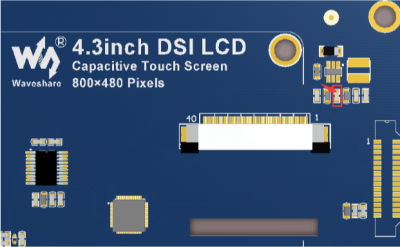
gpio -g pwm 18 0
gpio -g mode 18 pwm
gpio pwmc 1000
gpio -g pwm 18 X(X is in range 0~1024, 0: Darkest, 1024: brightest)
maybe is it possible to implement something ?
Thanks
You probably don’t need pwm but could adjust the brightness of this particular type of display from the config page of the Touch Display plugin.
What type of PSU are you using for the rPi? As the yellow flash thing is an identification for low power.
I tried a switching and a linear power supplies.
It seems that the lcd is (too) sensitive to the voltage!! 4.9V and you got the arrow!!
I added a 10000uF it helps a little… But for sure a power supply problem. As you told me it will be better to connect the display directly on the power supply (not from the flex cable through the pi!,)
indeed, had the same problem, feeding the LCD from the rPi. Even with a 10A PSU.
To work around this, I’ve split the same PSU into 2 outlets.
1 → rPi
1 → LCD
If you don’t experience any issues, there are ways to disable them.
Adding avoid_warnings=1 to the userconfig.txt