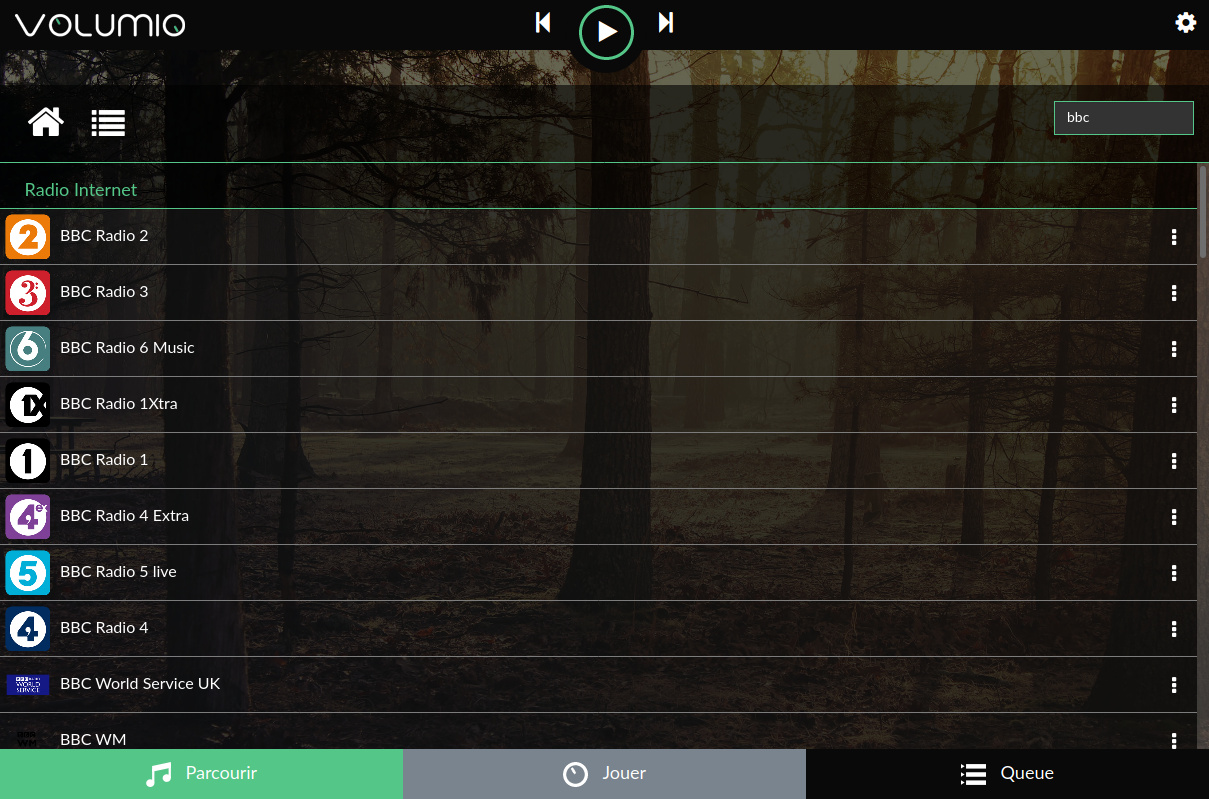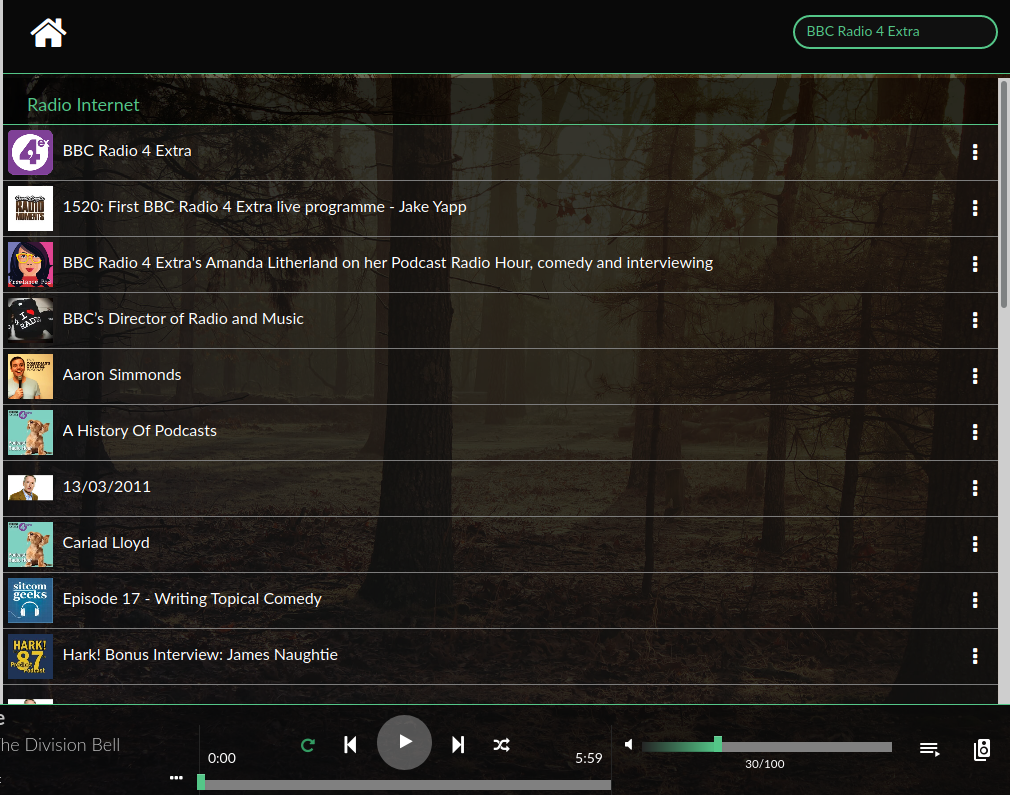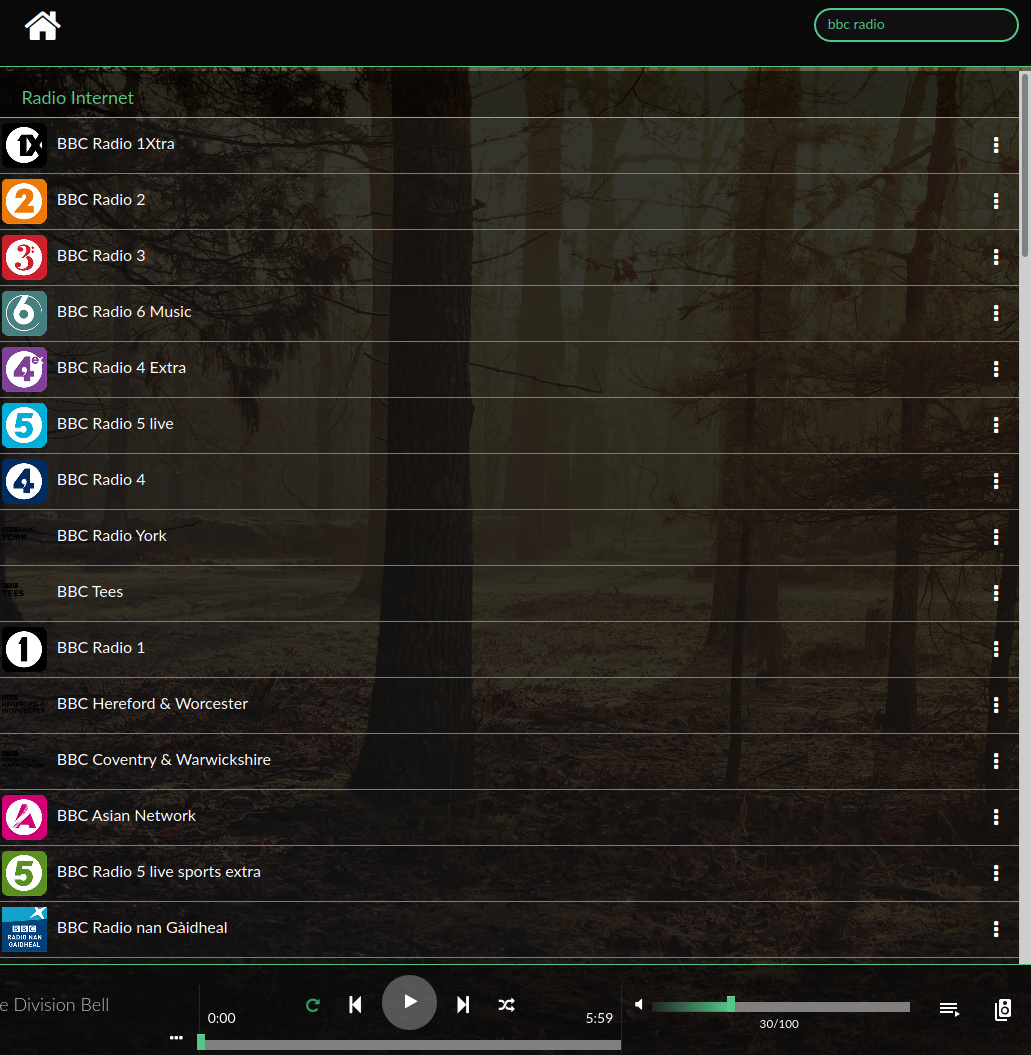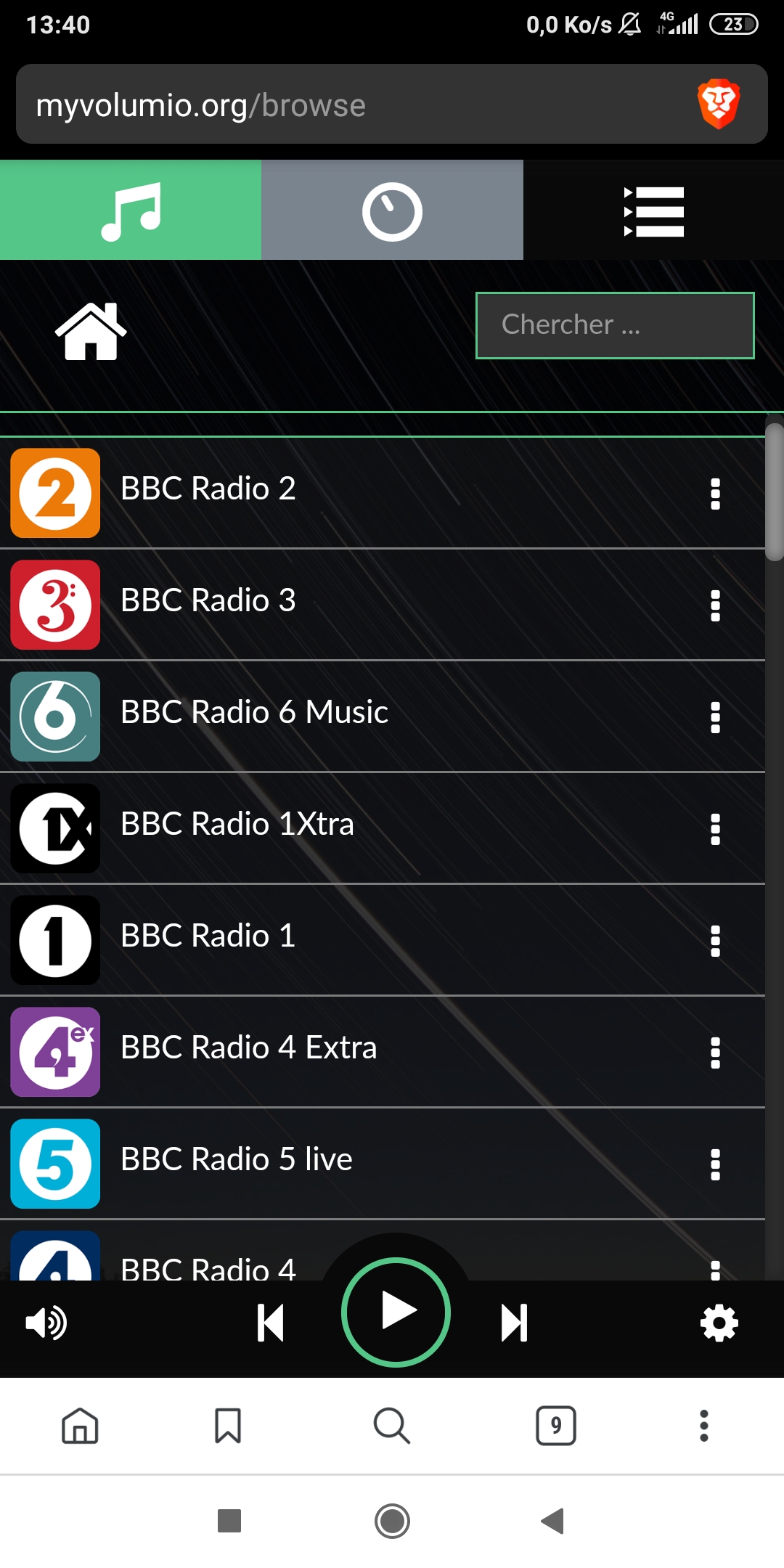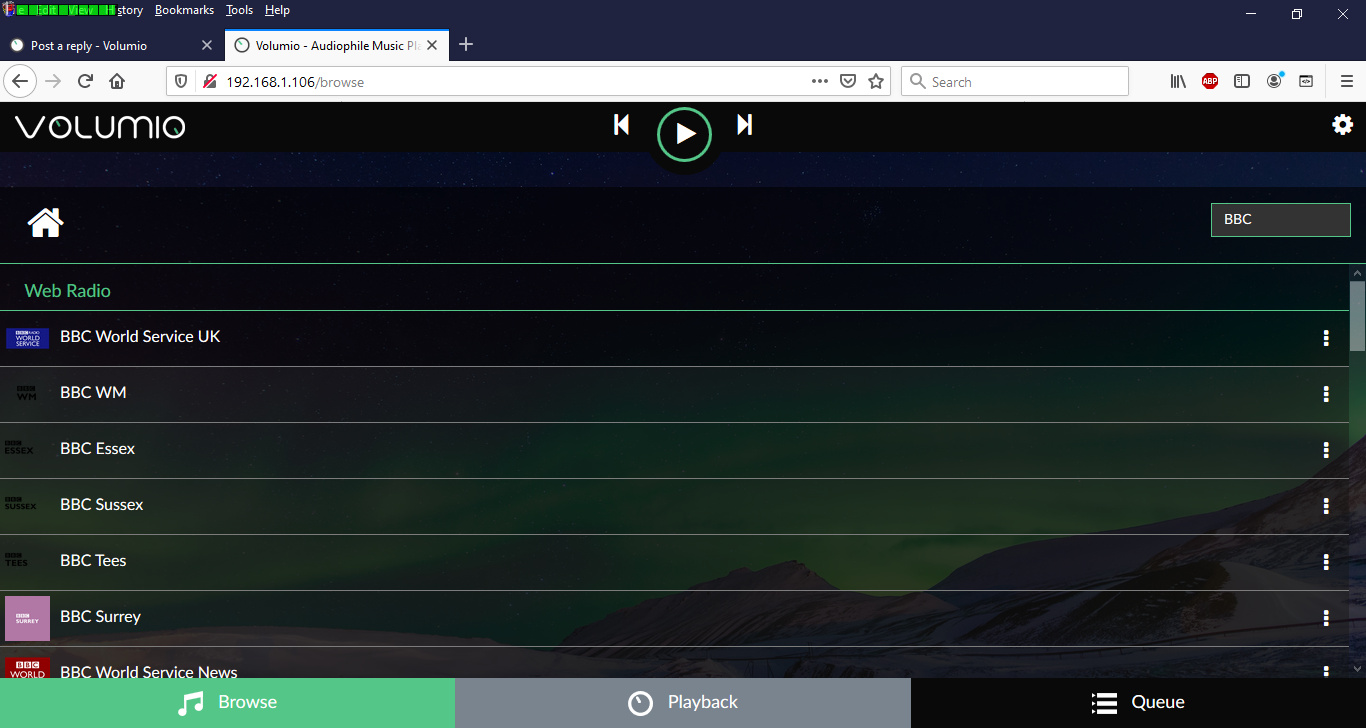By national I am referring to:
BBC Radio 1
BBC Radio 2
BBC Radio 3
BBC Radio 4
BBC Radio 4 Extra
None of these show up when I search for “bbc” from the “Browse” home page, I get 24 BBC stations (most are local, a few are world service).
The search result returns 24 stations, the following are the first few in the list:
“BBC World Service UK”, “BBC WM”, “BBC Essex”, “BBC Sussex”, “BBC Tees”, “BBC Surrey”, “BBC World Service News” …
ending with … “BBC Radio Lancashire”
A total of 24 results are listed, but no option to “page down” or view more.
If I switch language to “Francais”, then the same search returns a list of 25 results, still none of the national stations.
All the results start with “BBC” except for two : “WRVO3” and “WUKY-HD3”, which do not appear to be from the BBC, nor do they appear to contain “bbc” in any text I can see, so not sure why they are listed.
After switching language back to English, the search results change again, now I get 37 results. Again most have “BBC” in the listed title, but now there are a number of extra results on the end of the list, most have the letters “bbc” somewhere in their title, some are actual BBC stations others are non BBC but are found because their title contains “bbc”, but it is strange that the results list has changed as a result of switching from “English” to “French” then back to “English”.
NOTE: when I switched language, in each case I just selected “SAVE” and did not do a power cycle/reboot.
These observations were for version 2.714 running on a Raspberry Pi ZeroW. So has limited RAM not sure if that could impact search results if some form of dataset limitations are set based on available RAM.