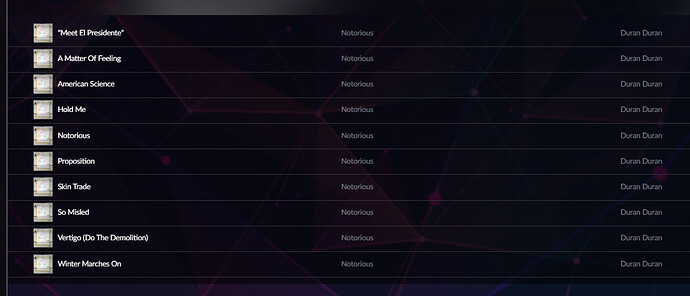If you run
journalctl -f
from an SSH session; you can look for the following:
Jun 21 12:38:57 volumioboss volumio[16089]: info: STATE SERVICE {"status":"play","position":0,"seek":232,"duration":298,"samplerate":"2.82 MHz","bitdepth":"1 bit","channels":2,"random":false,"updatedb":false,"repeat":false,"isStreaming":false,"title":"Mahler 1st - IV - finale - 2.8MHz-DSD.dff","artist":null,"album":null,"uri":"NAS/HD/Mahler/Mahler 1st - IV - finale - 2.8MHz-DSD.dff","trackType":"dff"}
The STATE SERVICE message should show you what you need.
This will also reflect in the log-file by Volumio, you can find that here: /var/log/volumio.log
When I play the DFF file I’m seeing the below:
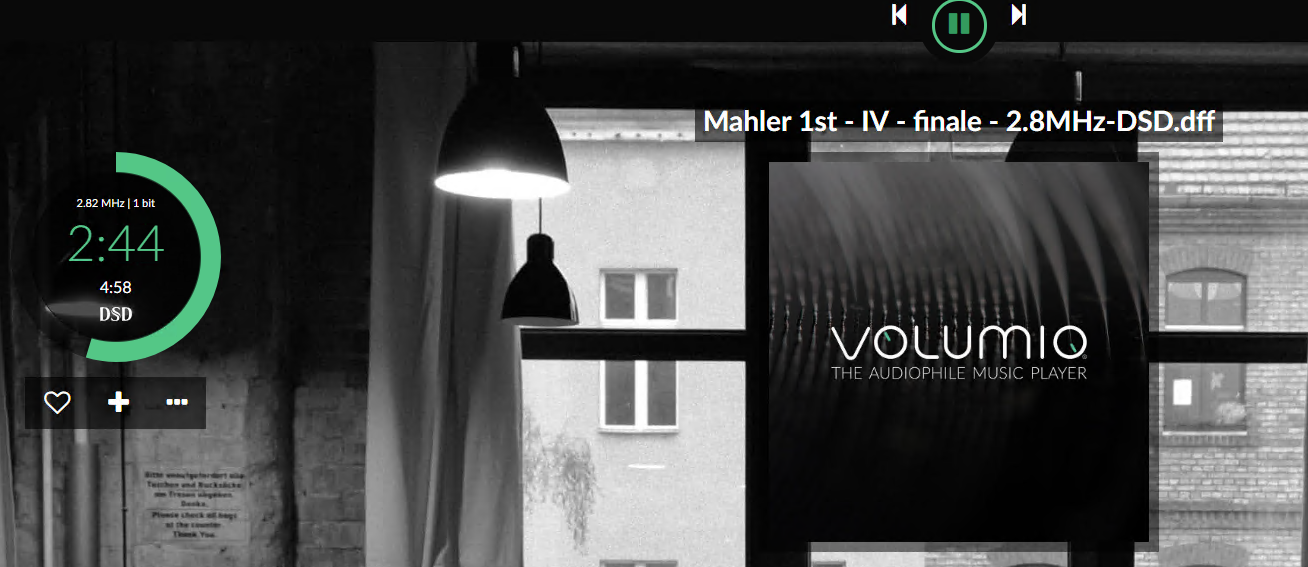
Which is the file name + extension, no parsed track name.
Update, just realised OP said he/she was playing a DSF file, that would give me the following behavior:
Jun 21 12:59:17 volumioboss volumio[16089]: info: STATE SERVICE {"status":"play","position":0,"seek":232,"duration":230,"samplerate":"2.82 MHz","bitdepth":"1 bit","channels":2,"random":false,"updatedb":false,"repeat":false,"isStreaming":false,"title":"Rodeo On A Ridge","artist":"David Elias","album":"Acoustic Trio - DSD Sessions","uri":"NAS/HD/David Elias/07 - David Elias - Acoustic Trio - Rodeo On A Ridge (DSD64).dsf","trackType":"dsf"}
And the GUI shows all info (artist, title and album)



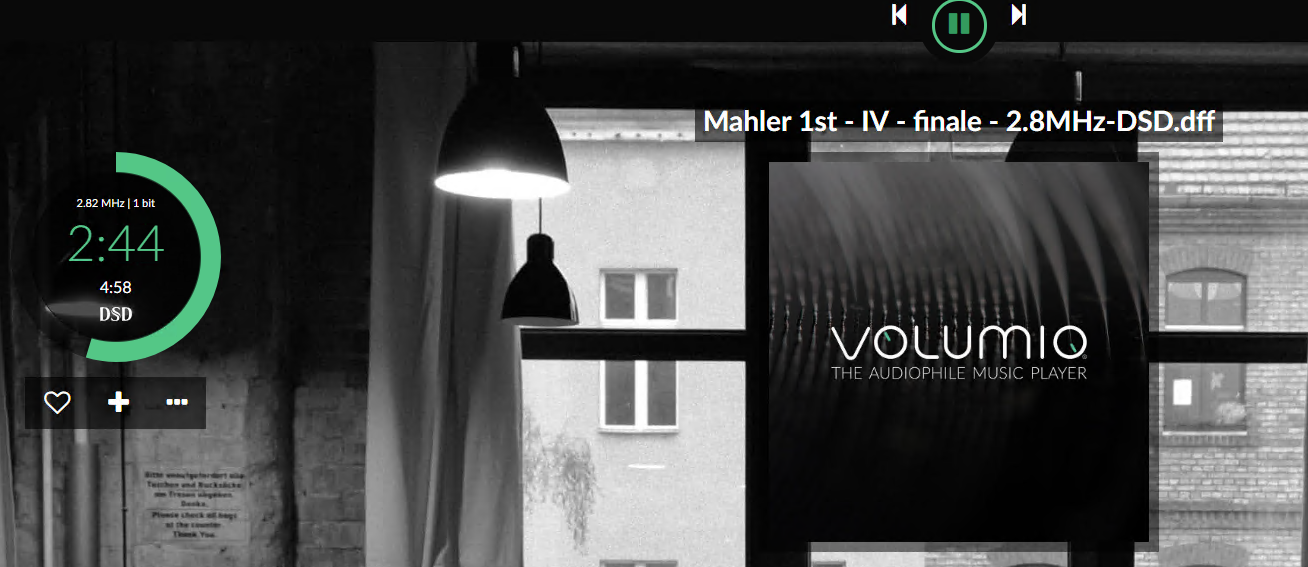

 as indeed the artist is enumerated as null (no value).
as indeed the artist is enumerated as null (no value).