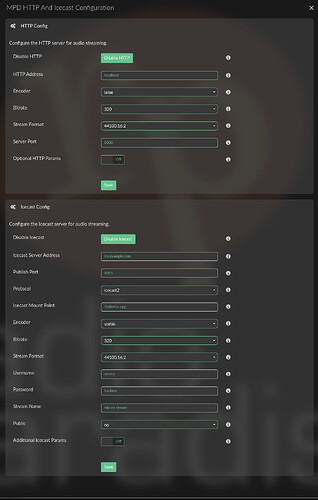Hello,
A new plugin for the new year 2025
Icecast ans Shoutcast output for mpd!
With the help from @nerd, please find as beta this plugin to easily configure Icecast and Southcast in Volumio.
To install, enable plugin test mode. The plugin is available in audio_interface.
enjoy!
This is a beta, feedback welcome ![]()
Well done @balbuze!
Plugin Description
MPD HTTP and Icecast/Shoutcast Plugin
This plugin enhances Volumio’s capabilities by allowing users to configure HTTP and Icecast/Shoutcast streaming outputs directly through the Volumio interface.
Key Features:
-
HTTP Streaming:
Stream audio over your local network using the built-in HTTP output of MPD.- Configure the server address, port, bitrate, and format.
- Set optional parameters like buffer size and maximum clients.
-
Icecast Streaming:
Stream audio to an Icecast or Shoutcast server for broader network access.- Configure mount points, authentication, and encoding.
- Set stream metadata such as genre, description, and public/private visibility.
Who Is It For?
This plugin is ideal for users who want to:
- Broadcast audio from their Volumio device to multiple clients.
- Use Icecast for streaming audio online.
- Experiment with advanced MPD streaming features.
Simple to Use
With an intuitive configuration interface, this plugin enables both basic and advanced users to set up streaming with minimal effort.
Kind Regards,
Update
Mpdoutput v1.0.1 beta
- misc fixes…
To install, enable plugin test mode in /dev
Remove previous if exists
Reboot
Install
Enjoy! ![]()
Update
Mpdoutput v1.0.3 beta
- more robust settings
- Warnings
- translations
To install, enable plugin test mode in /dev
Remove previous if exists
Reboot
Install
Enjoy! ![]()
Hi,
Thank you so much. works like a charm ![]()
Very helpful to extend multiroom to the less audiophile sound systems and much more.
A great step toward flexibility if one is running different Volumio systems in the house.
Now i am able to switch to my wifes Volumio music without checking first what she is listening to, if i want and vice versa.
Best Regards.
Josef
I had an existing icecast2 server and tried to run the plugin against it.
It did not work, these were my first steps.
- Encoder ‘vorbis’ can’t be used, it throws an error trying to initialize it.
- I tested with ‘lame’ instead
- Using port 80 in the plugin params did not work (my icecast2 server has an nginx redirect port 80 → 8000). I disabled it
- Using icecast server port 8000 causes issues with volumio. When trying to save the parameters, the plugins throws an error: “Httpd stream name and Icecast stream name must be different!”. I presume the message is incorrect, there is a problem with the port itself
- After changing the icecast server port to 8015, the plugin did not complain.
A working setup, albeit with issues:
- After uninstalling the plugin, the mpd settings are still active
- The stream works as long as it is running uninterrupted
- it will stop, when using next or previous track button
Whether this is related to the simple html browser player, I’m not sure
Thanks for your feedback!
Mpdouput v1.0.4 beta should fix :
found and fixed… vorbis needs bitrate in kbs, opus in bs
fixed the message…
need to check this… but it stays in web browser cache and can even plays with volumio off!
Update
Mpdoutput v1.05 stable
To install, browse the plugin store!
Enjoy! ![]()