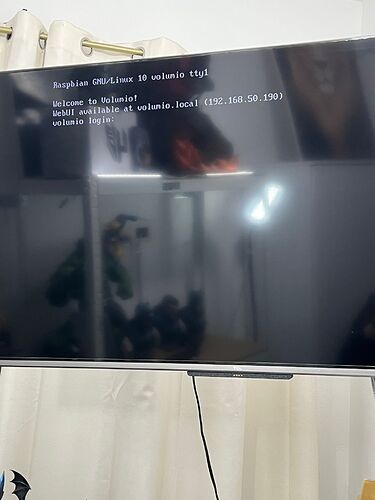Don’t be kidding, it’s a pleasure to be able to help.
sudo nano /etc/ssh/sshd_config
- set: PermitRootLogin yes and reboot
I do it /
I see logo volume
and its go on common prompt like the pic I send.
but with small fonts
no gui
Set in /boot/userconfig.txt:
disable_overscan=1
hdmi_group=2
hdmi_mode=87
hdmi_cvt 1920 1080 60 3 0 0 0
hdmi_drive=2
and install touch, sometimes it helps
In the browser, if you type volumio/local - do you have a gui?
2 Likes
hey
thanks
alll worked after install also touch display
thanks man .
u know maybe if I can change font?
my Hebrew I see symbol like “???”