Hi
I currently stream music from my NAS using JPLAY in dual PC mode and feeding a John Westlake modified MDAC. It sounds terrific and I’m very interested to know whether a Pi running Volumio could possibly sound as good. Has anyone any experience of such a comparison?
I’m new to VolumIO and RPi in general. I’m also not an audiophile. I’m working on converting my RPi-B+ into a CarAudioPC to play my MP3s in my new car. Can’t afford a brand new deck at the moment, plus the additional components to get my steering wheel controls to work, so, retrofitting the Pi, and plugging in the Pi to the AuxIn on the deck for the first year or so, unless I’m driven nuts, so a trip to an audio shop will need to happen. 
The hardware for the RPi will play stereo music without issue. I’ve got a random selection of MP3s stored on a USB key. Prior to the Pi, the key was plugged into my old head unit, and I’ve never heard any sort of distortion, and it HAS to have better hardware than the Pi for audio processing (It is a Pioneer deck). I broke the stock speakers in the car due to Habitual Volume Control Overdose (Its a medical thing… seriously!), so upgraded to a $250 pair of 6x9s. The deck played my tunes clearly and without issue, and I was such a happy boy experiencing HVCO again. :]
VolumIO is not driving the audio, but, MPD http://www.musicpd.org/ is. Consider VolumIO to be a wrapper around MPD. MPD basically tells the audio hardware to do its thing, and it does a pretty good job as far as I’m concerned. Once I get what I want done with my Pi, and I have the new car, I’ll probably come back and let you know exactly what it sounds like.
My equipment:
- Raspberry Pi B+
- USB Logitech Audio DAC (Headphone+Mic – Pondering on voice control. rubs hands evilly)
- 2A Car Supply / Switch - http://mausberry-circuits.myshopify.com/collections/car-power-supply-switches/products/2a-car-supply-switch
- 2011 Chevrolet Impala stock head unit w/ AuxIn
To-Do list:
- Take possession of the Impala
- Touch LCD screen for easier control
- Physical Button operation for prev/next/pause via the GPIO pins
- Figure out ad-hoc + Wireless access, so I can wirelessly transfer music to my car (giddy laugh)
You have not mentioned on how you feed your DAC.
The RPi can feed a DAC in multiple ways and some perform better than others. Feeding it over USB can give issues but sometimes it has been reported to work ok. Using an add-on board, like for example the HifiBerry Digi+, gives you the option for a clean/clear SPDIF signal to feed the DAC.
I doubt if the RPi can sounds as good when you connect an I2S DAC directly, but I have no real listening experience. Besides, you already have a DAC that you like ![]() so why not use it.
so why not use it.
I am using custom built SET vacuum tube amplifiers and full range speakers. My normal audio source is LP vinyl recordings played on a tangential tracking turntable through a RIAA tube line-stage. When I do not have time to babysit a turntable and records, I listen to quality .FLAC audio files streamed from my home server. I was using a Windows 7 laptop computer to output the files through the USB port, to my JDS Labs ODAC (ObjectiveDAC). That was, “good when it was good”, but sometimes there was noticeable distortion. I concluded the distortion occurred when the Windows OS, was doing “something else” other than just feeding digital audio to the USB port in real time. So I went looking for a dedicated application that only did audio, and nothing else, and found Volumio. To answer your question… The sound directly from a Raspberry Pi is very bad PCM audio. If you do not use the R-Pi sound but instead feed the bits to your DAC, then the sound is (or nearly is) “Bit Perfect”. In other words, it sounds as good as your DAC can sound. The biggest problem I am having, is that the USB ports on a Raspberry Pi (model B) are “noisy”. I would expect a USB port to output a code (binary number) or absolutely nothing. That seems to be the case with my laptop, (dead quiet with no signal). The Raspberry Pi seems to output some type of electrical static which the DAC interprets as a low level signal. It “sounds” a bit like surface noise from a very dirty LP record. It is low level to the point it is barely audible at normal volume levels, but I would like a better (more silent) source. I tried a “Banana Pi” (Raspberry Pi clone with more computing ability) and the USB ports on it were noisy also. The Volumio application, is wonderful. I do not want to give it up as it works very well. I just need to find a supported SBC that has not compromised on the design of the USB ports.
I ordered a USB isolator for my system. If it solves the USB noise problem, I will post an update. It could be that the noise I am hearing does not originate in the Raspberry Pi, but is the result of the DAC being powered by the Raspberry Pi USB port power. I have tried three different 5Vdc supplies for the Pi, and they all sound the same, with the low level background noise. As soon as the isolator arrives I will update on the results. Even if it solves the problem a USB isolator will still not be an ideal solution, because of the additional cost involved. Any advice on this would be appreciated!
Noisy USB is a problem most USB ports have as they are not designed with pure Audio transport in mind. There a several ways to lower noise levels on USB. Maybe take a look at something like this: http://ifi-audio.com/portfolio-view/accessory-ipurifier/.
But there is a second issue with USB audio transport as well that has to be considered. That is the way the bits are transferred to the DAC and where/how the timing/clock signal is generated. Within the USB protocol, transport can be done one of several ways (read for example http://www.hifi-advice.com/USB-synchronous-asynchronous-info.html). Async data transfer has the best features. And the clock a DAC uses for correct timing of the D/A conversion can be either fully independent (preferred) or related to the clock signal coming from the USB signal.
So take a look at what features your DAC already offers and than see where/how you can make the most improvements overall. Sometimes, a different DAC can give you more improvements than just improving the connecting cables/devices.
And offcourse don’t forget your ears ![]()
Good information and advice PatricB. I installed the USB (power) isolator (actually from iFi as in your link). It did make some improvement. Same low level scratch in the background, but at a bit lower level. Ground isolation does nothing that I can hear. Several articles I looked up suggest a USB DAC may always have minor issues. I am going to try a I2S buss DAC next to see how it sounds to me.
For what it’s worth, I have a Pi B running Volumio 1.55 out to a Musical Fidelity V-Link192 via USB, and thence to a V-DACII via coax, then onto a Sony AV amp. FLACs run just fine, MP3s are limited and introduce ‘glitches’ not found with the same track, same CD, as a FLAC. For my own purposes, I’m going to add a HiFiBerry Digi+ to a replacement B+ (Currys are clearing out B+ Pi’s for <£20 due to the Pi2), just to see if the USB timing is causing the problem.
Other than that, the Pi+Volumio has made life better for our music listening. I vote for Volumio…
 We are all here because Volumio has our vote, and are exchanging ideas to see what works better or best. It would be interesting to try your setup with a Toslink optical connection instead of coaxial (to get electrical isolation) and see if it lowers the noise floor at all.
We are all here because Volumio has our vote, and are exchanging ideas to see what works better or best. It would be interesting to try your setup with a Toslink optical connection instead of coaxial (to get electrical isolation) and see if it lowers the noise floor at all.
We are both trying the same idea next. I also ordered a RPi B+ (with 4 USB ports) with the I2s DAC I ordered. I went with a Durio Sound Pro DAC to piggyback on the RPi B+ , instead of a HiFiberry. I have heard the HiFiBerry, and it is a really great product. I just went with the Durio Sound DAC because I was curious about how it sounds.
Indeed interesting test. Keep in mind that Optical SPDIF transport is limited to 24/96 by design while Coaxial can go to 24/192. Electrical isolation could give some advantage in theory but when using properly shielded cables you shouldn’t have to worry about that to much. A possible disadvantage when using Optical is that you need to convert from electrical to optical and back to electrical transport which could introduce other noise, timing, conversion issues. If you look at for example the Hifiberry Digi+ which you can get with an ‘output transformer’, this helps to decouple the I2S bus from the SPDIF signal path so any electronical signal noise should not be transferred.
In my opinion the quality and characteristics of the D/A conversion components are more of an influence on the end-result than the signal path. For me that was the reason to choose for a path I2S->Digi+/Coax SPDIF->DAC instead of I2S->DAC as most direct I2S DAC boards for the RPi can not match some HiFi DAC’s (or the D/A conversion inside some A/V receivers). But both options have quite a different price range.
Well, I’ve got the Digi+ running out to the VDAC-II (the key bit was /etc/asound.conf) and it’s running over a christmas cracker gift of an optical interconnect(all I had)… However, there seems to be ‘more’ music than the USB version/path. Bear in mind that the USB version was running via a Musical Fidelity V-Link192 which should have sorted out the USB timing. My hearing is no longer capable of considering the noise floor issue but the Digi+ seems to be a Good Thing. I didn’t go for a Pi-based DAC as I don’t see how a cheap solution is going to compete with the kit I already had (I could be wrong, I can always learn) so all I can do is comment on this side of things…
How good is it? Bloody good.
I replaced my Apple Airport Express + TOSLINK and the sound is noticeably better - on 3.5mm earphone jack. Add a proper I2S DAC and you won’t believe it’s not live 
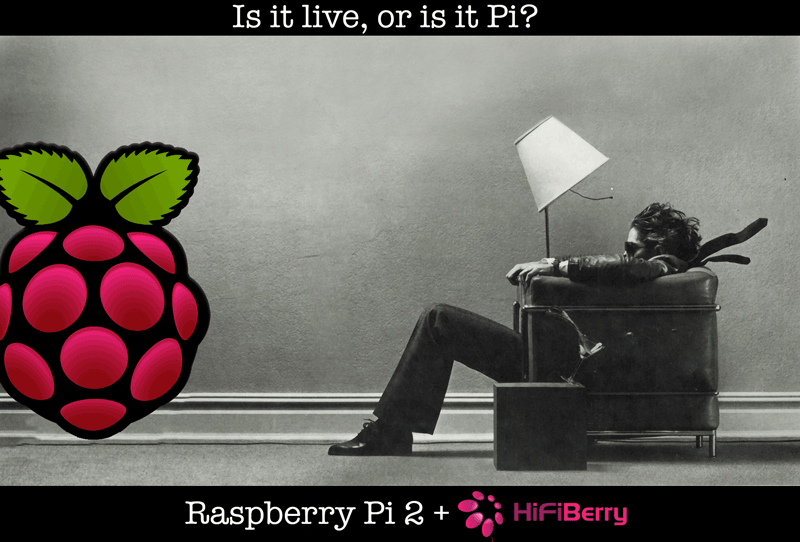
My recommendation would be to buy a new Pi 2 and a HifiBerry DAC+ - The whole setup is less than GPB100:
Pi 2 B 1Gb with 8GB SDHC card = 33GBP
HifiBerry DAC+ = 26GBP
Case = 7GBP
2A 5V USB power brick = 8GBP
If you are within reach of an Ethernet port, use that - much better than a WiFi button, which are, quite frankly, shite. If not, Shell out for a powerline/powerlan adapter from someone reputable like Netgear or TPLink - a pair will set you back about 25GBP
So, for under 100GBP you have a really, really good, really musical streaming device as good as digital setups costing multiple hundreds of pounds more.
Connect to your amplifier using RCA and you are laughing.
USB on the Pi model A and B was a known problem, sharing as it did the data path with the network. I am not sure about the new one - the HifiBerry DAC+ uses I2S and you simply flip the switch in Volumio - support is built-in.
FWIW, I have an old Raspberry Pi B - the original 2-usb unit, and it works just beautifully with the older HifiBerry DAC. I had all sorts of problems connecting to my shared NAS content until I replaced WiFi with Ethernet, now it idles along at under 10% CPU. You can pick up an old Model B for 20 quid or less.
For a case, I recommend the DogBone - it’s easy to extend the height to accommodate the DAC, if you need to, and the sides are open, so cooling is easy and no annoying cutouts to manage. ebay.co.uk/itm/171735430786
Cheaper now that RS are selling the B+ for £16. That sits very well with the Digi+ and I’ve just soldered up 4" of coax to link with my DAC, getting rid of the optical link. Have just played a Linn Records 24bit, 96KHz recording of Saint-Saens Symphony #3 and it sounded seriously good, to the point where my amp is beginning to be the stumbling block…
Well just my two cents (before taxes).
I have my PI hooked up to an old Sony 5.1 receiver in my utility room. It is set up for both A+B speakers. It is driving two sets of patio speakers. I can sit outside with my Asus 7" Memo Android tablet play music and monitor my Smoker temps via Igrill2 bluetooth thermometer all the while chugging a tall cold frothy beer. We had a party and I had an old netbook out and let my peeps peruse my music collection and play their picks. I love the PI for this reason. I just bought a PI 2 for the living room. This one will a have a third party DAC.

It’s good… it’s really good if you make the right combinations and setup.
First of all, adding a USB dac is just asking for problems because of multiple reasons… if you have anything connected to it, it will just give noise.
If it’s ethernet, it will fill up the bandwith pretty fast (since it’s not even full duplex 100Mbit conecction) so hi-res audio is out of the question. The other problem is the noise on the usb port, so you need to have an externally powered thing like the Schiit Wyrd or some other power supplies isolating the DAC from the Pi. Adding most wifi-dongles will give a drop in the current.
Using a hat on the GPIO will already solve the bandwidth issues. I prefer the DIGI+ because my DAC locks & re-clocks the signal.
Having a lineair power supply will give the following benefits… it stops putting shit back on the power net,… so my amp doesn’t pick up this too (I’ve tested this my home studio where KRK speakers pick up all the noise, and was very notable). Also the power supplied to the HAT is so much better. It is a worthwhile improvement to power the pi, I think. The HAT makes the most notable improvement
There is one issue still left, which is the internal clock of the Pi. This makes it just not the streamer you can compare to a really expensive … say Linn-type streamer. Even that can be solved now with Ian’s FiFo for the pi. I haven’t tried that out yet, but I am planning that for end of this year/next year.
It’s costly, but even the setup with a pi, Hat (like hifiberry), a separate dac and a lineair PSU is better than a Sonos system.
For reference, my setup:
2x Kef Reference One, (2014 version)
Bi-amped by Exposure 2010S2 integrated & 2010S2D power amp
2x Kimber 8TC speaker cable
Kimber Select KS 1011
Kimber Select KS 1016
AudioQuest Hawkeye BNC
Schiit Gungnir (multibit incoming)
Raspberry Pi
Hifiberry digi+
VD-Hul RCA -> BNC adapter
VDHul Mainsstream & Server power cables
PS-audio Quarted netfilter & surge protection
South Africa has a renowned floral wealth and owing to such extreme beauty found in rare conditions, many people visit here every year. Here complete name is Kitty White, and she dwells with her parents and her sister Mimmy in London, England. Sweet Home is probably known more for its “the game that inspired Resident Evil” tag than anything else. The game also has plenty of inventory-based puzzles a la Resident Evil. The game is exploration-based and so there are plenty of locations to go into. The atmospheric RPG has plenty of creepy moments. Parasite Eve can’t be pigeonholed into any genre, but it has RPG elements infused into, which is why I have included this game in my list. Created by Juzo Itami, who is also the director of the movie of the same name, Sweet Home combines gory survival horror with role-playing elements. It borrows key elements from White Wolf’s pen-and-paper role-playing game.
Visit site: audiojungle.net/item/christmas-piano/19056234/
audiojungle.net/user/momentumofmelody/portfolio
audiojungle.net/user/ie_sound/portfolio
audiojungle.net/user/elijah_studio/portfolio
audiojungle.net/user/commercial_music/portfolio
audiojungle.net/user/stoxsound/portfolio
Секрет евреев: Еврейские мужчины лечат простатит за 2-3 недели!
Один раз в жизни! Раз и навсегда! Узнаем как… bit.ly/3bqeXp9