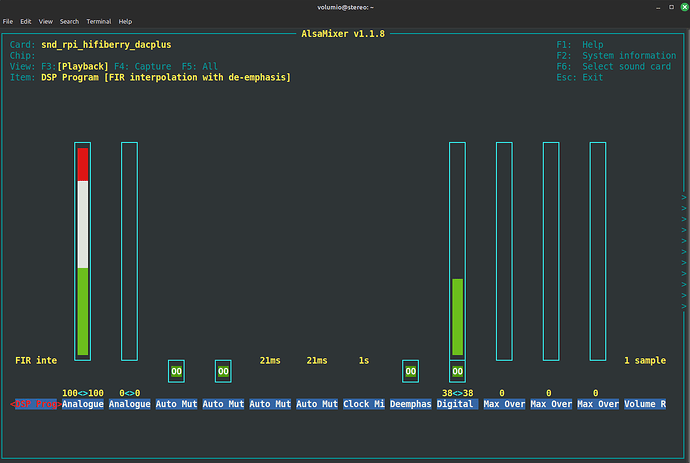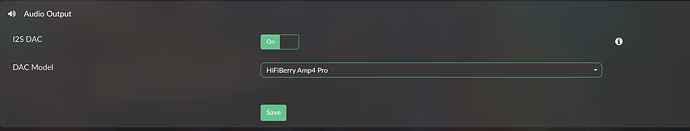Are there any plans to support the new amp4pro from HifiBerry out of the box?
I’ve got it working with Volumio by grabbing the hifiberry-amp4pro.dtbo file from the Hifiberryos64 image and copying into Volumio’s /boot/overlays directory and then adding dtoverlay=hifiberry-amp4pro to the end of the /boot/config.txt file. When configuring Volumio in the Playback Options I’ve selected the HifiBerry DAC+ Pro and it’s now working.
if you can provide some additional information, it should be possible to add the device in the Volumio DAC selection list
- enable ssh and login into the device
- type the command “aplay -l” and paste the response
- type “alsamixer”, press F6 and select the amp4 soundcard, then make a screenshot and post it here on the forum
volumio@stereo:~$ aplay -l
**** List of PLAYBACK Hardware Devices ****
card 0: b1 [bcm2835 HDMI 1], device 0: bcm2835 HDMI 1 [bcm2835 HDMI 1]
Subdevices: 4/4
Subdevice #0: subdevice #0
Subdevice #1: subdevice #1
Subdevice #2: subdevice #2
Subdevice #3: subdevice #3
card 0: b1 [bcm2835 HDMI 1], device 1: bcm2835 HDMI 1 [bcm2835 HDMI 1]
Subdevices: 1/1
Subdevice #0: subdevice #0
card 1: Headphones [bcm2835 Headphones], device 0: bcm2835 Headphones [bcm2835 Headphones]
Subdevices: 4/4
Subdevice #0: subdevice #0
Subdevice #1: subdevice #1
Subdevice #2: subdevice #2
Subdevice #3: subdevice #3
card 2: sndrpihifiberry [snd_rpi_hifiberry_dacplus], device 0: HiFiBerry DAC+ Pro HiFi pcm512x-hifi-0 [HiFiBerry DAC+ Pro HiFi pcm512x-hifi-0]
Subdevices: 1/1
Subdevice #0: subdevice #0
1 Like
please give a try to the latest beta version 3.772
enable test mode and perform an OTA update, you will find the entry for the HifiBerry AMP4 Pro in the I2S DAC list