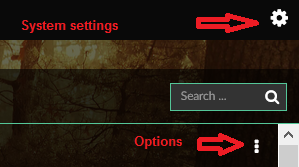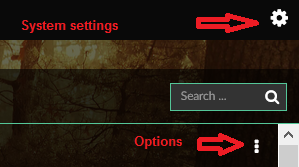Hi,
I am totally new to this and therefor Need some help
I read some articles and downloaded the Image file for my raspi 3
I created the sd Card and tried to start it but there were only lines and no gui no logon … it just stopped
I also tried the osmc or something and this booted alright.
I would really like to work with volumio - but I cannot get it to start.
Any suggestions ?
many thanks in advance
Sven
Hi Sven
there are no actual interface in the rpi, you access the volumio thru your browser!
-Burn your SD card
-Install the card in the Rpi,
-Start the Rpi (I prefere wire conneted to you network, if not see notes on “Hotspot” below)
-Wait for about 5 minutes
-Access the Volumio with volumio.local (or the Rpi IP address) in your browser
https://volumio.github.io/docs/User_Manual/Quick_Start_Guide.html
I see
I only tried it via hdmi and mouse
I will start it again soon and try thru the webinterface
I’ll Keep you informed
wow,
now I see a Screen…
thanks a lot.
Still - I have no clue how to manage that Thing, but it sure is a start.
And I think any Problems I will have should be solved here easily
rgds
Sven
To begin with just connect speakers or a headset
Checkout the menus!
Try some web radio channels !
Share a catalogue with music on your pc and connect that (My music in system settings)
Good luck and enjoy !