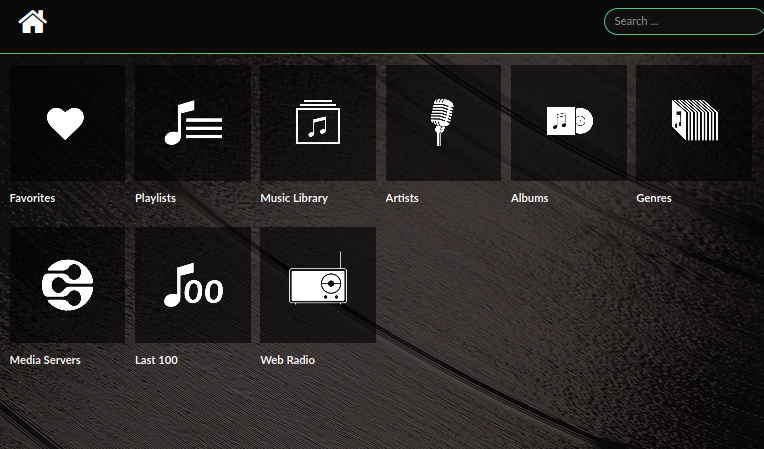I am very new to Volumio and fairly new to Linux although can use terminal if I follow instructions 
I am trying to re-purpose an Acer Aspire L3000 Mini PC as a Volumio Server for a friend. The device has an 80gb internal SATA hard drive (due to be increased in size) for storing his music files.
The problem I am having is adding the internal drive as a music source. There are responses on this forum how to add and mount an internal drive by establishing the drive ID, creating a mount point and editing fstab files etc. All these instructions fall short when trying to access the information from within a booted instance of Volumio2. Ironically the system can see the internal hard drive and even recognises its make but no where can I find its ID or how to access a terminal prompt to run commands. I am booted from a usb stick with the latest Volumio image and connected directly to the PC.
Is it in fact possible to run terminal commands when directly connected to the server rather than from a remote device.
Absolutely no criticism intended for what at first look seems a rather polished music server, but I find it strange that a simple task of adding an internal hard drive is so complicated when distros like OpenElec allow you to select internal drives via the gui.
How do I establish the disk ID and create a mount point in Volumio or do I have to use something else to achieve this?
ps the internal drive is formatted EXT3 with a single partition. Is this an issue?
Many thanks
Fozzie
Have you simply tried to browse music library/internal ?
Thanks balbuze. If I click Home and then Music Library it comes up empty. Presumably that’s because I have not selected and mounted the internal drive. Having said that I was able to select a share on my Home Server which has a music library but got an error message when I clicked save and although the share is shown as mounted the contents don’t appear in the music library. I am not able to even access Volumio on the network at http://aspire.local (aspire being the pc name)
Fozzie
Have you clicked on three dot an update folder?
Hi Balbuze. Do you mean the three dots bottom left on the playback taskbar at the bottom? I get a pop up Go to Share but nothing happens?
I still need to know how to mount an internal drive though as this will be the eventual library not my network share which is only for testing.
Fozzie
OK resolved why I couldnt access the network share. I hadnt entered user name and password. Stupid mistake on my part which I should have realised but wizard didn’t
prompt for network credentials. Volumio is now updating music from share but i’m no further forward on an internal library,
Fozzie
OK marked this as resolved as Ive given up on internal storage and moved to usb hard drive which is possibly a better solution if I can sort out the boot issue.
Many thanks for suggestions of solutions
Fozzie
Tôi muốn được trợ giúp.
Hiện tại, tôi cài Volumio trên HDD Box kết nối với mini pc Lenovo qua cổng USB. Volumio chỉ đọc được các file nhạc trong HDD Box, nhưng không đọc được các file nhạc trong ổ cừng (internal hard driver) của mini pc lenovo?