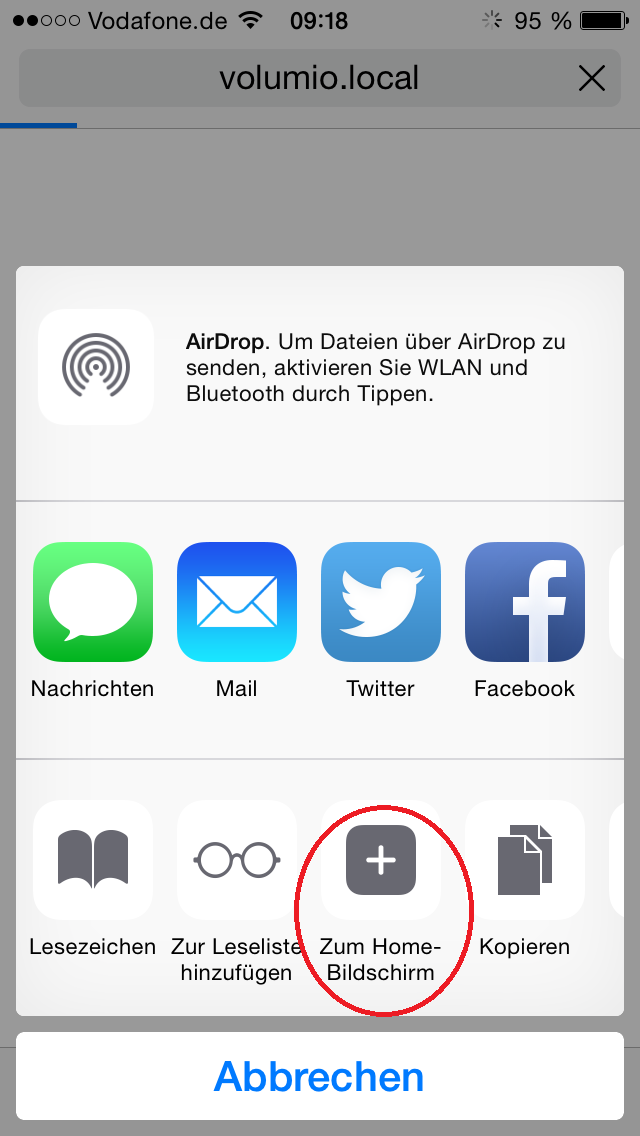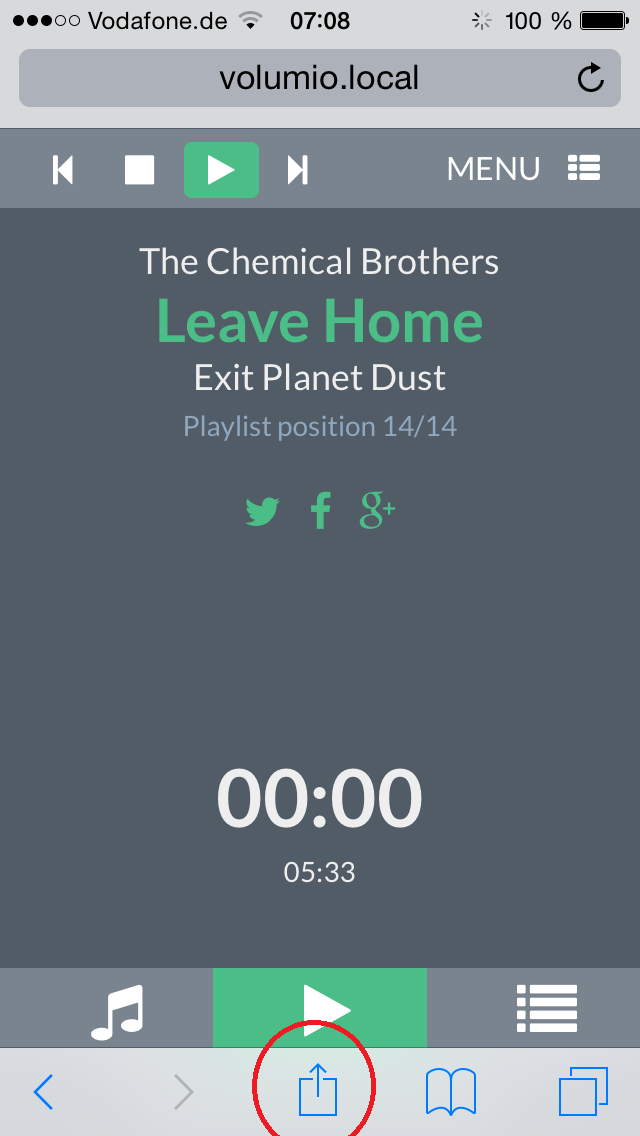If you are using an iPhone to control Volumio with the browser the space on the screen is really limited.
You have a control bar on the top of the screen and controls on the buttom, which are not part of the Volumio User Interface.
There is a very easy way to get rid of this:
You have to take the link to Volumio onto the Home-Screen so that the Volumio control is displayed like a web based app.
=> Full screen without browser controls.
- Open the Volumio control in Safari. (volumio.local/)
- Press the “send to” symbol in the buttom line of the browser
- Add the link to the home-screen
- Open the Volumio Control with the Volumio icon on the home screen
- You will have full screen display of the Volumio UI.
It might be similar to Android devices. May be somebody can try and comment on this…