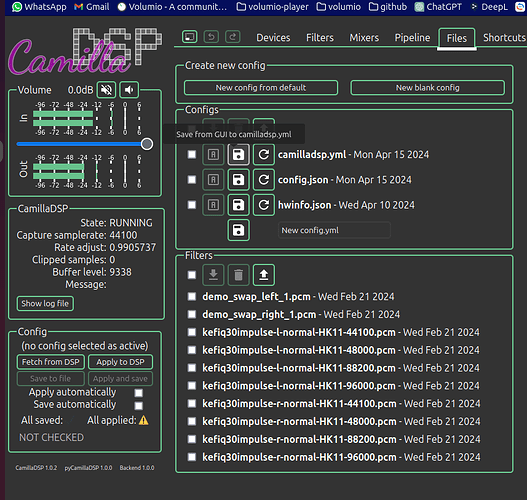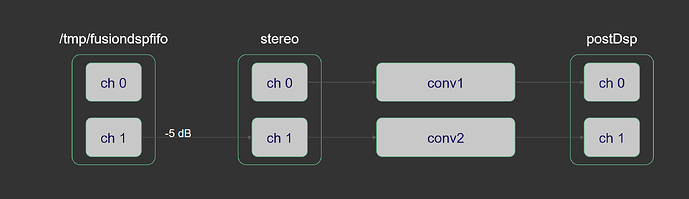Further information. I think “Camilladsp.yml” might be a persistent copy of the last Fusiondsp configuration activated, even if effects are turned off. I just did a Fusiondsp convolution files config. Now that is the config that is being reverted to. I edited the Camilladsp.yml and indeed it has the convolution config compared to the previous PEQ config. So its possible there is a Fusiondsp process which periodically refreshes the dsp with the config in Camillasdsp.yml, even while in Camilladsp GUI mode.
Hello
As it’s written in the online help ( if I remember), you have to choose which mode you want to use: FusionDsp or pure Camilla gui.
But if you use Pure Camilla gui, you have to stay in this mode to keep settings you made.
When you switch back to FusionDsp mode (what ever is the mode) it reload FusionDsp stored settings and rewrite Camilla.yml
It is a design choice.
Got it. Makes sense. I re-booted Volumio and immediately set into camilladsp mode and go to gui. I have a simple test config - a stereo mixer for gain control, and a L and R channel convolution file prepared with rephase. REW and rephase indictae 4.5db headroom required so I set gain to -5db. I load into gui and play music. No clipping samples. As soon as I play another song, I can retrieve the dsp into the gui, and it has changed the gain from -5db to -10.31db. I change it back and update the dsp, but as soon as I play another song, it changes to-10.31db again.
not sure to understand…
When write
you mean FusionDsp?
FusionDsp or Camilla gui can’t change settings by themself…
If you change value, do you apply your settings?
Can you share your config?
I’m sorry. I mean using Camilladsp gui I can load the gui config into the dsp, and I can read it out into the gui. So I start using shortcut for my test pipeline to switch it into dsp. Then I can use “Fetch from Dsp” to check if anything changed e,g, the gain.
I’ve been careful to not go into Fusiondsp gui.
devices:
adjust_period: 10
capture:
channels: 2
extra_samples: 4096
filename: /tmp/fusiondspfifo
format: S32LE
read_bytes: 0
skip_bytes: 0
type: File
capture_samplerate: 44100
chunksize: 4800
enable_rate_adjust: true
enable_resampling: true
playback:
channels: 2
device: postDsp
format: S32LE
type: Alsa
queuelimit: 1
rate_measure_interval: 1
resampler_type: AccurateAsync
samplerate: 96000
silence_threshold: -60
silence_timeout: 3
stop_on_rate_change: false
target_level: 1024
filters:
conv1:
parameters:
filename: /data/INTERNAL/FusionDsp/filters/L-Apr12-48000.txt
format: TEXT
read_bytes_lines: 0
skip_bytes_lines: 0
type: Raw
type: Conv
conv2:
parameters:
filename: /data/INTERNAL/FusionDsp/filters/R-Apr12-48000.txt
format: TEXT
read_bytes_lines: 0
skip_bytes_lines: 0
type: Raw
type: Conv
nulleq2:
parameters:
length: 0
type: Values
values:
- 1
type: Conv
mixers:
stereo:
channels:
in: 2
out: 2
mapping:
- dest: 0
mute: false
sources:
- channel: 0
gain: -5
inverted: false
mute: false
- dest: 1
mute: false
sources:
- channel: 1
gain: -5
inverted: false
mute: false
pipeline:
- name: stereo
type: Mixer - channel: 0
names:- conv1
type: Filter
- conv1
- channel: 1
names:- conv2
type: Filter
- conv2
fetch from dsp is useful only to load camilla.yml into camilla gui. If you change something in settings (ie gain), apply but don’t save, config is reload each stop/start and you loose your ajustement.
So, save your config
Hi Balbuze. I’m noit certain what you mean given the marked text. Do I save or not? Here’s my understanding to see where I’m going wrong:
- create new config. I use Visual Code Studio and copy it over to the Linux folder. "Apr12_conv.yml
- Load the config using shortcuts.
- But when I fetch the connfig after the next song starts it has reverted to 10.31db.
- I edit the camilladsp.yml file and it has the configuration with gain as 10.31. So the dsp is reloadng from this file.
- Is it correct that the config that I loaded hasnt updated camilladsp.yml? Is camilladsp.yml the config that is reloaded after every stop/start of song? If so, shouldnt I save my config in that file? Or, how do I stop it reloading from camilladsp.yml and use mine?
This is tricky to understand and I’m sorry to have had you spend so much time.
Maybe I’m getting something. Fetch from dsp is actually loading camilladsp.yml into gui. That holds the last Fusiondsp config. So after loading the dsp with my config, just dont do anything after - it is working properly. Then, if I want to make changes, edit the gui e.g. gain, and then apply to dsp. And save into my April_conv.yml file. Is that making sense?
Have a raspberypi 4 with a hifiberry dac dsp board but no sound out put .
Do i need to install any extra driver.
I have removed the jumper at the board ,with the jumper it will not start up voluimio .
Did you configure your DAC in the playback settings?
I have set the hifiberry dac dsp and then set use hard ware .
Please post a log, copy the generated URL in this topic.
Good day , it go wrong when i activate fusionDsp
Then i get no output to the amplifier
But i want to use the dsp .
Or do i need to install a other tool to acces the dsp
Hello. Still struggling with Camilladsp GUI I’m not confodent its storing the configs in the dsp properly. I have backed everything out to be a simple 2 channel mixwe with nothing else in the config pipeline.
Here is my process:
select Camilldspmode in Fusiondsp
select camilladsp gui
select “Mute_test.yml” in the sortcuts
I make sure that the mixer and pipeline are still confiured correctly in the GUI
Run REW sweep
I hear sweep whether I have selected mute source or destination in the mixer
I have tried in the 2 x 4 mixer with same result
This is preventing me from measuring both sides of the dsp crossover.
Has anyone else run into this?
Cheers,
Tony
Discovered an issue that is causing at least some of the problems.
When switching the config (or reloading an updated config) it will only activate it if you press the button twice. Even though the config status section shows that the config name and the activated and saved change to check marks after the first button press.
Have verified across several camilladsp configs that the mute function on mixer channels, and also in the gain filter, do not mute, The gain set to -100 also has no effect. I make sure to press the config switch button twice.
Could there be other issues causing this? Otherwise the configs seem to be working, both simple and complex ones. Is there another way I can mute specific channels within a pipeline? Or could this be lelated to volumio volume control which is set to hardware (RME ADI-2)?
I’m stuck uness there is a way around this.
Cheers
Hello. I have had a dialog with henrikenquist about the issues. He is examining my config files where the mute in the mixers does not work reliably. Frustratingly, I just got back from a business trip and muting seems to be working. The others, as noted here, he indicates are Fusiondsp implementation related.
- Whan using shortcuts to select a configuration, I have noticed that I must press the config selection button twice to get the dsp loaded. The first press shows the config was loaded and activated with the two check boxes “all saved” and “all applied”, and has the name of the config at the top of the config panel. But it’s only when I press the config selection a second time do I hear the changes.
- In the config panel, sometimes the config changes to “no config selected” without me initiating a change.
- Sometimes, when switching configs, usually on the second press, the music plays in slowed down audio, like slow motion. When this happens, I have to re-start the song to recover.
- When a song finishes, the dsp status shoews “stalled” rather than something such as “ready”. I’m not sure if this reflects an isse.
- The log file does not show any useful errors
I hope this helps.
Hi guys, sorry if I didn’t search thoroughly enough, but I’m having this issue, When I cast my music over AirPlay to Volumio 3.703 running on a raspberry pi 4 with 8gb ram, there is a static noise in the background that is clearer on the higher registers for example violins. I have only noticed this when Fusion parametric eq is enabled. Am I the only one? has anyone else faced and solved this issue?
Hello,
What type of filter do you use?
Is auto pre amp on?
Hello all
I am working on solving a muting issue. I was away for some time on business trips.
The config file is attached. I reduced it to the simplest situation to ensure no interaction with filters. I have muted L channel on both the 2 to 4 and the 4 to 2 mixers and also put gain at -120. Still not muting left channel. One oddity is that when I load the config with Shortcuts it does not mute the L channel. But if I press the shortcut a second time it does mute the channel but randomly it slows the music down
LR8-mute-L-192000 (1).zip (763 Bytes)
If I start the song again it plays normally with no mute. I’m beginning to question whether the config files are loading properly especially if I have to press twice. Is it possible to read out from the dsp what actually is the current processing pipeline?
Other than that I dont know what else to do. I used Claude.io to analyze the config file and it suggested a number of changes that have helped other issues except the muting and the loading config files issue. I have checked the camilladsp furom and no entries for muting isseus. There was another user that reported in fusiondsp forum that he was running into the issue of having to press the shortcut config multiple times to hear changes. If anyone has run into these please let me know.