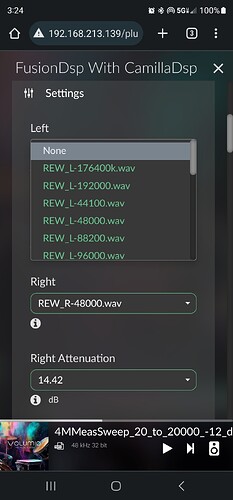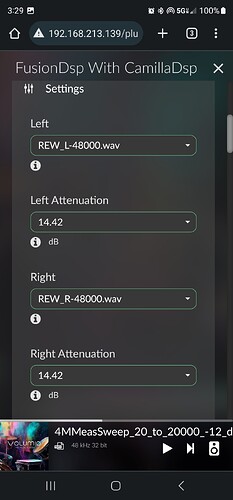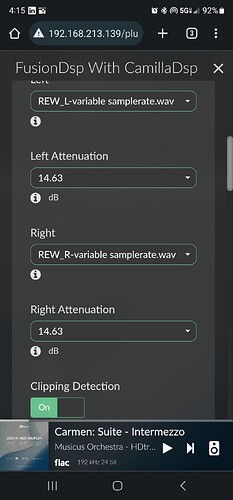Auto preamp adjust the value to not clip Disable it lead to clipping. The manual value set would be equal to the automatic to avoid clipping … So no benefit.
With Loudness enabled, it’s a bit more complicated. As Loudness filters are dynamically adjusted when volume level is changed in Volumio, the attenuation value needs to be increased when Volume level decrease. In some case, according to filters used, automatic preamp is not enough.
But in short, in digital domain, it is not possible to increase a value above 100% (ex increasing level for a frequency). The workaround is to reduce all other, except the one chosen. ![]()
Hello!
FusionDsp v1.0.49 stable
- fix default setting for EQ3
- installation cleaning
- Dropout : possible improvement for Airplay and Tidal Connect. But need your feedback

Reboot after update!
Feedback welcome.
Tip of the day ![]()
hello
If you’re using convolution filters and different sample rate (your local collection or streaming services Qobuz, Tidal) you must provide filters for ALL sample rate played or result will be incorrect!
FusionDsp handles this if you provide correctly named filters, like above ![]()
- myfilter-44100.xxx
- myfilter-48000.xxx
- myfilter-88200.xxx
and so on for ALL sample rate!
Then, select the first one for each channel and save…
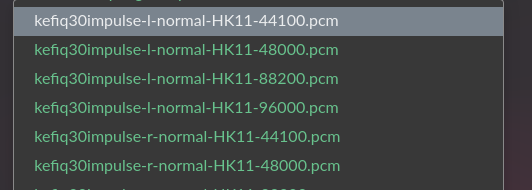
then you get :
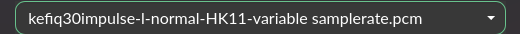
Now you can play nicely your files!
If you can’t provide all filters, set resampling in FusionDsp to match with the one you have.
The latest version seem to have fixed the problem, many thanks
/Lars
Hello,
I just want to confirm i have this setup corretly to use convolution filters.
Especially since it very hard to tell if the other bit rates are being used for the filters.
Also the attentuation numbers automatically populated after i added the filters, but not 100% surehow to interpret them
Thanks;
Leo
Everything seems to be working except for 176.4 and 192k filters. There is alot of static and what seems like skipping.
In the file tab of the Camilldsp gui how do you mark a given configuration file as active? When I try to click on the “A” icon, hovering over it throws up an error message, “Disabled since the backend is unable to store the active config file.” I’ve tried the auto save and auto apply check boxes. None of the buttons in the config area are ever active although the check boxes seem to apply to changes in a configuration.
Hi Balbuze, are you planning to have a filter visualization like in Roon some day?
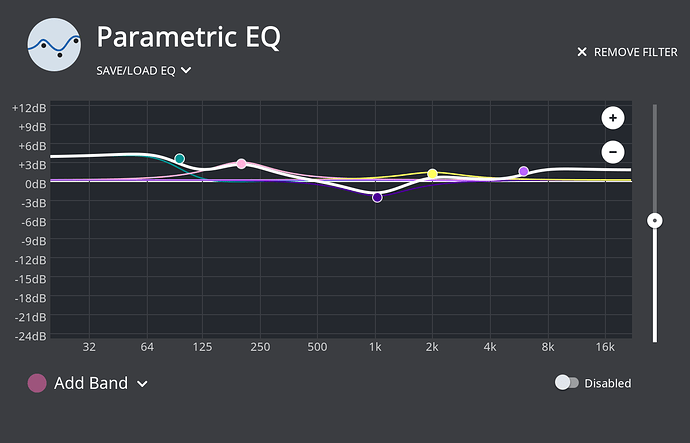
Hello! I just tried this out of curiosity. I put it on and only got to the 3 band eq, because I noticed that the sound was breaking and bouncing. Does anyone else have this phenomenon? Overloading the Raspberry pi4B 8Gb board? (I updated Volume 2 days ago, and the Peppymeter plugin is active). If I turn it off, it plays perfectly. What do you advise?
I tested it more flac tracks…
Thank you, hello Zoli
Peppymeter plugin is not compatible with FusionDsp…
Dear balbuze! Thanks, that wasn’t clear to me… ![]() i tried it and great job, congrats!
i tried it and great job, congrats!
We are looking to make both plugin compatible;-)![]()
Hi!
I can see that there are two new beta updates. What´s new v1.0.51? ![]()
Best Regards
C
1.0.51 implemented some changes that would allow to update MPD on Volumio images
so no new features, but it would be nice if people can test it and provide feedback, if there is any regression compared to the previous stable
If you are interested in the low-level details, you can have a look here
Please do NOT use v1.0.50.
A bug will hangs your system
is it possible to remove v1.0.50 from the list on plugin store?
This not something I can do…
@volumio could you do that?
FusionDsp 1.0.51 stable
![]() PLEASE DO NOT TRY 1.0.50!
PLEASE DO NOT TRY 1.0.50!
Nothing you can see… but as @Darmur wrote, a big work for the future with MPD!
But you’ll notice a fast switch between tracks!
It may improve stability if you experienced issue such the music stops playing randomly
Reboot after update!
Enjoy!