haha yeah…my “main” headphone is fine without EQ too, but a little bit of tweaking can enhance all of them I guess :-). And if its just to play around with it…
This is really a fantastic milestone! Congratulations to @balbuze , @timothyjward , @mervinio !
Let’s keep on testing, fix all the remaining issues so we have a top notch plugin !
I installed the new Volumio SW and Fusion DSP.
I am able to stream from Apple TV to Volumio with Fusion put on without dropouts.
Tested Radio Paradies Stream and NAS for short time. Here without dropouts too.
I hope the Stable Version is getting near😀
Hi!
The problem is not related to FusionDsp. There is no memory free space on your device. See
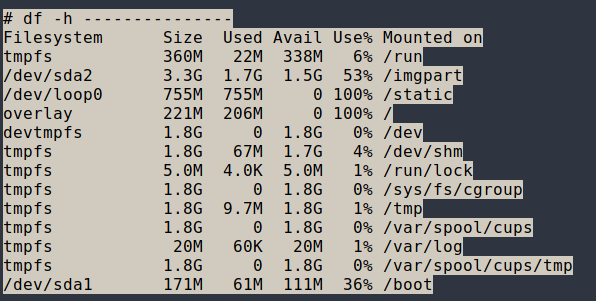
Overlays is only 221Mo and full!
The plugin is not installed properly…
Reflash a fresh install and wait several minutes after the first boot. Please post in a related thread about x86
Sorry
I understand. Can you advise me on which thread to ask? There are a lot of them. I don’t know how to affect the lack of memory space.
Thank you for your time.
DSP on x86 is already working. Thanks for advice. Just use a larger USB flash drive.
Thanks again for finding the error, it was of course mine …
WOW. WORKS GREAT!
Now that it works, finding some usability ideas:
→ That AutoEQ Headphone list is LONG. Would be good to be able to navigate this a bit more efficiently. Perhaps have a “Favorite” option to select most used profiles, navigate by letter instead of number, search box, or something to avoid scrolling through that whole list every time?
→ Once it loads an AutoEQ profile it doesn’t show anywhere which EQ was just selected as the drop down resets. Would be good it somewhere it could display the name of the selected profile. That said, I’ve saved my favorite profiles with custom names in the presets, not so bad now but a but confusing to get there.
–>The drop downs (in Chrome anyway) don’t fit the text of the Auto EQ options. For example, while searching for “Dan Clark Audio Aeon Flow Closed X” I couldn’t see far enough to know what I was selecting as it truncates (see screenshot).
–>Finally “Remove an Equalizer” just removes the highest numbered Equalizer in the parametric setting. It would be great to choose which equalizer to delete.
–>Similarly if when adding you could choose where to add the Equalizer, and or rearrange the order that’d be helpful.
→ Grammar snob alert… it technically should read “Fewer Settings” not “Less Settings”. I’ll show myself out.
(Keep at it, helluva job folks!!!)
Thanks for your feed back
some answers…
Yes, it takes long, but you are suppose to choose a profil once. And it is complicated to add a search tool. But who knows?
Yes. I could keep the last selection. But as when preset is used, its name is reset when you hit save in parameter as we don’t if you modified a parameter, and then you have a result different from preset.
@mervinio do you think it can be fix?
If you select “remove” as type in the scrolling list, the eq is removed when save is pressed.
Yes, I’m thinking of that… But not easy
I think I can fix it ![]()
Thanks again!
New version 0.1.31
New
- 5 preset now

Enhancement
- small translation fix
Need to remove previous version, rebboot, install 
Thanks  So now I have a good reason to buy another headphone to use all the presets
So now I have a good reason to buy another headphone to use all the presets 
Listening for some hours already today. Not a single dropout!
@balbuze , please add support for the aarch64 architecture. An error appears during installation, and the plugin does not work, although it is installed.
The plugin is great with great features!
do you have volumio 3.236 for this arch?
edit : seems no. So it can’t work yet. Some new alsa componant are missing in previous version.
And the install script need to be updated
Thank you so much! I will check as soon as I can.
I wish I didn’t have to go to work today… 
Version 0.1.32
Fix
- Resampling values were not displayed
Edit - Updating and reboot should be enough…
Hello,
Would you try to install FusionDsp on your aarch64?
If yes, unzip the attached file in
/usr/lib/arm-linux-gnueabihf/alsa-lib/
Then download the plugin and unzip
wget https://github.com/balbuze/volumio-plugins/raw/alsa_modular/plugins/audio_interface/FusionDsp/fusiondsp.zip
mkdir fusion
miniunzip fusiondsp.zip -d ./fusion
cd fusion
In package.json, change
"engines": {
"node": ">=8",
"volumio": ">=3" #change 3.236 in 3
}
In Install.sh change
if [ $cpu = "armv7l" ]
becomes
if [ $cpu = "aarch64" ]
Save and now
volumio plugin install
I didn’t test it… 
libasound_module_pcm_volumio.zip (22,1 Ko)
Edit : Now, Use volumio 3.236 and install directly the plugin
wget https://github.com/balbuze/volumio-plugins/raw/alsa_modular/plugins/audio_interface/FusionDsp/fusiondsp.zip
mkdir fusion
miniunzip fusiondsp.zip -d ./fusion
cd fusion
volumio plugin install
cd ..
rm -Rf fusion*@balbuze , now it is installed and working!
Thanks.
Volumio version: 3.236.
Board: Orange Pi PC2
CPU: H5
uname -a
Linux volumio 5.15.26-sunxi64 #trunk SMP Sun Mar 6 05:21:13 UTC 2022 aarch64 GNU/Linux
Good!
So you have a 3.236?
If yes, it will be very simple for future versions!
Wonderful work there. No more dropouts! Yeah!
But I encountered a weird behaviour on my setup:
System: RPI 4, external DAC (RME ADI2)
FusionDSP 0.1.32 works (in principle). Works great with webradio, Tidal native, Spotify native.
When casting using Spotify connect or Tidal connect, the Volumio is displayed, casting fails and Volumio is not displayed as a casting device anymore.
Downgrade to 0.1.31 works like a charm (weird)
Upgrade to 0.1.32 - same behaviour as before, casting not working
Downgrade 0.1.31 - works and is good enough for me.
I don’t have a ‘pretty’, suitable log. Will try to test more and provide one this evening, if I can’t find the problem somewhere else.
Yes, I’m making a Volumio image for OrangePi boards.
No clue what happened there, even if I could reproduce it twice yesterday.
Did an uninstall, reboot, install reboot and now it works. Will keep it under surveilance and see if that behaviour shows up again.
Thanks for your great work. This plugin really makes volumio worth its money for me!
