Hi all,
i want to share my experiences with DRC on Raspberry+HifiBerry DAC and volumio with you. And i hope for your hints…
First i get some filters withs DRCDesigner. alanjordan.org/DRCDesigner/D … rHelp.html. My equipement: dell inspiron 6400 notebook (ubuntu-studio installed), edirol ua1-ex soundinterface, and a calibrated low-cost microphone. DRCDesigner is also available for windows.
Then, i try a lot with brutefir. With poor results. Whether with Jackd or the pipe-option in MPD was it possible for me to get a good sound. Many terrible distorsions et. al.
Then i found folve. https://github.com/hzeller/folve. “Folve is a FUSE filesystem that convolves audio files on-the-fly.”
Connect via ssh to volumio
ssh volumio@volumio
On volumio i make
sudo apt-get update
sudo apt-get install libsndfile-dev libflac-dev libzita-convolver-dev libfuse-dev libmicrohttpd-dev binutils g++ gcc make git
then
[code]git clone https://github.com/hzeller/folve
cd folve
make
sudo make install[/code]
Great, no errors!
I put my jconvoler-filters, created with DRCDesigner, in the folve-directory. I have to name the filters as shown on the folve-site (https://github.com/hzeller/folve).
Users and groups, an epic-theme for me. When i was starting folve as user volumio, mpd could not read the files. So i add mpd to fuse-group, and change some rights. I think, there are maybe better ways, please take a look at my questions at the end of this posting.
sudo usermod -aG fuse mpd
chmod 777 -R /home/volumio/folve/
( comment: some errors by “chmod 666”)
and reboot
After reboot:
mkdir /run/shm/folve
chmod 777 /run/shm/folve
At this point MPD can start folve:
cd folve/sudo -u mpd ./folve -C filter -p 17322 -f /mnt/NAS/Flac /run/shm/folve[Comments:
“-C filter” give the direction where my filters are located
“-p 17322” Port to run the HTTP status server on
“/mnt/NAS/Flac” is the direction, where my flacs are mounted
you can find more options on the folve website or in the readme file]
with the option “-f” you can see a print on the console like this:
Updating the mpd-database and the “folve-files” appears in ramplay and are ready to play!
Amazing, great sound! No pops, glitches or distorsions.
The filters can be switched by webbrowser. adress is “volumio:17322”
Finally, i wrote a simple bash-script to create the mount-direction in /run/shm/ and start folve at boot. rc.local was reset after reboot. I edit /var/www/_OS_SETTINGS/etc/rc.local instead. Now it works.
Greetings
Klaus
edit:
no overclocking, cpu 30-50%, temp: 44,9°, KiB Mem: 496948 total, 417344 used, 79604 free, 14568 buffers
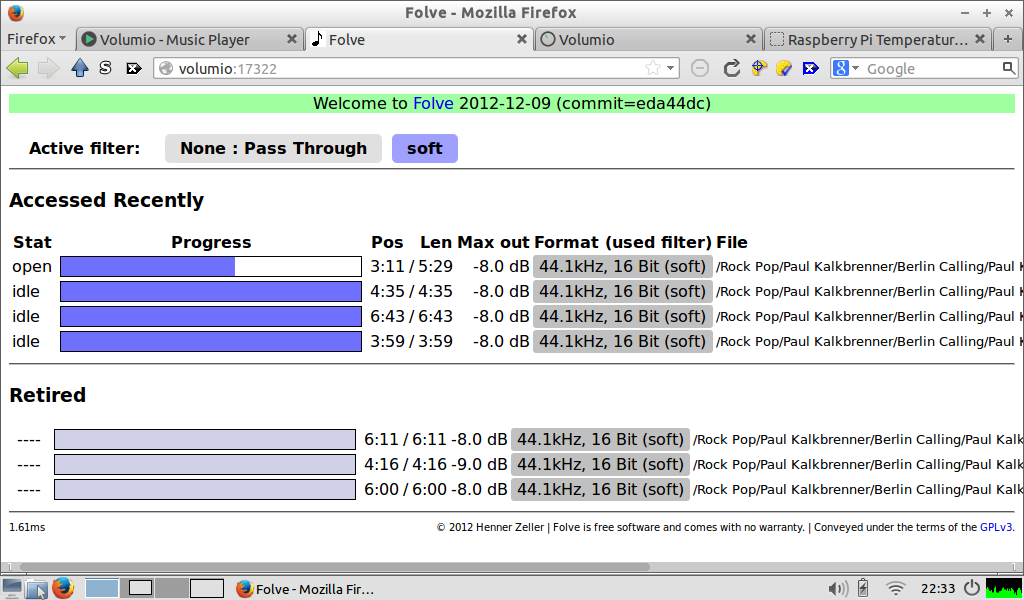
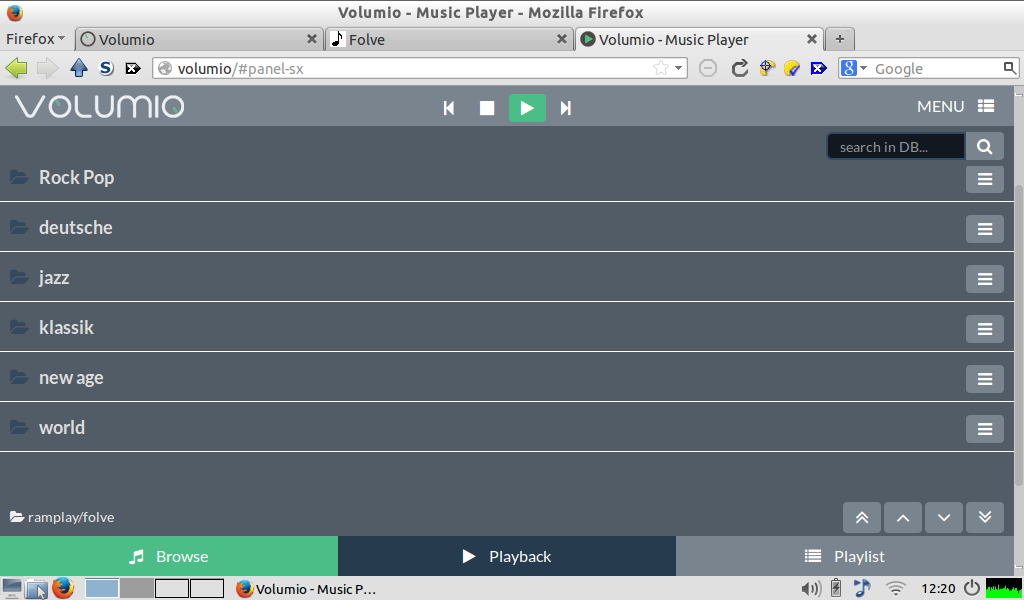
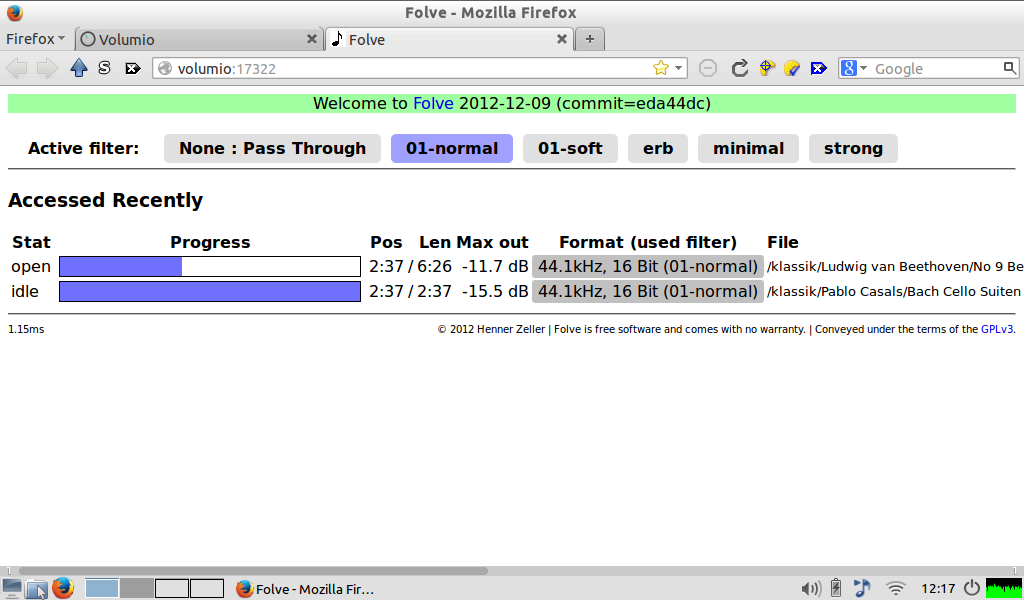
 etc to modify it. And I like the idea of doing correction directly from our favourite Hifi player ! So I start looking for a good mic usable to do measurement. Of course some ref are given but It’s expansive (mic 59€ + power supply 25€ + cable …) for a one shot use… But I found this mic :
etc to modify it. And I like the idea of doing correction directly from our favourite Hifi player ! So I start looking for a good mic usable to do measurement. Of course some ref are given but It’s expansive (mic 59€ + power supply 25€ + cable …) for a one shot use… But I found this mic : 
 I think that there is some new possiblity of DRC. I did some try several month ago, and the CPU load was nearly 90% with a flac file using Folve. Don’t you think ?
I think that there is some new possiblity of DRC. I did some try several month ago, and the CPU load was nearly 90% with a flac file using Folve. Don’t you think ?