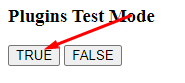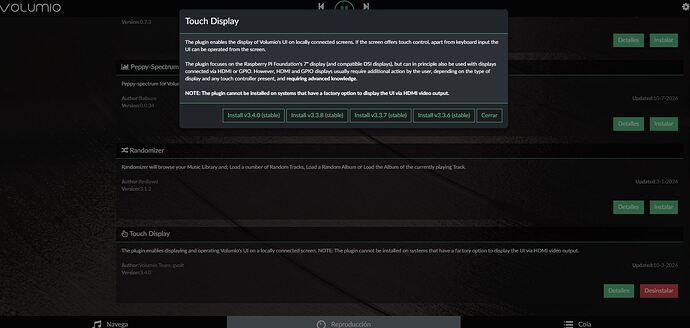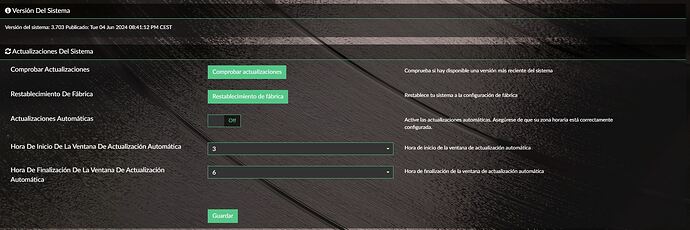Hello, I have a raspberry pi 4 8gb, and connected AUDIOPHONICS DAC I-Sabre ES9038Q2M, but when I have to turn off or reset it doesn’t do it, nor with the updates
Did you install the plugin for your DAC?
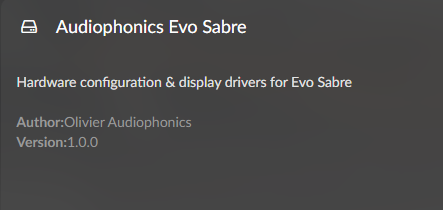
There is also this one, not sure which one does what as i don’t have this DAC.
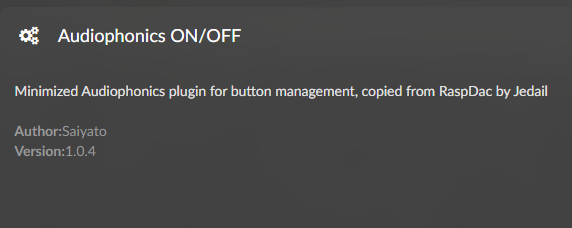
The second one is the correct answer in jamda74’s case.
Here is is the expected hardware configuration for this setup.
I have good connections, like that photo
and you installed “Audiophonics ON/OFF”?
If yes, I can’t support it as I don’t have the hardware, unless Audiophonics sent one over ![]()
have you tried to switch the plugin off and on again as I see it’s inactive.
If yes, the plugin is outdated and without hardware I can’t provide a solution.
I have uninstalled it and installed it again and nothing.
AUDIOPHONICS PI-SPC REG Power Management, no ok??
I recently installed one (REG Power Management) straight away on Raspberry GPIO and it works just fine with the audiophonics plugin.
From your pictures it looks like you are building a standard Rasptouch for Volumio.If that is indeed your situation, we have a full walkthrough to do just that.
The gist is : you do not need to have the Evo Sabre plugin installed (it is made for our Dual DACs) also this plugin uses GPIO 4 as well, which should be left free for the power controller to use.
Please try uninstalling the Evo Sabre plugin and do a full reboot cycle from software (web interface)
Hello, I have uninstalled the Evo Saber add-on, I have reset it and it is still the same
In touch display plugins it is version 3.4.0, 3.5.0 does not exist
What version of Volumio are you running and please don’t reply back with “The latest”?
Doesn’t seems you’ve enabled the test mode for plugins (click on True). Your Virtuoso description doesn’t impact the plugins.
uninstall the plugin first (V3.4.0)
Reboot
Install the latest version (V3.5.0) again.
The virtual keyboard works well now, thank you very much.
Evo Saber plugin still not working
Sorry, between vacations and family reasons I haven’t been able to write before, as of today I’m still stuck with the same problem, no matter how many times I uninstall and reinstall it I can’t get it to work properly.