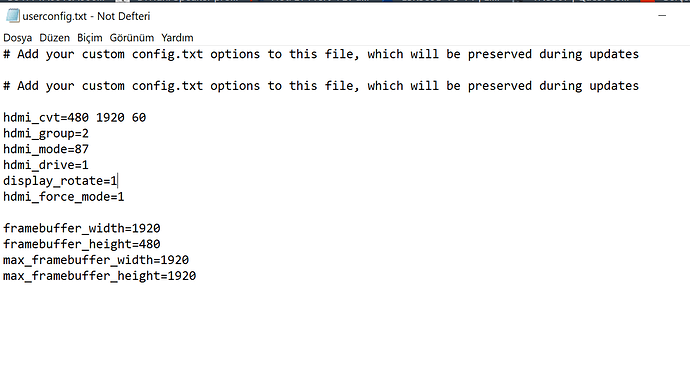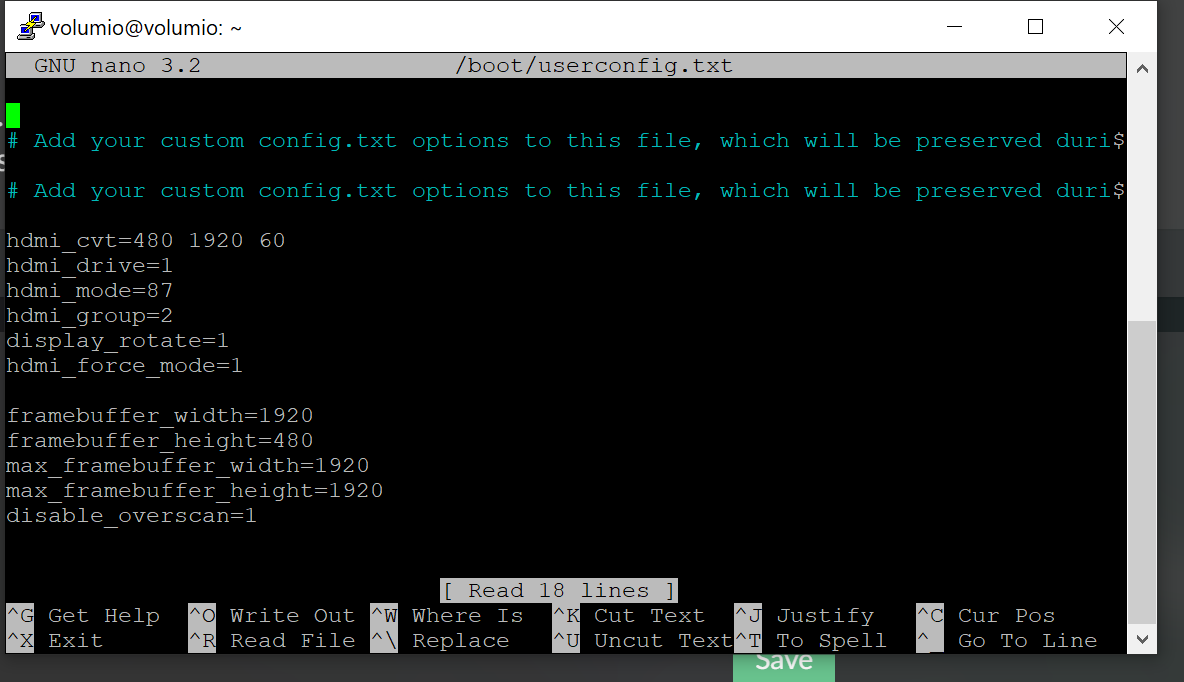yes you could try that. but the height is still 480
did this work?
Thank you so much dvo inam reallyso happy. It works  if you dont mind just want to ask right corner is not fill, could it fixed?
if you dont mind just want to ask right corner is not fill, could it fixed?
you could try the overscan options but you have to tweak them (play with the numbers to see what fits.)
overscan_left=-46
overscan_right=-46
overscan_top=-47
overscan_bottom=-47
or use :
disable_overscan=1
instead this should fill it up
did it work?
disable_overscan=1 didnt work
did you use # to the other overscan’s left right top bottom before using disable_overscan?
normaly it would fill the screen.
i think we have to wait for gvolt he’s a wiz with screens he knows a lot.
ok dvo thanks
no problem glad to have helpt 
Are you able to determine if the display is a HannStar HSD088IPW1? In that case I would suggest to try (on your own risk  ) the following settings:
) the following settings:
hdmi_ignore_edid=0xa5000080
hdmi_timings=480 1 48 32 80 1920 0 3 10 56 0 0 0 60 0 75840000 3
hdmi_group=2
hdmi_mode=87
hdmi_force_mode=1
hdmi_drive=1
framebuffer_width=1920
framebuffer_height=480
max_framebuffer_width=1920
max_framebuffer_height=1920
Thank you  I bought it on aliexpress.
I bought it on aliexpress.
I will try and let you know.
Seller sent me a blacklıght control card for display. but I bought to without balcklight control. I tried old one and it hasnt gap. Interesting:) who wants to buy must be carefull. blacklıght control card not good.
Thank for your supports @gvolt and @dvo
Glad the problem is solved.
@isercan nice that the seller responded in a good way by solving it.
glad have helpt.
Hi there, I thought I would jump in here and say thank you (and dvo) for helping isercan set up his 1980x480 display. I have the exact same display and could not figure out how to make work at all until I found this thread. So far mine is working with the code that you asked isercan to try at his own risk. I think I still have a small problem, as the display on the right side is not completely filled, there is a small blank gap. I am going to contact the seller and ask if its a “HannStar HSD088IPW1” One thing I did have to add to the userconfig.txt file was:
“display_rotate=1”
If you have any thoughts on how to fill in the small gap in the display please let me know, I will add an image of the screen when I get a moment. And again thank you!
If I did understand @isercan correctly swapping the driver board solved that issue for him.
Did the rotation option on the configuration page of the Touch Display plugin not work? If you haven’t tried it and want to test it, remove display_rotate=1 from “/boot/userconfig.txt” before.
ı have always contacted with seller. they have upgraded their board with brightness button and it have gap problem. I tried all comand also rotate too, but never worked. there are big problem on new driver board. I have started to use old board . please try to find old without brightness driver board