Here is my “DENON” Volumio Player - box is from DENON TU-280 AM/FM receiver (it was buy fully functioned only for this purpose, main PCB, PSU and display was removed).

RPi is v2.0, DAC ES9023 is connected thru I2S
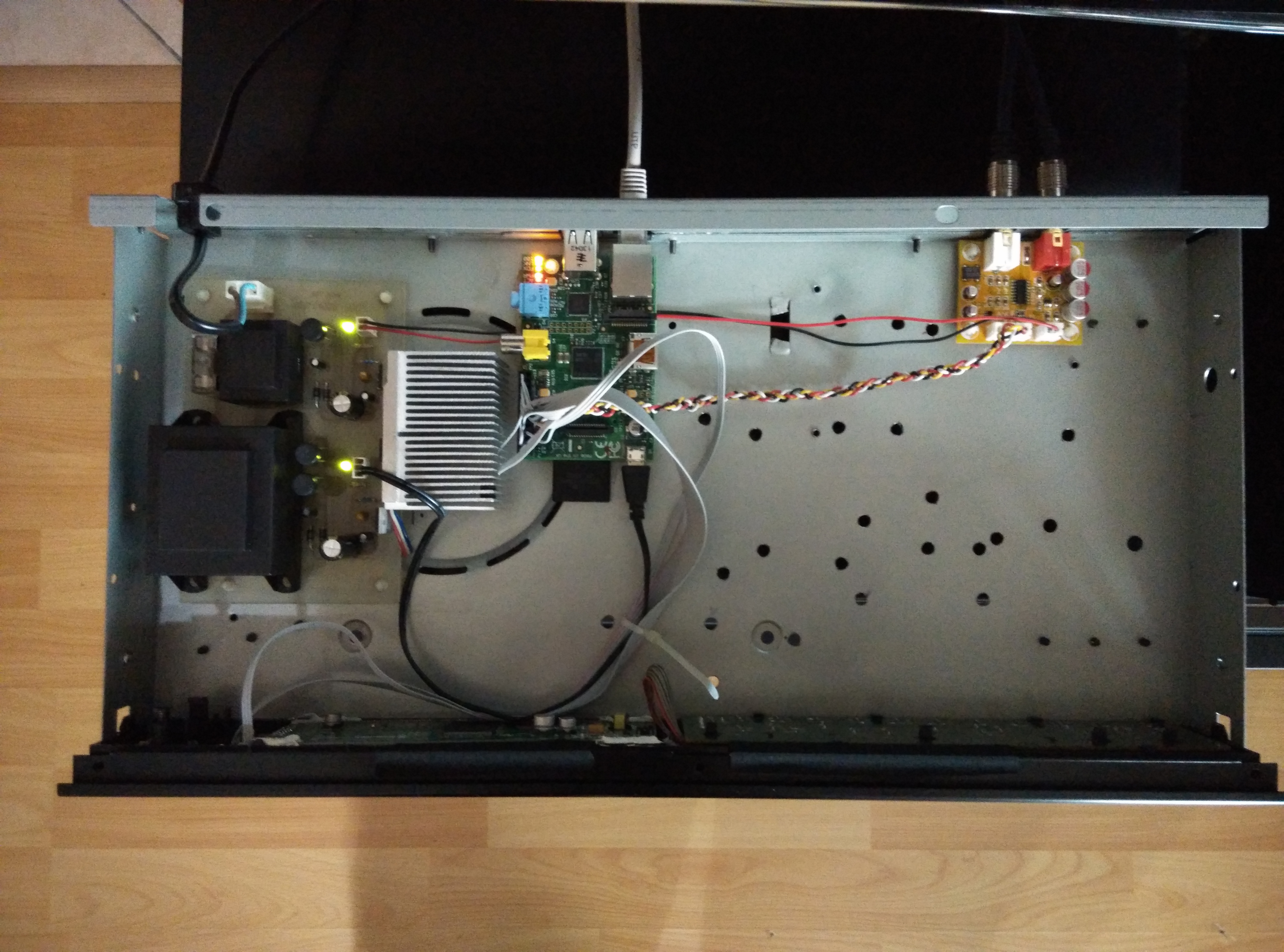
VFD display KH202MDA2-1 (FUTABA M202MD15FA) and IR remote control receiver are connected thru GPIO, my own PSU unit with 2x LT3080

All music is saved in NAS.
Wow! Very nice project! I love the display and how the unit fits in with the rest of your system. Very nice PSU also.
How are you controlling the display?
I did notice the rather big distance between RPi and DAC. That’s unfortunate especially for the i2s wires, but probably because the existing panel holes dictate that positioning?
I like this retro!!!
But a lot of unnecessary buttons and display filter is needed or adjust the brightness … )
thanks.
Phalanger: A display is connected and controlled by andypi.co.uk/?p=334. Distance between DAC and rest of the system is bigger for eliminating possible interference, there is sufficient space in the case.
Solaar1974: I don’t need buttons connected, it’s only for design purpose. For controlling player I had smartphone and original remote controller (player has lirc installed). There is original filter in front of display. Brightness is not under my controll, this time. It is connected as HD44780, there is not command (I doesn’t find command) for brightness controlling.
Pin 15 & 16 - LED backlight

)
… or maybe
sudo nano /etc/LCDd.conf
# Set brightness of the backlight (lcd2usb only) [default: 0; legal: 0 - 1000]
Brightness=1000
OffBrightness=0
maybe…
Nice! I use old Denon componets also.
solaar1974: yes, you have right, this is usefull with LCD display, but I’m using VFD display. And LCDd.conf code is usefull when you use LCD2USB backpack, again with LCD display.
There is possibility to controlling brightness on VFD display (multicomponent.se/produktfil … d0e947.pdf), now I see that it is possible:
FUNCTION SET
RS R/W DB7 DB6 DB5 DB4 DB3 DB2 DB1 DB0
0 0 0 0 1 DL N × BR1 BR0 ×=don’t care
This instruction sets the width of the data bus for the parallel interface modes, the number of display lines, and the luminance level (brightness) of the VFD. DDRAM, CGRAM, and AC contents are not affected by this instruction.
DL = 0 : Sets the data bus width for the parallel interface modes to 4-bit (DB7-DB4). DL = 1 : Sets the data bus width for the parallel interface modes to 8-bit (DB7-DB0).
N = 0 : Sets the number of display lines to 1 (this setting is not recommended). N = 1 : Sets the number of display lines to 2
BR1, BR0 = 0,0: Sets the luminance level to 100%. 0,1: Sets the luminance level to 75%. 1,0: Sets the luminance level to 50%. 1,1: Sets the luminance level to 25%.
so I will do some tests ![]()
but, on the first photo, there seem’s to be mutch more brightness display as it is, may be because it was captured by mobile phone. In real it is fine.
Ok, ok )
I like your Project.
Realy good work.
Its near the Same that i have.

I just waiting for my new vfd display.
hello,i glad to see another “DENON” volumio player  I see that you own another DENON components, it was one of more reasons to use vfd display for me. When i made my player, i used lcd display too, but it was weird when i turned on other components and LCD is not so readeable like vfd.
I see that you own another DENON components, it was one of more reasons to use vfd display for me. When i made my player, i used lcd display too, but it was weird when i turned on other components and LCD is not so readeable like vfd.

Hi Xandra,
i bought KingHigh KH202MDA2-1 (FUTABA M202MD15FA replacement) for my raspberry based audio system as well, but i use a Opticum TS 9600 for casing. Do you use a level shifter? For me it looks like you hadn’t use one. The datasheet says the vfd has got a 5V TTL Level, and raspberry’s gpio are not 5V save. A level shifter from 5V to 3.3V would be neccassary, as far as i know.
Cheers
Hi key1234.
No, I did not solve compatibility of 5V and 3.3V levels. Before, I had connected LCD display and it worked fine, I just swapped display and VFD works fine too.
I’m considering building my DAC in an old SkyBox so this is very inspiring. Can I just ask why did you feel you needed to add a radiator?
to coconuts: it’s because PSU has linear regulators