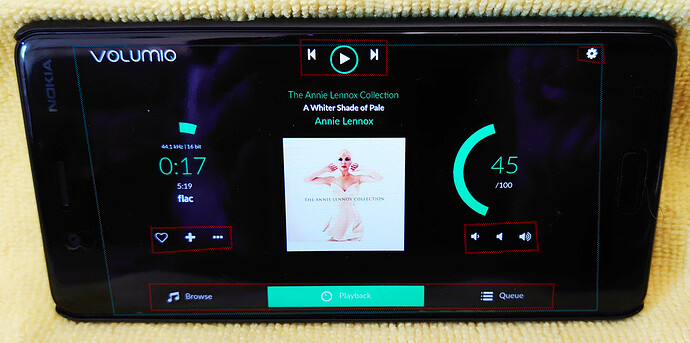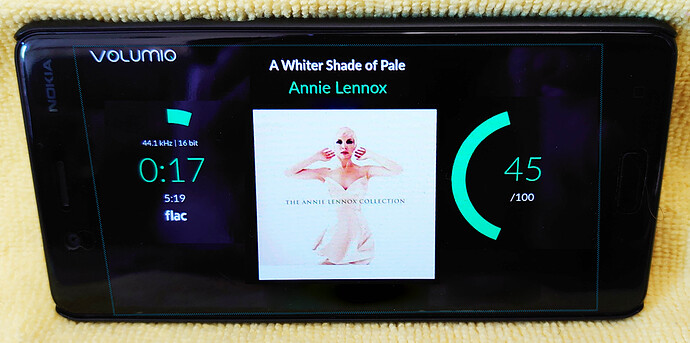Hi fellow Volumions.
I have Volumio 2.873 running on a RPI 3B+ outputting to a Topping D10 DAC which feeds a Project Sunrise amp. I also have an external volume control which sits on the arm of my chair which is excelent when using headphones with a mixed playlist. All controlled from my moile phone.
All runs brilliant, with only one problem, I like to see what the volume is, which is tedious to get to in mobile view.
So what I have done is utilised an old mobile phone ( nokia 5 ) as a screen. Using a kiosk app (fully kiosk browser) when the phone powers up, auto loads Volumio playback page in desktop view, full screen, no touch input and always on ( brilliant a portable screen)
now to the question… Is it possible to change the screen layout of the classic (desktop) playback screen ?
Because its only being used a screen and no input there are alot of unused icons on screen which would be better off not being there and the space used to enlarge whats left.
Hopefully if it is possible to achieve this it wouldnt effect the mobile view.
this is the screen at present, the blue line is the edge of the screen and all the red boxed icons are all unused
is it possible to get it to look something like this
From reading the other mods on here it my have something to do with editing a .CSS file
Any help to put the final touch on my system would be very much appreciated.