Hello guys! I’ve been having an issue with my volumio since 3 days already, I have 3 pi devices placed in a hotel so that each area has its own music the problem is that whenever I try to play music directly from volumio app it does not work, it does not play any music, any playlist I try to play it won’t work at all, the spotify connect doesn’t work either, I can play 1 song but whenever I want to change it directly it kinda tries to make the change because the music bar goes all the way to 0:00 again but then it only starts the same song again and when I try to play a playlist it won’t let me. Help please, my manager is putting alot of pressure on me because of this! Thanks a lot!
It would be helpful to be a bit clearer in the description of “it does not work”.
You try to play music “directly from the app”. Is that music stored on a drive directly connected to one of the Pi’s, a NAS, the Spotify plugin, or something else…?
It is a known issue that the Spotify Connect plugin stops playback after one song, which you could have easily found by searching the forum first. Check it on their Github.
Alternatively you can the Spotify plugin and login with a Spotify account. However, unfortunately it currently does not let you play Playlists. Spotify changed the URL on their side, so the developer is busy updating the plugin now (see this topic).
I too seem to have issues with the Spotify Plugin since I recently upgraded Volumio on my device. I’ve tried removing the plugin and reinstalling and just applied the most recent system upgrade 2.565. When I look in the systems log I see this:
2019-03-16T14:15:58.175Z - info: CoreStateMachine::addQueueItems
2019-03-16T14:15:58.178Z - info: CorePlayQueue::addQueueItems
2019-03-16T14:15:58.180Z - info: Adding Item to queue: spotify:playlist:37i9dQZF1DXbITW
2019-03-16T14:15:58.181Z - info: Exploding uri spotify:playlist:37i9dQZF1DXbITWG in service spop
2019-03-16T14:15:58.181Z - info: Bad URI while exploding Spotify URI: spotify:playlist:37i9dQZF1DXbITWG
Any thoughts?
Don...I just patched the Spotify plugin to get personal playlists working again. Full instructions here:
Get a Spotify Refresh Token
Go to 54.86.144.136:8888/ and click on “Log in with Spotify”.
After plugging in your Spotify credentials you should be redirected to a page that shows who you are logged in as, with two oAuth tokens. Copy the bottom “Refresh token”.
Get a copy of the new Spotify index.js file
Now grab a new version of the Spotify plugin’s index.js file from here:
github.com/skikirkwood/volumio- … y/index.js
Plug in the refresh token you got from above
In line 451 replace the x’s with your refresh token:
var refreshToken = 'xxxxxxxxx';Copy the edited file to your Volumio system
Now copy this file over to your Volumio system. First save the current version of the plugin’s index.js file:
ssh volumio@volumio.local
cd /data/plugins/music_service/spop/
cp index.js index.js.old
scp user@<your PC>:/path/to/new/index.js .Reboot!
Reboot your Volumio system. Now you should be able to browse to your Spotify plugin, and with luck, “My Playlists” will work! Tested on Volumio 2.555.
My config is Raspberry Pi 3B+. Have followed the Volumio installation procedure plus the procedure to be able to see My Playlist in Spotify. Everything worked well and I can now see My Playlists. However, when trying to play either of them, or any Spotify Playlist for that matter, nothing happens.
The playback frontend does not display any playlist playing.
Any clue?
Thank you for any help
My config is Raspberry Pi 3B+. Have followed the Volumio installation procedure plus the procedure to be able to see My Playlist in Spotify. Everything worked well and I can now see My Playlists. However, when trying to play either of them, or any Spotify Playlist for that matter, nothing happens.
The playback frontend does not display any playlist playing.
Any clue?
Thank you for any help
I am having the same problem. I can play a single song with the updated index.js and refresh token loaded using the instructions above, but I get this when I try to play a playlist.
2019-03-23T14:49:29.899Z - info: Adding Item to queue: spotify:playlist:3oVRTOBLazcjoibNRHVs1r
2019-03-23T14:49:29.900Z - info: Exploding uri spotify:playlist:3oVRTOBLazcjoibNRHVs1r in service spop
2019-03-23T14:49:29.900Z - info: Bad URI while exploding Spotify URI: spotify:playlist:3oVRTOBLazcjoibNRHVs1r
Running version 2.565 of volumio. I tried restarting spopd in debug mode but that did not seem to work. Any other debug options I can use to find the problem?
@skikirkwood wrote this plugin modification and has been supporting it another thread here: help-needed-test-spotify-plugin-with-oauth-t10071-220.html
So I plan to follow up on that thread.
I am having the same problem. I can play a single song with the updated index.js and refresh token loaded using the instructions above, but I get this when I try to play a playlist.
2019-03-23T14:49:29.899Z - info: Adding Item to queue: spotify:playlist:3oVRTOBLazcjoibNRHVs1r 2019-03-23T14:49:29.900Z - info: Exploding uri spotify:playlist:3oVRTOBLazcjoibNRHVs1r in service spop 2019-03-23T14:49:29.900Z - info: Bad URI while exploding Spotify URI: spotify:playlist:3oVRTOBLazcjoibNRHVs1rRunning version 2.565 of volumio. I tried restarting spopd in debug mode but that did not seem to work. Any other debug options I can use to find the problem?
@skikirkwood wrote this plugin modification and has been supporting it another thread here: help-needed-test-spotify-plugin-with-oauth-t10071-220.html
So I plan to follow up on that thread.
It’s possible I had a version control problem. Can you install this new version of index.js and let me know how it works for Featured Playlists and Genre’s and Moods.
github.com/skikirkwood/volumio- … y/index.js
You can verify you are using the newest version by looking at /var/logs/volumio.log and after the message about the new Spotify access token you will see “Spotify credentials grant success - running version from March 23, 2019”
If you still have problems with Featured Playlists please post your log file here. Thanks.
Just a follow up on my previous post. I did get it working using your latest version of the oauth enabled index.js. Link to that thread is above. I think my issue may have been related to using the a different user name in the spotify plugin than I did to get the refresh token from spotify. Once I corrected that things seemed to work, including featured playlists and Genres & Moods.
Thanks again for your work on this!
Just a follow up on my previous post. I did get it working using your latest version of the oauth enabled index.js. Link to that thread is above. I think my issue may have been related to using the a different user name in the spotify plugin than I did to get the refresh token from spotify. Once I corrected that things seemed to work, including featured playlists and Genres & Moods.
Thanks again for your work on this!
There was another bug in the browsing of Featured Playlists and Genres and Moods which I just fixed. Grab the latest from here:
github.com/skikirkwood/volumio- … y/index.js
You should see in the log file:
info: Spotify credentials grant success - running version from March 24, 2019Everything appears to be working on my system, just updated with the latest version of Volumio.
@ volumio team would it be possible to do the adaptations in an update of the plug-in?
Would be highly appreciated!
Good news folks! Finally we managed to fix the Spotify plugin (and to revamp it a little…).
We implemented a cloud routine in Volumio which allows to execute OAUTH Authentication, and implemented this user flow in Volumio’s UI and Spotify plugin.
So, starting from version 2.0.0 (released today) no more tricks are required to access the library in full.
So, just install the plugin, follow the instructions and enjoy.
Thanks to Skirkwood, which lead the way to use Oauth and improved the plugin a lot, wihtout him this would not have been possible.
PS: To use Oauth functionality, Volumio version 2.671 is requred.
Problem still exists. Unable to log in to Spotify. I tried mail and login.
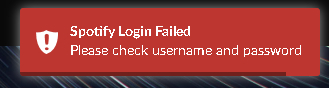
I can’t login either, and I know I’m entering the right username and password
Do you use a Facebook account?
I use login and password for Spotify. Is it possible Spotify requires a paid (not free) account to be able to allow apps OAUTH access?
if you read details for the plugin, you’ll see you need a premium account… 
ah yes, sorry for the bother and thanks for your response!