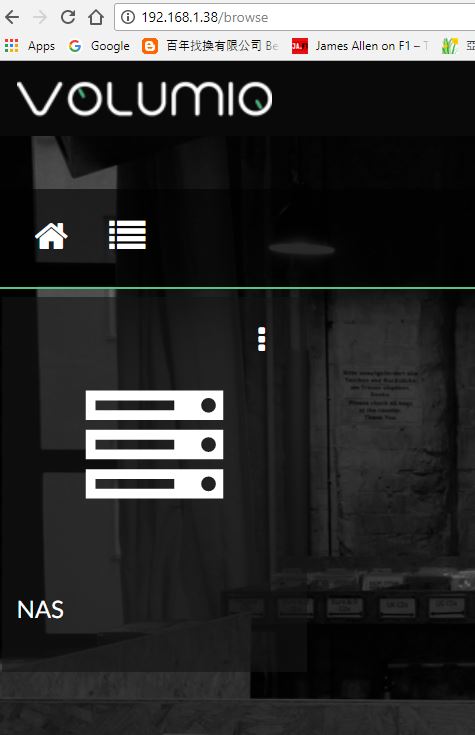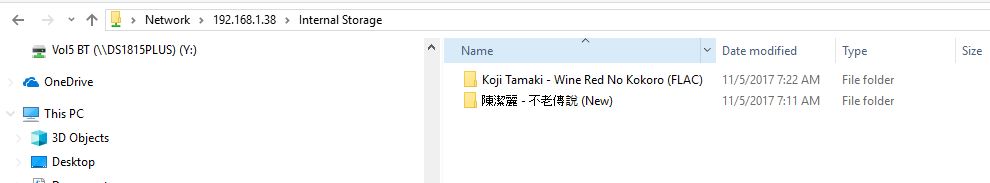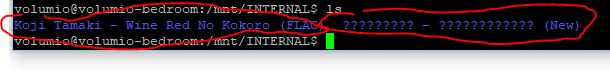Hi,
I have two Volumio setup in both my home office & bed room.
I use NAS which works fine.
As I am using 64G TF cards so I want to use the “INTERNAL” to store the songs instead of going via the wifi @bedroom.
However, I cannot Browse the INTERNAL because only the NAS icon shows up.
Below is what I see under MNT
volumio@volumio-bedroom:/mnt/INTERNAL$ dir
\351\231\263\346\275\224\351\272\227
For troubleshooting, I tried the same on my home office Volumio.
This one I can Browse NAS, INTERNAL & USB but INTERNAL is empty.
I am using the latest stable version on both devices.