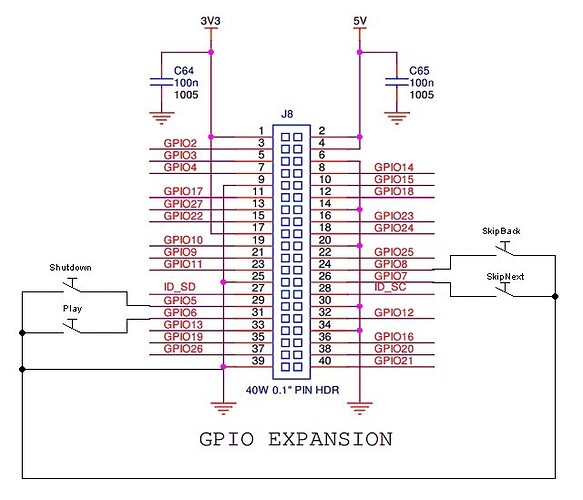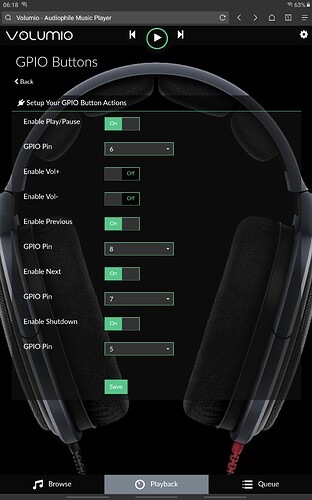Hello,
I want to build a shutdown, play button for. My volumio, în order to be on safe side should I put some resistor between gpio and 3.3v line?. Please find the atached picture… Or it is enough to add only a 1k resistor between switch and gpio input…
Thanks 
Do I need to use a pull up or a pull down circuit?
Hi
I have read that all gpio pins have pul up or pull down resistor but weds to be programmed… My question is:
If I install gpio button plugins I guess I do not need need anymore the pull up or pull down, just conect the gpio through a 1k resistor to desired gpio pin?
Thanks in advance.
Could you please help with this topic…
I am not sure, I have read a lot of information… And nothing clear…
Thanks…
Hello Lintbf,
Looking at the info from raspberrypi.org (https://raspberrypihq.com/use-a-push-button-with-raspberry-pi-gpio/, they do recommend adding a resistor.
"Connecting the Raspberry Pi’s general purpose input output ports (GPIO) to a momentary tactile push button switch is a fairly simple circuit.
We connect one side of the switch to an input pin on the Raspberry Pi, in this case we use pin 10. The other side of the switch we connect to 3.3V on pin 1 using a resistor. The resistor is used as a current limiting resistor to protect our input pin by limiting the amount of current that can flow."
In their example they are using a 220 Ω resistor. (if I am reading the color code correctly)
I used the GPIOs 2 to 8 because these are pulled high by default. A simple push button to GND does the job (no resistor needed).
Regards
Hi,
Thanks,
I have used the gpio 23 for shutdown, I will use the ones that are low, and use a 1k resistor for safety reason. I will connect it through 3.3v railway, but thanks, I did not know I can done also in this way… In all tutorial I have found that are connected to 3.3v line and gpio…through a resistor…
I use a simple pushbuttons for wake-up.
Do you have separate buttons for wake up and shutdown?
Now remains to integrated in a nice case…
How do you atach the buttons to case?
Thanks
No, because I only have a button for shutdown.
Attach buttons to case … this depends on the button used. Or do you mean how to connect the button to the GPIO?
Atach button to the case, I mean I have some push buttons black, regular ones, but I want to drill some holes into an Aluminium foil and add some covers to that buttons… Like the one from remote control…
Thanks
I have used this type of button -> https://www.reichelt.de/drucktaster-frontmontage-1x-ein-rund-sw-taster-1104-sw-p44485.html?r=1 which was easy to install into the case I used.
Thanks,
I have added 2 leds : red on 3v3 and gnd line and one green for the status connected to txd line…
After I wake up volumio the green led is on but after a few seconds it goes off… I used a 390ohm resistor…
What could be the reason?
Thanks
I am with v 2.777 on previous version it was OK…
Hi,
I do not know that the config.txt is restored to default value…
Now I have added disable bt…
Thanks
Hi could you post a drawing to clarify how and to which gpio you connected the shutdown button? Thank hi
you have to be more clear what board your using
hi, thanks for the answer, i’m using an rpi2 with HiFiBerry Digi2 Pro, my question was generic, were GPIOs 2 and 8 connected, but without adding scripts? can you have a drawing of the diagram? Thanks bye
set gpio pin on 3 and take gpio pin 5 on the board 3th on the left side.
I2S cards (e.g. HiFiBerry Digi) use the GPIOs 2, 3 and 4 which can’t be used otherwise then.
what i read there are more options you could try those
Thanks to pirx and dvo I was able to turn off with the button. DVO: What are the other options I could implement? Especially I would like to put an led on a panel that lights up when rpi is on and that turns off when rpi is off, is it possible? let me explain: the red led of the rpi is always on if powered … is there a way to turn on a led when volume is on and turn it off when volume is off?