Premium
System 3.233
Manifest
Hi,
the album and artist information doesn’t work here.
Not even after a new installation.
Did I miss something that needs to be installed or activated additionally?
Can someone please give me a hint.
Thank You
Premium
System 3.233
Manifest
Hi,
the album and artist information doesn’t work here.
Not even after a new installation.
Did I miss something that needs to be installed or activated additionally?
Can someone please give me a hint.
Thank You
There’s nothing else to activate. Have you just upgraded to Premium? I think it can take up to a day to fully activate.
Currently there is an outage on one of the servers required for metadata to work.
The service provider is working to restore the service.
Check
for updates
Thanks to both of you!
Then I’ll wait…
The service provider (the company which provides the server on which the cache system is hosted) has not solved the issue (despite it being down for 17 hours as of now).
So we pushed an hotfix which times out more aggressively the cache.
This shall fix the issue for now and in case it happens again.
Currently, the metadata service takes about 2,5 seconds to provide responses, when the cache will be up again it will get back to the usual 400ms.
Long story short: you can now check the artist and metadata info, they work again.
If your artist or album is not found, please paste here the artist name and album name, and we’ll add to our test cases and tune the algorithm.
I don’t see any change here (and it has been that way for 3 month + now)
As I got more than 600 album artists it would be a bit much to identify the one’s not showing, which is more than half.
But here is a screen shot example
Did you clear your browser’s cache? Works for me.
The metadata servers show a lot of red though.
This is not related with Metadata information.
I think you might have disabled albumart web retrieval? Can you show us the settings you have in “Sources” → “Albumart Settings” ?
Hi this has been reported numerous of times. If we browse via artist a lot of art is missing.
Even though pictures are placed in the folders like: foldername.jpg, artist.jpg even folder.jpg and the album art settings are like: (this is a fresh install)
Currently the algorithm does not search for Artist images, it only fetches them online.
still, artist like A-HA or Accept, shouldn’t be high science to retrieve. And there are plenty missing. And performing a manual search on Muzicbrains they are there.
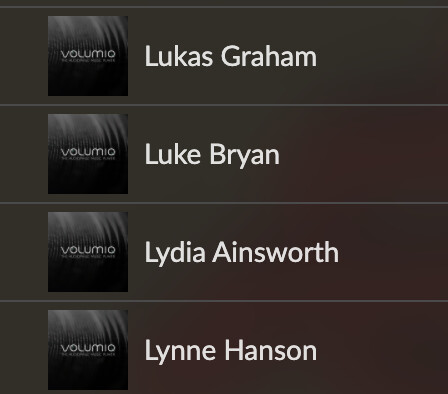
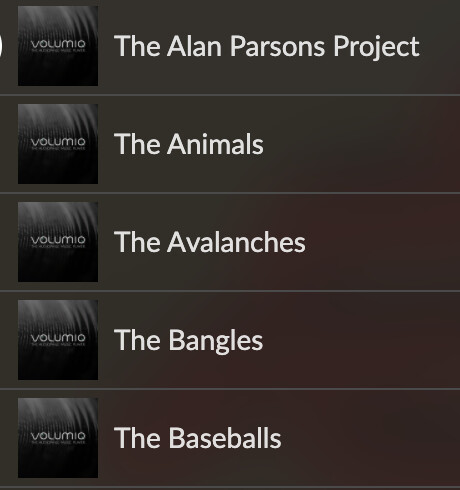
Same problem here…
I’ve got the exact same setup as @Wheaten.
This was never a problem before December 2021. Before then it was only a few artists(like 20 out of 600) not showing, because they were little known.
Now I can continue on @Wheaten’s list: 10.000 Maniacs, Procol Harum, Billie Eilish, Black Uhuru, Blue Öyster Cult, Claire Martin, Dexter Gordon, Earth, Wind and Fire, Lorde and on and on. Not showing.
Deleting cache makes no diff. Tried with different browsers as well.
This logic works only for albums. Since we expect to find one album per folder, and to fetch the image inside it.
For artists, the albums are scattered in many different folders. How do we know which artist image to pick if there are many?
Well, just provide a simple rules for it. A local artist image is called “Artist.jpg” or “<foldername>.jpg”
I would go for Artist.jpg as this will solve all kind of issues with non-std ASCII.
try:
IF Artist.jpg THEN use Artist.jpg
ELSE getOnlineImage
except:
default.jpg
As above logic might introduce new complaints on the sequence. Add option to switch to:
try:
IF getOnlineImage THEN use getOnlineImage
ELSE Artist.jpg
except:
default.jpg
Artistfolder1
Artist.jpg
album1
track1
track2
folder.jpg
album2
track1
track2
folder.jpg
Artistfolder2
Artist.jpg
album1
track1
track2
folder.jpg
album2
track1
track2
folder.jpg
The problem exists for a couple of months now. Last year only some artist pics were missing. For me actually 111 out of 247 are missing. And not only unknown artists.
Why don’t you implement the way @clriis shows. Let us put an artist pic directly into the artists folder beside the albums when the online algorithm doesn’t work properly.
@volumio
Will one of the give examples clear the road, to get improvements on this part?