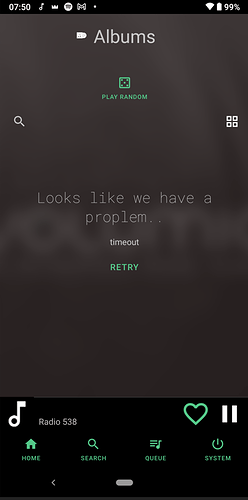Sure, i will add it to the popup menu if you long press the object. Would like to add the hearts within the covers aswell, but that does not work too well with screens of small handheld devices, because either the heart would be size of the cover or it’s too small target area to hit with fingers.
This is fixed now.
When you swipe up the art from “now playing” screen it opens queue in the next version.(Will look to add button somewhere at some point)
Now it displays the heart in the popup menu correctly for qobuz/tidal playlist’s.
Also made the navigation remember the position when swapping between list/grid. aswell as it does now remember if you had listview active when you navigate further or back, and defaults to that when possible, instead of always defaulting to grid.
Also, now from the “system menu” if you tap the “connected to” thing, it should launch browser with volumio web gui. (This is to have fast access for settings and plugins)
Will still need to fix some issue with search, and propably add some feedback for swipe gestures(vibration)
There are quite some changes and im not 100% confident in pushing to store yet.
There are most likely many UI quirks at very last now that i experiemented with some stuff, if you test and notice some weird stuff please report.
I’ll have more of a play with it tomorrow, but I like the album blurred background and the double sliders for volume and elapsed time. I don’t see the now playing arrow in the playlist view as yet. Not so sure about the multi-colour icons on the play screen, but I’ll get used to them. So far no bugs. Thanks!
Where exactly you would want it? If you mean from “now playing” to queue, you can swipe up the artwork in that view. (That’s how I did understand from your earlier reply, and will add a button once i figure a good place for it.)
Don’t worry those won’t stay, i was just testing different colors which does have good contrast on dark and light background, the current green color does have low contrast on some backgrounds, so it needs to go.
This should have been in there always(granted that it was not bugged), if you set volume control to “none” within volumio or if the app can’t retrieve the settings, it hides the volume slider since there is no real use for it in those cases .
Hi Joni_Salminen,
Again, looking great.
Found 4 things in the latest version:
- Albums not loading on the first run
- Error message has typo (proplem instead of problem)
- Some weird green comma in “Now playing”

- In portrait mode the symbols are orange/red, but landscape they are green
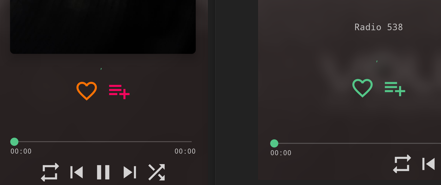
I think that comes from the placeholder text, since you don’t have anything playing(?). Will look to fix it so that the view is hidden when there is no information to show, thx! Or a stream which don’t have the info that tracks would have.
This should only be a proplem for the first time after rebooting your volumio afaik, and only if local library is big.(i do have 10s timeout set for the network request, volumio is just simple too slow and won’t respond to the call in time.)
On successive calls volumio is faster to respond for the network request and it should succeed, i think it would be best to fix this in Volumio end and preload the library after boot.
I am playing a webradio, when it shows the green comma ![]()
The green “RETRY” is not working. reopening the app solves the indeed the album loading. Maybe smart to increase the timeout, when there are albums to load, instead of showing the error. Especially when it is happening on every reboot of Volumio.
Great job, great look and feel.
Some notes
- We still need edit playlist
- In Favorites ( or Favourites ) sort by Author would be better than by Title
- What is the function of tv screen with + inside? Same information is already there.
What do you mean? Can you post a screenshot of it, so we are thinking the same thing.
Yes, i will make fixes on this are next.
You are right, i will make this change.(atleast tracks should carry the author information with them, i cannot now remember if albums had it also)
So it seems, i think i forgot to attach the click handler in there.
Sorry, I wasn’t very clear. I meant like this. The green arrow on the track that’s playing. Screenshot_20220105-134353_Vivaldi Browser|306x499
It’s very low priority.
Fixed. (now shows the service if no “quality” info is available)
Done.
Fixed.
Next on the list.
- fixed the Album/Playlist/Artist views gradient color, it was still making use of the old backround color, now it uses transparent as with the color from art to blend in the backround smootly.
- fixed the “loading xxx” not showing on all navigation paths, now its always shown before content is ready, because without it, it does feel that the app is stuck.
E:
Also corrected the typo
- Fixed “browse to album/artist” via now playing not properly shown on first load even if the navigation was possible.
Another plus point with this app is that the track times are shown in the album view and queue, plus the total playing time of the queue.
New version is on the store now, i had time to include fix for the retry button to it aswell.
So for next update goals.
- add marker in the queue for playing song.(+ Simplified queue UI from the now playing screen)
- add playlist management stuff.(removal of songs, renaming list)
- and general bug fixes of course.
Is there some other stuff that would need to be added, which i have forgotten?(excluding the settings interface)
The settings interface 
Solved.
Solved. Still if you have a connection i think it’s better to mention that the albums are loading, instead of mention that there is a problem.
Solved
Solved
Some minor thing. When you type a wrong IP address, “Connect to IP” seems unresponsive. You get the impression it’s not working. Should add error handling or feed back.
For me the app has all that is needed for me. Great job done. Turned out to become a bigger project than simply share the app ![]()
This is bit of an problematic, since volumio decides to not tell its loading the library for very first time and with eyes of client software it just won’t respond at all.(that’s why the “reason” field i set is timeout, below the problem text)
Perhaps i could change the “problem text” to add most like cause for the local library navigation, where this is issue sometimes.
Also we could ask @volumio if it was possible to preload the library in memory, after booting up which resolves this issue in the backend level.(for my library it takes whopping 40-50s to load it first time, which gives the feeling that whole system have hanged)
Yeah, initially this was supposed to be just for my personal use ![]() but we’ll I’m glad i did share it with everyone else, if nothing else journey so far have been very good learning exorcise for me.
but we’ll I’m glad i did share it with everyone else, if nothing else journey so far have been very good learning exorcise for me.
Let’s ask them:
What is the secret when loading a big library, as the Orginal Volumio app hasn’t this big lag when loading the album even though Volumio is not responding?
It does have atleast on my tests, it’s roughly the same time for my app or web UI when loading for first time.
After first load the competition kind of ends, because on successive loads of 25k albums (taken with stopwatch) →
- (My app) Samsung tablet ~2s
- Web UI,(ryzen cpu/16gb ram on my pc chrome browser) ~11.5s
- official app(android, same samsung tablet) ~57s
(All this times were taken when the library was allready loaded once before, after volumio boot)
The only real difference is that i use rest api’s for this, web ui uses websocket. which could explain why the initial load would be slower for me, after volumio reset?
The big difference between them is that socket.io is bidirectional, where rest (besides fire and forget) relay on request => response with additional header overhead. If you do a asynchronous call for the albums, than that problem doesn’t exist. You only sent one header in that case.
And to be honest, not sure if this is a big thing, as it only happens on a fresh install of the application. It doesn’t occur after a reboot of Volumio.