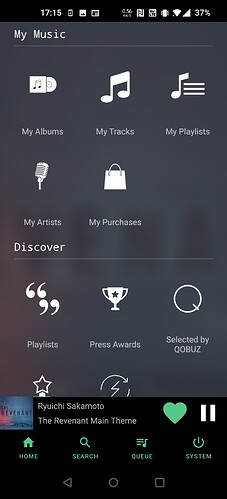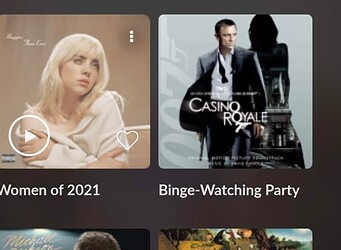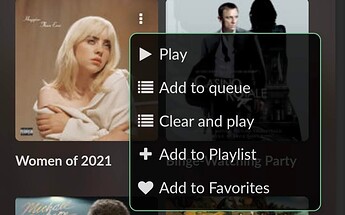This app continues to get better - thanks again for all your hard work. I can confirm that the widget corners are no longer rounded, and the play control buttons display fully when sized to 1x4
Working great on a Pixel 6 pro. I love how much faster it is than the other app. And gesture support is biggest improvement. No more accidentally closing the screen when I swipe back!!! Thanks again
No problems on my pixel 5 with android 12 so far. Could not observe any crashes. Functionality of the app is great. Thanks a lot!
Thx for reporting!
Honestly this is just what i feared most, these crashes does come from native android binaries precompiled to your OS by the manufactor and does not seem to happen for everyone.(native binary crashes are real PITA to debug, even if i managed to reproduce this myself)
There is a slight possibility that its actually an bug within android binaries itself.
Or the more likely cause is that i somehow manage to make unsafe method call, with invalid parameters in same rare conditions.
At the moment i must say i have zero clue whats the root cause of this failure. So if the app sometimes crashes randomly, and you cannot reproduce the crash, it might be the issue of native binary crash just happened. I’m doing my best to try figure this out, so i could finally make an stable “production” release to the playstore, then it would be easier to continue the developement with stable and beta versions.
I don’t have crash news, just one minor thing. When you just open a track, not playing it, you can’t add it to playlist.
where this happens? ie. tidal → something → something → track.
The navigation provided by the app is completely dynamic in sense that it does figure out the next screen(or dialog) to show completely runtime, with predefined rules.
this is propably due to the “type system” ive build in the backbone of the app, which still needs some work to do so it can more confident say if the current “item” in screen is playlist, album, song, webradio or artist, which is the base for options you can see from the popup menu when you long press.
[Progress Update]
Currently i have worked on enchanting the list/grid view behaviour, so that the “default” would be the one you used earlier, so if you swap to list view and navigate elsewhere it would default to listview where possible. Aswell as to fix the bug where it forgets the current position when you swap the views. i think both of these are very essential things for good user experience.(i would want app i use to work this way)
Also, it would be great to get some ideas for the UI in general, i know its really “meh” in most of the parts. The main proplem is that i have poor color vision, and some proven color blindness(red/green the most dominant from those which makes it very very difficult for me to get the colors rigth)
I find it pretty nice how they use the backround in new manifest UI, but copying that would, well feel copying that rather than coming with my own idea.
@volumio @mervinio
Will you mind if i copy the idea of using the currently playing art as background?
Wherever you open track without playing it, if you push “Add to playlist” nothing happens.
How do you drop a tune out of the list?
Which app version do you use? (can see it from the “system” page)
98.8
Problem sometimes connecting to a “found” Volumio … it says “looking for Volumios”, but doesn’t get there. If I enter the IP, it goes straight there.
Yes, i have once in a while stumbled upon this aswell, I’m not yet completely sure if it’s due to the app or volumio OS itself. Since I’m aware of atleast one scenario where the volumio device refuses to answer for clients, but i haven’t been able to reproduce it reliable way so that i could fix it or very least report it as a bug.(it does have something to do with the queue status thought, that I’m sure off)
Thanks for reporting, now i know it’s not only me that suffers this.
I found the issue, will fix for next version.
In the meanwhile i was experimenting with the dynamic background based on what’s playing. (Any feedback welcome)
@Joni_Salminen I’ve just been playing with your app. First impressions:
Biggest plus for me is that the physical volume controls work (Samsung S8). I like that it’s clearly Volumio, but then with another jacket on. Easy to move around the various menus. The random play is handy. Navigation feels fast.
The multiroom functions are limited to switching, though that’s not a big deal for me. It did find my two V3 systems without a hitch. Access to music plugins (other than spotify) isn’t there yet.
I’ll keep using it and if there’s anything specific you want testing, pls ask.
Thanks, Simon
Yup its rather just a device switching functionality for now, currently there are no support for the “multiroom” features like in volumio UI.
there was, but since there are some issues with some of the plugins i decided to disable those until i can make those work “correctly”.(this is because currently i dont want crash reports due to plugins i haven’t tested at all, because of how the app is build i cannot really distinquish wether it did crash while browsing spotify or some radio plugin based on the crash logs i get)
At this point, i believe that the bugs that are still in there should be found by just using the app as you normally would. (I do not think any feature needs “torture testing” anymore, atleast now)
OK, thanks. I reaaly like that it shows what’s playing on the phone’s lock screen and the volume control still works when locked. If it could somehow use something like double click to skip track, it’d make a pretty good remote control. I might be able get my phone to do that though.
An arrow on the current playing in the queue screen would be a nice to have.
Happens for me also sometimes, most of the time it’s sorted by closing the app and just relaunch it.
This could be done, but i do not want to risk my developer account because of that.(To do such thing, i would need to make use of “accessibility settings”, and google have made some adjusments to their rule book for usage of those) And to make it worse then i would need to request permission for it, and this is kind of permission the system will warn user about my app could do anything with the permission, which might bring some trust issues on the table.
That would be your best bet i believe, the app should understand system wide media commands, just as spotify or any any other music player app.
I do not know if you have some kind of “automation software”(tasker?), but if you can issue an Intent with action of previous/next it should do the job.
Yup, i agree ive been missing it myself too and will add it.
So we can make it issue of the application then, relaunching it would not solve Volumio issue.
Thanks, this narrows down the area i need to look for quite a lot
One last thing for Qobuz (and maybe Tidal?) - is it possible to add the function for adding a playlist from their discover section to favourites? It can be done in the Volumio UI from the overview in two ways.
Edit: Noticed something for Volumio to improve themselves in their UI, it’s a little bit strange that the above function is not available if you go in to the playlist - it’s only available from the overview.