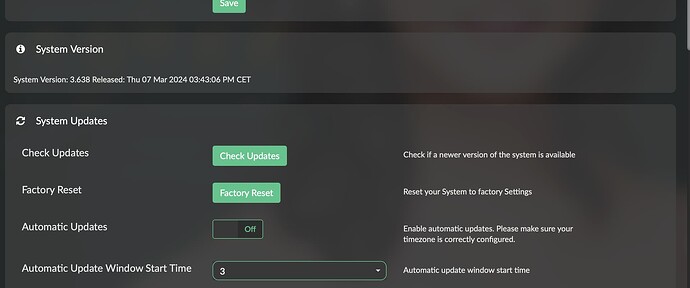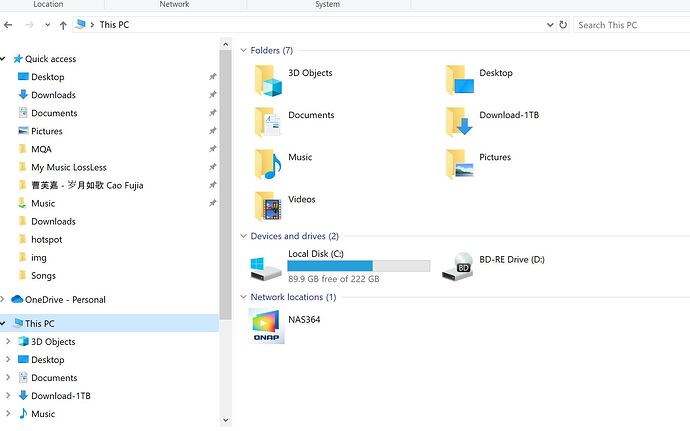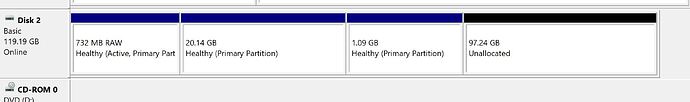pretty safe, just added patched drivers for Waveshare 11.9" DSI display
Thanks Darmur. Why do I need to add a patched drivers for Waveshare 11.9" DSI display? I am using an external HDMI display.
you don’t need them, I was just responding if it was safe to update
Hi,
Just letting the community know the upgrade to boot process was successful with the following configuration:
- Audiophonics EVO-Sabre
- RPi4 2GB
- WD Blue NGFF M.2 500GB SSD within an ORICO USB3 NGFF/NVME external case.
The case is hooked up to one the Pi’s USB3 ports, and is small enough to be positioned within the Sabre’s box, simply routing the USB3 cable back in the box via the unused cutout for the SD connector.
I initially planned to use the GeekWorm HAT extension X862, but it is much simpler having the USB3 case, which I can remove and connect to a regular PC for any maintenance purposes.
Next I’ll load the music collection on there and see how it goes.
Thanks to all (nerd in particular!) for the detailed walkthrough.
Eric
[Moved to firmware thread - @nerd ]
Today I have a 128gb USB 3.2 from MoveSpeed and installed a Test version of Volumio v3.639 (exactly the dame procedures as other working USB 3.0 32gb).
The RPi4 wouldn’t boot and it says Unsupported block size 4096. I believe if this USB was 512 block size, it would work.
Is there any work around?
Thanks,
Andy
Hey Andy,
This is very interesting indeed. Can you take a photo or post the link that I can order the exact same storage device for testing?
It was on sale yesterday @ US$18.53 plus tax. ![]()
This is going to be a bit of challenge, Amazon does not offer shipment.
These USB devices seems to have a region specific ASIN: B0C69NPMRC
Manufacturer uses: B0CGN6B2GB and delivery ETA is mid of April.
My concern is that there may be a firmware difference.
Initial thoughts:
- Sector size (logical/physical): 512 bytes / 4096 bytes. A physical sector size of 4096 bytes is not a problem, but a logical sector size of other than 512 bytes with a bootable vfat partition is.
- Some proprietary firmware/software that this vendor uses needs the additional sector size for some fancy parity stuff.
Will need to park it until Move Speed USB arrive (3 pcs)
As a test - can you remove pci=pcie_bus_safe from /boot/cmdline.txt and check?
How can I access/remove pci=pcie_bus_safe from /boot/cmdline.txt when I can’t boot it up from the Pi?
The cmdline.txt is on boot vfat partition. Any system should see it.
It’s the smallest one - 738MB, however is shown as RAW.
If you have other Rpi or booted from SD Card we can check there.
I do have another RPi. Do you want me to boot from SD card (Volumio or Pi OS)?
Yes please, once booted connect USB, connect and login with ssh or directly on console type
sudo fdisk -l
It shows logical/physical : 4096/4096 on the USB.