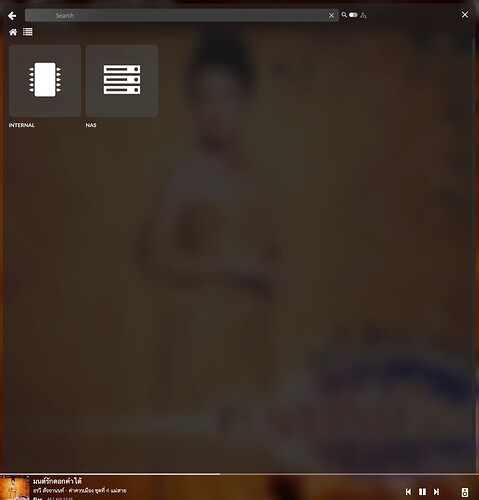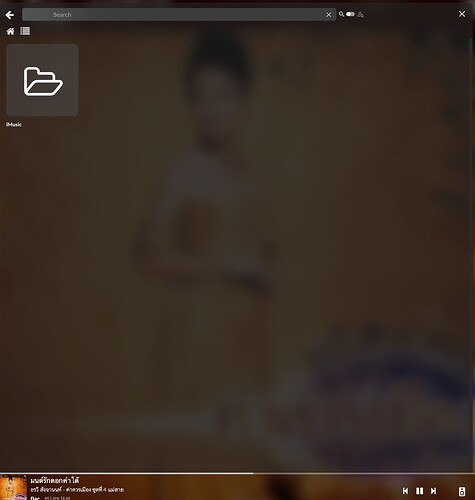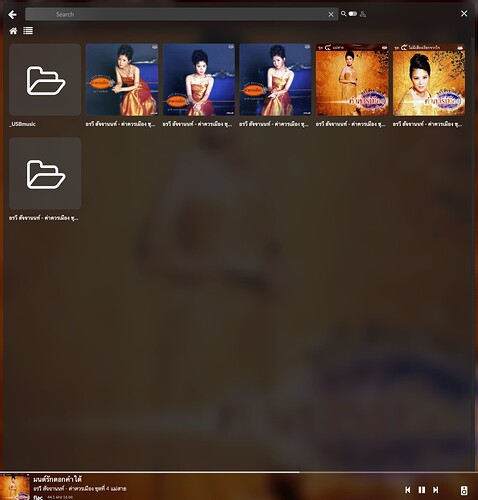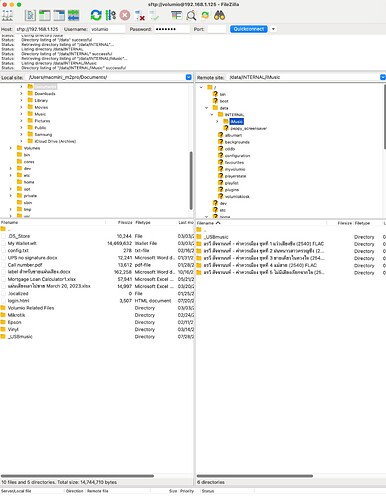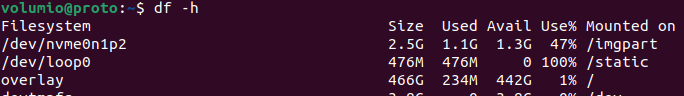After my test from two days ago, I redid an installation on a Samsung 850 Pro 256 Gb.
SFTP transfer of music worked without problems.
After choosing SSD boot in the RPi configuration, it now boots in 22 seconds. it’s super cool !!
In the general playback options, I set the Audio buffer size parameter to 8 Mb for better reception of web radio, It seems to me that this setting gives the best possible result.
The “Autostart” plugin triggered an error message when it was installed, but it works, I think it will require a small update…
In the “Artists” folder, I am missing photos of artists. It’s a shame because at the root of each artist folder I have a cover.jpg file with an image for each artist. I cannot force the use of my images, unfortunately it is the Volumio database which has priority for the display of this type of images.
The list of artists concerned is :
Chelsea Cullen, Aaron Neville, Alessendro Scarlatti, Amar Nath Mishra & Kuber Nath Mishra, Depeche Mode, Geneviève Calame, Houria Aichi, Jacques Guyonnet, Johann PACHELBEL, Laurie Anderson & Kronos Quartet, Mafalda Arnauth, Mateo Flecha el Viejo, Niccolo Paganini & Guiseppe Tartini, Nicolas Gombert, Orchestre royal du Concertgebouw, Trio Mediaeval & Arve Henriksen, Whitney Houston.
There is another list that is also missing images of the artists. In this case, Volumio created its own classification, without taking into account the organization of my personal files :
Beethoven & F. Mendelssohn, Dogma Chamber Orchestra, George Harrison with Eric Clapton and Band, Israel Kamakawiwo’ole and the Mãkaha Sons of Ni’iihau, Louis Armstrong and his Orchestra, Michel Petrucciani & Tony Petrucciani, Pachelbel, Albinoni Bach - Pachelbel ~ Canon Albinoni ~ Adagio - Bach, A Gozar
It would be desirable if we could configure the volume so that it respects the organization of our personal files and uses our images if they are present…
In the “Albums” folder I still have a problem with the merger made by Volumio of 2 of my albums, Fame (Fame album) and Louis Armstrong (Louis Armstrong and his Orchestra album (1938-1939)). As I realize that Volumio is reorganizing my music without my consent, I fear that the problem comes from there in this case too…
Everything else works really well !!
Regards.