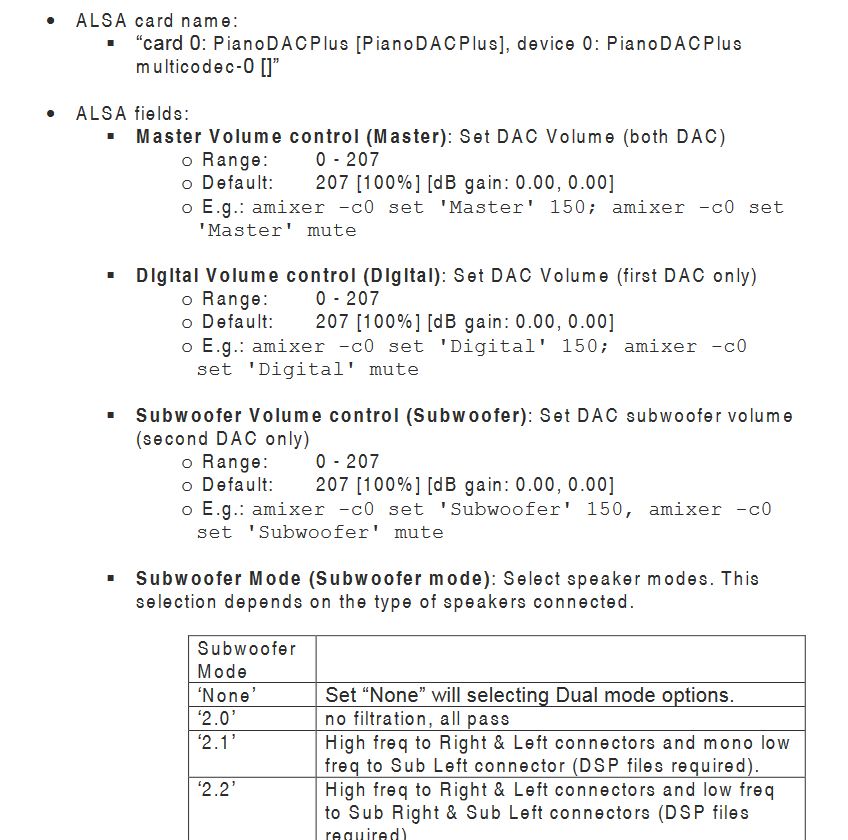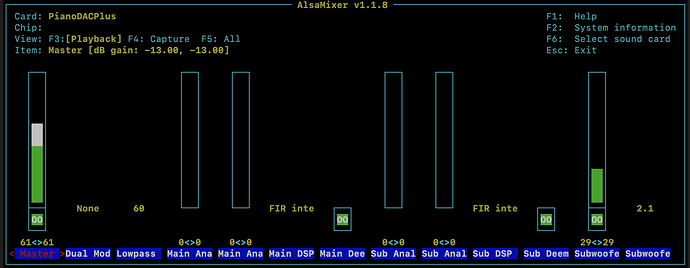Hi @ashthespy, Thanks a lot for replying.
I agree with you, on paper it should work with using Master as the playback volume.
Maybe I wasn’t very clear in my solution. I’m using “Master” as the playback option. It does work but only when using the Volumio’s volume control. If I use Spotify’s volume control (in the Spotify App), it only changes the first Dac (L/R) . So maybe SpotifyConnect plugin links to Digital volume and not Master? Sounds like you were saying it’s not in that thread below.
Just read this thread properly and sounds like it’s linked although the sub volume doesn’t fade away after a while.
I agree this is weird and it sounds like you believe the plugin is using the correct Volume Mixer automatically.
As you don’t have a piano 2.1, is there a way for me to see what the SpotifyConnect plugin is using?
{"status":"play","title":"Drone Logic","artist":"Daniel Avery","album":"Drone Logic","albumart":"https://i.scdn.co/image/ab67616d0000b273605da02be8e182bc9966bcc2","uri":"spotify:track:7JRN5xOUIrnI4crUMOt6X4","trackType":"spotify","seek":8001,"duration":430,"samplerate":"44.1 KHz","bitdepth":"16 bit","channels":2,"consume":false,"volume":20,"dbVolume":null,"mute":false,"disableVolumeControl":false,"stream":false,"updatedb":false,"volatile":true,"service":"volspotconnect2"}
Not sure if there is anything useful in there, says that it’s using Master 
[SpotifyConnect] Creating VLS config file
info: CoreCommandRouter::executeOnPlugin: alsa_controller , getConfigParam
info: CoreCommandRouter::executeOnPlugin: alsa_controller , getConfigParam
xcb_connection_has_error() returned true
info: CoreCommandRouter::volumioUpdateVolumeSettings
info: Updating Volume Controller Parameters: Device: 2 Name: Allo Piano 2.1 Mixer: Master Max Vol: 60 Vol Curve; logarithmic Vol Steps: 2
info: CoreCommandRouter::getUIConfigOnPlugin
info: CoreStateMachine::resetVolumioState
info: CoreStateMachine::getcurrentVolume
info: CoreCommandRouter::volumioRetrievevolume
xcb_connection_has_error() returned true
info: CoreCommandRouter::executeOnPlugin: i2s_dacs , getI2sOptions
info: CoreCommandRouter::executeOnPlugin: system , getConfigParam
info: CoreCommandRouter::executeOnPlugin: i2s_dacs , getI2sStatus
info: Getting Alsa Cards List without I2S DAC
xcb_connection_has_error() returned true
info: CoreCommandRouter::executeOnPlugin: i2s_dacs , getI2SNumber
info: CoreCommandRouter::executeOnPlugin: system , getConfigParam
xcb_connection_has_error() returned true
xcb_connection_has_error() returned true
info: CoreCommandRouter::executeOnPlugin: mpd , getConfigParam
info: CoreCommandRouter::executeOnPlugin: mpd , getConfigParam
info: CoreCommandRouter::executeOnPlugin: mpd , getConfigParam
info: CoreCommandRouter::executeOnPlugin: mpd , getConfigParam
info: CoreCommandRouter::executeOnPlugin: mpd , getConfigParam
info: CoreCommandRouter::executeOnPlugin: mpd , getConfigParam
info: CoreCommandRouter::executeOnPlugin: mpd , getConfigParam
info: CoreCommandRouter::executeOnPlugin: mpd , getPlaybackMode
xcb_connection_has_error() returned true
info: CoreCommandRouter::executeOnPlugin: system , getAdvancedSettingsStatus
info: VolumeController:: Volume=20 Mute =false
info: CoreStateMachine::pushState
info: CorePlayQueue::getTrack 0
info: CoreCommandRouter::volumioPushState
info: CoreStateMachine::updateTrackBlock
info: CorePlayQueue::getTrackBlock
info: CoreCommandRouter::volumioRetrievevolume
info: VolumeController:: Volume=20 Mute =false
info: CoreStateMachine::pushState
info: CorePlayQueue::getTrack 0
info: CoreCommandRouter::volumioPushState
[SpotifyConnect] Restarting Vollibrespot Daemon
volumio : TTY=unknown ; PWD=/ ; USER=root ; COMMAND=/bin/systemctl restart volspotconnect2.service
pam_unix(sudo:session): session opened for user root by (uid=0)
Stopping Volspotconnect2 Daemon...
volspotconnect2.service: Main process exited, code=killed, status=15/TERM
volspotconnect2.service: Succeeded.
Stopped Volspotconnect2 Daemon.
Started Volspotconnect2 Daemon.
------------------------------------ BT MESSAGE: BT STATUS: running
BT PLUGIN MESSAGE: Playing: false
BT PLUGIN MESSAGE: VOLATILE: undefined
BT PLUGIN MESSAGE: STATE:undefined
pam_unix(sudo:session): session closed for user root
------------------------------------ BT MESSAGE: BT STATUS: waiting
BT PLUGIN MESSAGE: Playing: false
BT PLUGIN MESSAGE: VOLATILE: undefined
BT PLUGIN MESSAGE: STATE:undefined
info: MRS: Updating multiroomSync output
info: MRS: Updating multiroomSync output
[SpotifyConnect] Vollibrespot Daemon service restarted!
vollibrespot v0.2.3 769ce77 2021-06-04 (librespot 08d8bcc 2020-10-07) -- Built On 2021-06-04
Reading Config from "volspotify.toml"
[Vollibrespot] : Using Alsa backend with device: volumio
info: VolumeController:: Volume=20 Mute =false
info: CoreStateMachine::pushState
info: CorePlayQueue::getTrack 0
info: CoreCommandRouter::volumioPushState
info: MRS: Updating multiroomSync output
info: MRS: Updating multiroomSync output
[Vollibrespot] : Failed to register IPv6 receiver: Os { code: 19, kind: Other, message: "No such device" }
info: MRS: Updating multiroomSync output
info: MRS: Updating multiroomSync output
info: VolumeController::SetAlsaVolume20
info: CoreStateMachine::pushState
info: CorePlayQueue::getTrack 0
info: CoreCommandRouter::volumioPushState
info: MRS: Updating multiroomSync output
info: MRS: Updating multiroomSync output
Let me know if I can help find the issue.