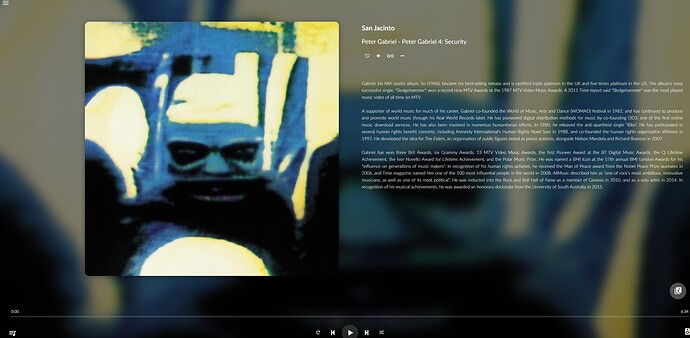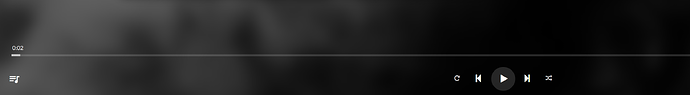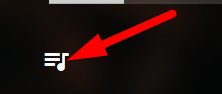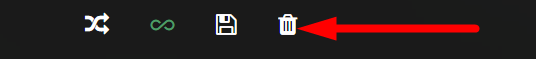No changes to network, accounts, etc.
Out of the blue Volumio has decided to:
Ignore the NAS share to my HTPC that has been working for months. Tested access from all other local devices.
Tidal and Qobuz will “connect” but playback does not pass through to DAC. The track information pulls up but “freezes”.
Connecting through the Volumio device as a Roon endpoint works perfectly, so I know it’s not the DAC hardware.
I can connect to the Volumio device via wired or wireless, so I know it’s not network/internet connectivity.
Someone tell me this isn’t one of those “phantom” issues that is solved by reinstalling and configuring from scratch.
Below is a screenshot from a Qobuz track. It allowed me to search and select it but then nothing.
Standard IT support question, sorry: did you try powering off, disconnecting, reconnecting power and usb cables and restarting?
1 Like
In playback settings, try to save the DAC again, the mixer then reboot
Yes. I have also swapped out the cables, tried wireless connection only. Reboot, shut down and restart.
If the problem was with the DAC in playback, why is it working as a Roon Endpoint?
Roon does not use the alsa path in volumio, but directly to HW.
No change. Still tons of lag between selecting a song. When it does appear it will freeze without playing.
hi!
I’ll take a look but that’s even more concerning than the fact that it stopped working suddenly? How was a random Bluetooth device “connected” to the device?
I can guarantee with 100% certainty that I never attached a Bluetooth device to it.
Disabled Bluetooth in Sources and restarted. No change.
Did a fresh install of Volumio on another Pi 4 and it works flawlessly
(Problem system updated log)
http://logs.volumio.org/volumio/1ambV11.html
1 Like
I see multiple errors om both Qobuz and Tidal playlists. Causing MPD to crash.
Please delete the queue
Reboot
Once rebooted select a single album to play, no playlists
G-rig
June 10, 2025, 2:14am
14
You mean, turn it off and on again!?
Turning off Volumio (on the main user area) then on what fixes most issues without having to actually reboot.
How do I delete the “queue”? Is this a known new issue with Qobuz and Tidal playlists?
They were working before?
Normally there are no issues, but in your log there were a number of tracks that where not accessible. Not sure if this was a playlist generated by Tidal/Qobuz or a personal one.
To delete/clear: