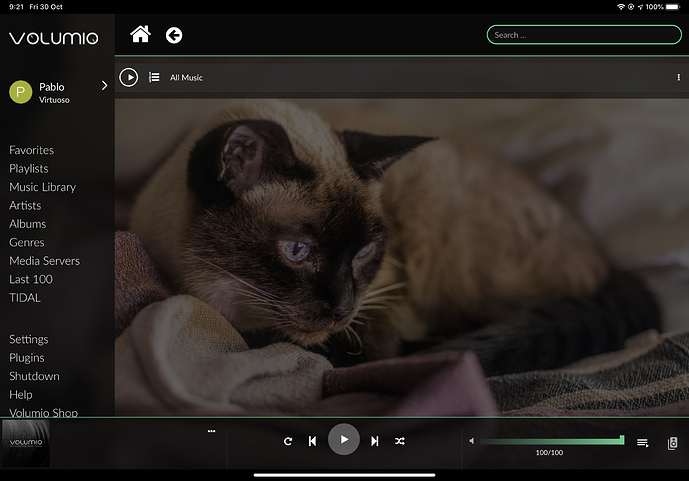Volumio version 2.834 running on Rasberry Pi 3+
I have created a playlist with approx 110 songs all being sourced from a synology NAS.
When I go to playlists, I can see the playlist and its contents.
If I right click Add to Queue a green progress bar travels quickly across the top of the browser (taking 2-3 seconds) then stops at probably about 95%. Nothing appears in the queue and nothing plays.
I can go to sources Music Library and select albums or tracks and everything plays fine.
What might I be doing wrong?
I’m very new to this, but it takes a while, for a 110 song playlist, probably 15 seconds. Or just press play on the left of the playlist name.
It is a pain playing playlist in this software, try playing your entire library and it takes about 3 minutes.
Thanks for the really quick reply, I have waited 20 minutes and the playlist doesn’t start
It’s very slow and the app becomes very unresponsive. I thought it was because of the size of my playlist. I just press play on the left side of the name of the playlist. And I just measure it right now 2 minutes 20 seconds on a almost 10,000 song playlist.
Press play on the left side and press it too on the drop down menu. That incidentally won’t disappear after using it.
It’s kind of broken, I’ve been messing around with it right now.
What helps is adding the songs you want o put, or an entire genre to the queue, and then just save the queue to a playlist, that way it plays a lot faster.
Thanks for the reply, when I click the play button on the left of the Playlist, nothing happens. In fact, turning the logs on shows there is something happening, but nothing plays. The logs are shown below.
Looks like it can’t actually see the playlist, or rather open it.
Starting Live Log…
info: CALLMETHOD: system_controller system enableLiveLog true
info: CoreCommandRouter::executeOnPlugin: system , enableLiveLog
info: Launching a new LiveLog session
info: CoreStateMachine::stop
info: CoreStateMachine::setConsumeUpdateService undefined
UNSET VOLATILE
info: CoreStateMachine::play index undefined
info: CoreStateMachine::setConsumeUpdateService undefined
info: CorePlayQueue::getTrack 0
info: CALLMETHOD: system_controller system enableLiveLog true
info: CoreCommandRouter::executeOnPlugin: system , enableLiveLog
info: Launching a new LiveLog session
info: Killing previous LiveLog session
process exited with code nullinfo: Live Log process terminated: null
info: CoreCommandRouter::volumioReplaceandPlayItems
info: CoreStateMachine::ClearQueue
info: CoreStateMachine::stop
info: CoreStateMachine::setConsumeUpdateService undefined
UNSET VOLATILE
info: CorePlayQueue::clearPlayQueue
info: CorePlayQueue::saveQueue
info: CoreCommandRouter::volumioPushState
info: CoreCommandRouter::executeOnPlugin: volumiodiscovery , saveDeviceInfo
info: CoreCommandRouter::volumioPushQueue
info: CoreStateMachine::addQueueItems
info: CorePlayQueue::addQueueItems
info: Adding Item to queue: playlists/Gen01
info: Exploding uri playlists/Gen01 in service mpd
scanFolder - failure to stat ‘/mnt/playlists/Gen01’
info: CorePlayQueue::saveQueue
info: CoreCommandRouter::volumioPushQueue
info: CoreStateMachine::updateTrackBlock
info: CorePlayQueue::getTrackBlock
info: CoreCommandRouter::volumioPlay
UNSET VOLATILE
info: CoreStateMachine::play index 0
info: CoreStateMachine::setConsumeUpdateService undefined
info: CoreStateMachine::stop
info: CoreStateMachine::setConsumeUpdateService undefined
UNSET VOLATILE
info: CoreStateMachine::play index undefined
info: CoreStateMachine::setConsumeUpdateService undefined
info: CorePlayQueue::getTrack 0
How did you create these playlist? It seems to be located in /mnt/playlist/Gen01/
Hi, I originally created the playlist by adding songs to the queue, then saving the queue as a playlist. I have tried just adding a single album to the queue from the library by clicking Play in the library, this successfully transfers the songs of the album to the queue and it starts to play.
If I then save the queue as a playlist, give it a name. Then clear the queue, go to Playlists and try to play the new playlist nothing plays, I see the same issue as originally reported. It doesn’t seem to be anything to do with the size of the playlist, in this instance it is 10 songs.
The log is still showing an error:
info: Adding Item to queue: playlists/Gen02
info: Exploding uri playlists/Gen02 in service mpd
scanFolder - failure to stat ‘/mnt/playlists/Gen02’