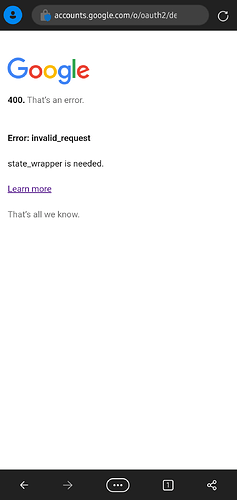There’s not much to explain here. When I write the code it tells me to write, it just redirects to this:
what version of the plugin are you using?
0.1.8
we are on 0.21 already ![]()
Welp, kind of late to the party right?
Thanks.
all other youtube plugins are updated too 
Hey uhh… I’m having a little problem. Since I can’t use my Raspberry Pi with volumio and full wifi support, I can’t access the web interface on anything else than the Pi itself on it’s LCD. That makes it pretty hard to navigate to the /dev part. Would there be any way to get to the dev site?
Oh wait… I managed to somehow bring up a window in the kiosk mode
@dvo I’m still getting the same error
(skipped)
Turns out I have to do this on PC? I can’t write the hyphen on mobile
You can probably do it on mobile. Use Chrome or Firefox (haven’t tried with Safari). You don’t need to type the code - just copy and paste it.
The mobile view uses the old style google webpage for whatever reason. It doesn’t allow hyphens. Or perhaps it only happens on edge?
By the way, I love the plugin. Also, I’m having an issue with the Cast Receiver. The Raspberry Pi doesn’t show up in the cast menu. I’m running the latest Cast receiver version, and YT app version 18.10.36