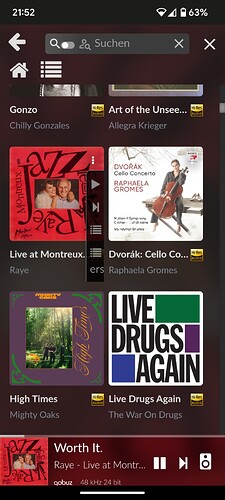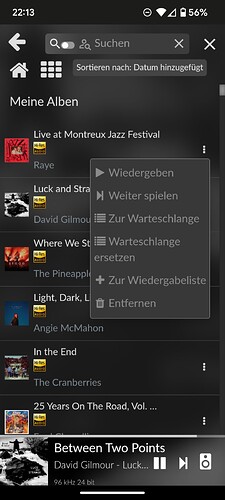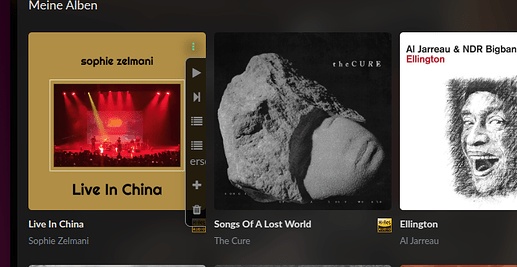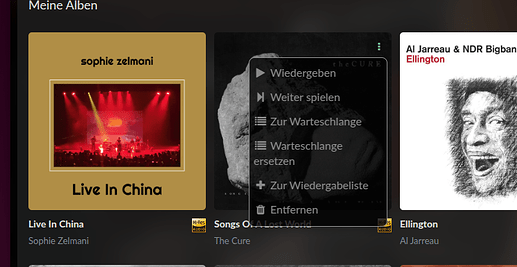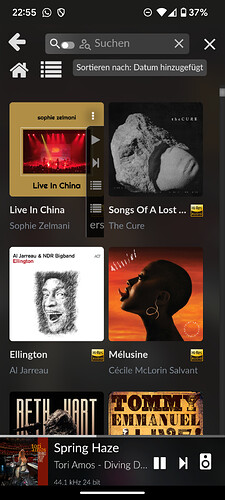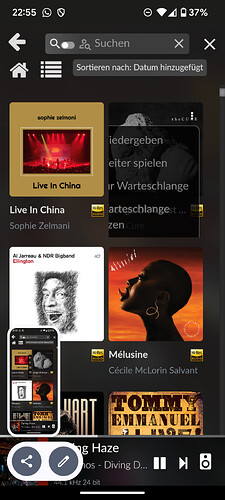A small display error
On my phone the context menu (three dots menu) is hidden.
(Tile view, in list view it is correct)
On the FullHD notebook the error only occurs with the left albums.
The menu seems to be on the wrong level.
Is there anything new about this error?
Parts of the 3-dot menu are hidden (browseing albnums)
The error in the 3-dot menu seems to have crept back in.
It seems that on my mobile phone the error occurs in all albums, on the computer only in the left column.
Using the 3-dot menu is not possible.
It would be nice if it could be fixed.
Is there anything new about this bug?
I installed the dev version 3.795, the problem still exists.
The 3-dot menu in the selection cannot be used in some cases, as shown in the pictures. It would be great if this could be fixed.
I think this bug really should finally be fixed.
I reported the bug in September 2024, and unfortunately, it still exists in version 3.799.
Is it possible that the bug will be fixed?
Hi there!
Really sorry for the late reply. Just shared this bug to my team. It’s on our to do list.
Thanks for the collaboration and patience.
Kind Regards,
Volumio team
The bug also exists in Beta 4.011.
The bug also exists in Beta 4.020…
Hello
The bug actually still exists in version and release candidate 4.061!
And it’s been more than a year!
Hey @rost21A,
Backend including UI is shared between Buster and Bookworm, and as such 4.xxx inherits the same display quirk. On the surface, it is taking too long, but I am sure that the Volumio team is working on priorities.
@volumio - FYI
Perhaps it should only require adjusting the menu container’s positioning to escape the clipping context (typically via position: fixed or by moving it outside the scroll container).
Kind Regards,
Perhaps related… when I scale the UI 122% on a 480x1280 screen, the menu actually disappears from the top left hand corner.