Hi,
Just updated to 2.389 and whenever I tried to play something, I got error messages of the form 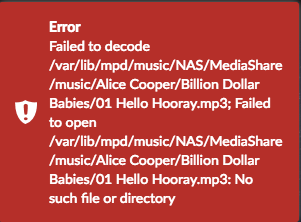
Noticed in the config screen that my NAS wasn’t mounted. Tried to edit the settings and remount, which didn’t help.
Logging in via ssh and running “sudo dmesg” gave:
[ 109.794070] No dialect specified on mount. Default has changed to a more secure dialect, SMB2.1 or later (e.g. SMB3), from CIFS (SMB1). To use the less secure SMB1 dialect to access old servers which do not support SMB3 (or SMB2.1) specify vers=1.0 on mount.I was able to fix the problem by adding the mentioned “vers=1.0” option on the NAS config screen as shown
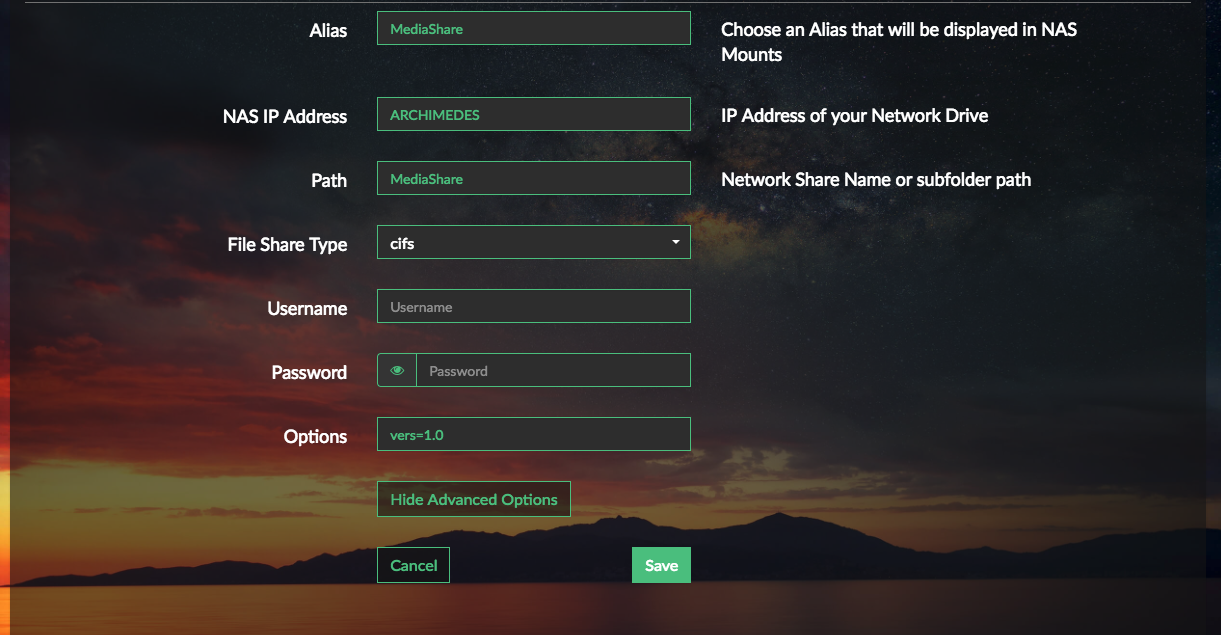
Hope this helps someone else with an old NAS.
– Thing
Edit: realized my screen shot of the error message won’t help someone searching: Failed to decode, failed to open, no such file or directory