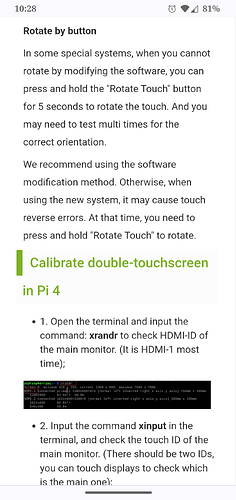Hi
I run volumio on a raspberry 4 which has two HDMI ports.
Is it possible to use the ultra wide-screen for PeppyMeter and the other Display (TV) to show volumio normally?
Hi … I have the same doubts. did you get any reply or solutions?
hello i have this Waveshare 7.9inch Capacitive LCD HDMI Touch Control Panel working , but there is no touch function … mmm is that normal or is there more to be installed to use the touch function… ?
Is the display’s USB port connected to the Pi? If so, please try another USB cable for that connection. If that doesn’t help, connect to Volumio via SSH. From there execute
ls -al /dev/input
and post the output.
Also post the output of
cat /var/log/Xorg.0.log
Please also provide some additional information about your system:
What is the Volumio version?
What Pi model are you using?
first output is
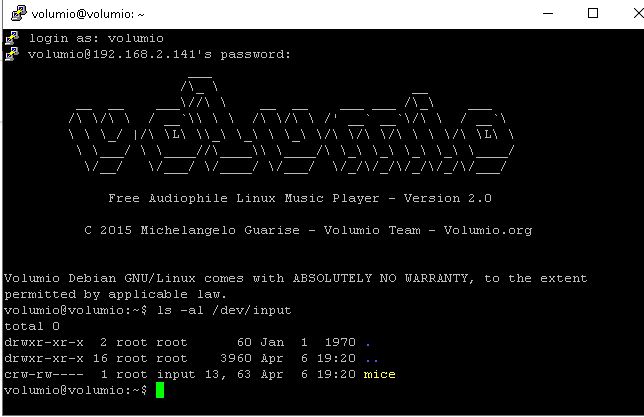
second output is
volumio@volumio:~$ cat /var/log/Xorg.0.log
[ 43.654]
X.Org X Server 1.18.4
Release Date: 2016-07-19
[ 43.654] X Protocol Version 11, Revision 0
[ 43.654] Build Operating System: Linux 4.4.26-v7+ armv7l Raspbian
[ 43.654] Current Operating System: Linux volumio 4.19.118-v7l+ #1311 SMP Apr 27 14:26:42 BST 2020 armv7l
[ 43.654] Kernel command line: coherent_pool=1M 8250.nr_uarts=0 cma=64M bc08_fb.fbwidth=1280 bcm2708_fb.fbheight=400 bcm2708_fb.fbswap=1 smsc95xx.macadDC:A6:32:75:1B:7F vc_mem.mem_base=0x3ec00000 vc_mem.mem_size=0x40000000 splaquiet plymouth.ignore-serial-consoles dwc_otg.fiq_enable=1 dwc_otg.fiq_fsm_ene=1 dwc_otg.fiq_fsm_mask=0xF dwc_otg.nak_holdoff=1 console=ttyS0,115200 kgdbotyS0,115200 console=tty1 imgpart=/dev/mmcblk0p2 imgfile=/volumio_current.sqshevator=noop rootwait bootdelay=5 logo.nologo vt.global_cursor_default=0 logle=0 snd-bcm2835.enable_compat_alsa=1 snd_bcm2835.enable_headphones=1 cfg80211.e80211_regdom=GB
[ 43.654] Build Date: 11 November 2016 11:59:59AM
[ 43.654] xorg-server 2:1.18.4-2+rpi1 (Debian -- User Support)
[ 43.654] Current version of pixman: 0.32.6
[ 43.654] Before reporting problems, check http://wiki.x.org
to make sure that you have the latest version.
[ 43.654] Markers: (–) probed, () from config file, (==) default settin
(++) from command line, (!!) notice, (II) informational,
(WW) warning, (EE) error, (NI) not implemented, (??) unknown.
[ 43.654] (==) Log file: “/var/log/Xorg.0.log”, Time: Sat Apr 6 19:21:43 4
[ 43.671] (==) Using config directory: “/etc/X11/xorg.conf.d”
[ 43.672] (==) Using system config directory “/usr/share/X11/xorg.conf.d”
[ 43.675] (==) No Layout section. Using the first Screen section.
[ 43.675] (==) No screen section available. Using defaults.
[ 43.675] () |–>Screen “Default Screen Section” (0)
[ 43.675] () | |–>Monitor “”
[ 43.678] (==) No device specified for screen “Default Screen Section”.
Using the first device section listed.
[ 43.678] () | |–>Device “Allwinner A10/A13 FBDEV”
[ 43.678] (==) No monitor specified for screen “Default Screen Section”.
Using a default monitor configuration.
[ 43.678] (==) Automatically adding devices
[ 43.678] (==) Automatically enabling devices
[ 43.678] (==) Automatically adding GPU devices
[ 43.682] (==) Max clients allowed: 256, resource mask: 0x1fffff
[ 43.689] (WW) The directory “/usr/share/fonts/X11/cyrillic” does not exis
[ 43.689] Entry deleted from font path.
[ 43.691] (==) FontPath set to:
/usr/share/fonts/X11/misc,
/usr/share/fonts/X11/100dpi/:unscaled,
/usr/share/fonts/X11/75dpi/:unscaled,
/usr/share/fonts/X11/Type1,
/usr/share/fonts/X11/100dpi,
/usr/share/fonts/X11/75dpi,
built-ins
[ 43.691] (==) ModulePath set to “/usr/lib/xorg/modules”
[ 43.691] (II) The server relies on udev to provide the list of input devi.
If no devices become available, reconfigure udev or disable AutoAddDees.
[ 43.691] (II) Loader magic: 0x64bf20
[ 43.691] (II) Module ABI versions:
[ 43.691] X.Org ANSI C Emulation: 0.4
[ 43.691] X.Org Video Driver: 20.0
[ 43.691] X.Org XInput driver : 22.1
[ 43.691] X.Org Server Extension : 9.0
[ 43.693] (–) using VT number 2
[ 43.693] (II) systemd-logind: logind integration requires -keeptty and -ktty was not provided, disabling logind integration
[ 43.694] (II) no primary bus or device found
[ 43.694] (II) LoadModule: “glx”
[ 43.696] (II) Loading /usr/lib/xorg/modules/extensions/libglx.so
[ 43.739] (II) Module glx: vendor=“X.Org Foundation”
[ 43.739] compiled for 1.18.4, module version = 1.0.0
[ 43.739] ABI class: X.Org Server Extension, version 9.0
[ 43.739] (==) AIGLX enabled
[ 43.739] (II) LoadModule: “fbturbo”
[ 43.740] (II) Loading /usr/lib/xorg/modules/drivers/fbturbo_drv.so
[ 43.743] (II) Module fbturbo: vendor=“X.Org Foundation”
[ 43.743] compiled for 1.18.4, module version = 0.5.1
[ 43.743] Module class: X.Org Video Driver
[ 43.743] ABI class: X.Org Video Driver, version 20.0
[ 43.743] (II) FBTURBO: driver for framebuffer: fbturbo
[ 43.750] (WW) Falling back to old probe method for fbturbo
[ 43.750] (II) Loading sub module “fbdevhw”
[ 43.751] (II) LoadModule: “fbdevhw”
[ 43.751] (II) Loading /usr/lib/xorg/modules/libfbdevhw.so
[ 43.753] (II) Module fbdevhw: vendor=“X.Org Foundation”
[ 43.753] compiled for 1.18.4, module version = 0.0.2
[ 43.753] ABI class: X.Org Video Driver, version 20.0
[ 43.753] (II) FBTURBO(0): using /dev/fb0
[ 43.753] (II) FBTURBO(0): Creating default Display subsection in Screen sion
“Default Screen Section” for depth/fbbpp 24/32
[ 43.753] (==) FBTURBO(0): Depth 24, (==) framebuffer bpp 32
[ 43.753] (==) FBTURBO(0): RGB weight 888
[ 43.753] (==) FBTURBO(0): Default visual is TrueColor
[ 43.753] (==) FBTURBO(0): Using gamma correction (1.0, 1.0, 1.0)
[ 43.753] (II) FBTURBO(0): hardware: BCM2708 FB (video memory: 2000kB)
[ 43.753] () FBTURBO(0): Option “fbdev” “/dev/fb0”
[ 43.753] () FBTURBO(0): Option “SwapbuffersWait” “true”
[ 43.753] (II) FBTURBO(0): processor: Unknown
[ 43.753] (II) FBTURBO(0): checking modes against framebuffer device…
[ 43.753] (II) FBTURBO(0): checking modes against monitor…
[ 43.753] (–) FBTURBO(0): Virtual size is 1280x400 (pitch 1280)
[ 43.753] (**) FBTURBO(0): Built-in mode “current”
[ 43.753] (==) FBTURBO(0): DPI set to (96, 96)
[ 43.753] (II) Loading sub module “fb”
[ 43.753] (II) LoadModule: “fb”
[ 43.753] (II) Loading /usr/lib/xorg/modules/libfb.so
[ 43.758] (II) Module fb: vendor=“X.Org Foundation”
[ 43.758] compiled for 1.18.4, module version = 1.0.0
[ 43.758] ABI class: X.Org ANSI C Emulation, version 0.4
[ 43.758] (==) Depth 24 pixmap format is 32 bpp
[ 43.771] (II) FBTURBO(0): using backing store heuristics
[ 43.777] (II) FBTURBO(0): can’t load ‘g2d_23’ kernel module
[ 43.777] (II) FBTURBO(0): failed to enable the use of sunxi display contrer
[ 43.778] (II) FBTURBO(0): No sunxi-g2d hardware detected (check /dev/dispd /dev/g2d)
[ 43.778] (II) FBTURBO(0): G2D hardware acceleration can’t be enabled
[ 43.778] (II) FBTURBO(0): enabled fbdev copyarea acceleration
[ 43.778] (==) FBTURBO(0): Backing store enabled
[ 43.784] (==) FBTURBO(0): DPMS enabled
[ 43.784] (II) FBTURBO(0): failed to enable hardware cursor
[ 43.784] (II) FBTURBO(0): no 3D acceleration because the driver has been piled without libUMP
[ 43.784] (II) FBTURBO(0): if this is wrong and needs to be fixed, please ck ./configure log
[ 43.785] (==) RandR enabled
[ 43.802] (II) SELinux: Disabled on system
[ 43.806] (II) AIGLX: Screen 0 is not DRI2 capable
[ 43.806] (EE) AIGLX: reverting to software rendering
[ 44.719] (II) AIGLX: enabled GLX_MESA_copy_sub_buffer
[ 44.721] (II) AIGLX: Loaded and initialized swrast
[ 44.721] (II) GLX: Initialized DRISWRAST GL provider for screen 0
volumio@volumio:~$
-----------------------------------------My system is
Pi 4B volumio version 2.917
using this cause it works with nanomesher CD Plugin
`
i tried another usb cable
no changes schreen is up ![]() but no touch function
but no touch function
Waveshare 4.3inch LCD Capacitive Touch Display for Raspberry Pi 4B/3B+/3A+/3B/2B/B+/A+ 800×480 IPS Wide Angle MIPI DSI Interface Screen 4.3Zoll Mini Bildschirm
works perfect … but tried this 7.9 hdmi display …it would fit my project better
There are two USB connections, one for power and the other for touch control. You may need to try a different USB cable for touch control.
hello all and the people who tried to help .
its working now … and you know what … i only connected the hdmi cable and the power usb plug … shame on me …i didnt connect that usb touch cable lol …
works perfect …can set the touch rotation by the button on the back and the rotation of the screen with the touch display pluggin ![]()
Excellent tip!! I was struggling! I had my display correct, but my touch was all f-d up. All good now, thank you!
Hello all,
I am facing a similar problem.
After a fresh install of Volumio Bookworm 4.005 and setting up the screen settings provided by the manufacturer, I see the Volumio splash-screen on startup with animations and all, and after that I see the cli and a QR code on how to connect with the web interface.
So the screen is working and the resolution is set properly. But when I install the touch Display Plugin (3.5.2) the screen turns black and the following error promt is shown at the webinterface:
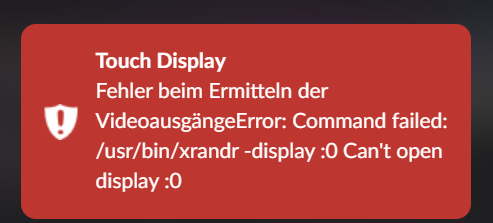
I am using a Raspberry Pi 3 B 1.2 and a Waveshare 7.9" Touch monitor. (The settings shown on the website are applied, but don’t improve the situation)
Changing the GPU buffer to 128MB in the Plugin-Settings don’t help. I do not have any other plugins installt atm.
The output of cat /var/log/Xorg.0.log shows the following:
[ 71.041]
X. Org X Server 1.21.1.7
X Protocol Version 11, Revision 0
[ 71.041] Current Operating System: Linux volumio 6.12.27-v7+ #1876 SMP Tue May 6 15:08:23 BST 2025 armv7l
[ 71.041] Kernel command line: coherent_pool=1M 8250.nr_uarts=0 snd_bcm2835.enable_headphones=0 cgroup_disable=memory snd_bcm2835.enable_headphones=1 snd_bcm2835.enable_hdmi=1 bcm2708_fb.fbwidth=1280 bcm2708_fb.fbheight=400 bcm2708_fb.fbswap=1 vc_mem.mem_base=0x3ec00000 vc_mem.mem_size=0x40000000 splash plymouth.ignore-serial-consoles dwc_otg.fiq_enable=1 dwc_otg.fiq_fsm_enable=1 dwc_otg.fiq_fsm_mask=0xF dwc_otg.nak_holdoff=1 quiet console=ttyS0,115200 console=tty1 imgpart=UUID=9aae75e3-71dc-4cd8-81c2-e432641843a7 imgfile=/volumio_current.sqsh bootpart=UUID=0F99-EC7C datapart=UUID=6fee81e4-7bf1-40e5-aaed-c3a77319b96c uuidconfig=cmdline.txt pcie_aspm=off pci=pcie_bus_safe rootwait bootdelay=7 logo.nologo vt.global_cursor_default=0 net.ifnames=0 snd-bcm2835.enable_compat_alsa= snd_bcm2835.enable_hdmi=1 snd_bcm2835.enable_headphones=1 loglevel=0 nodebug use_kmsg=no
[ 71.041] xorg-server 2:21.1.7-3+rpt3+deb12u9
[ 71.041] Current version of pixman: 0.44.0
[ 71.041] Before reporting problems, check http: //wiki .x.org
to make sure that you have the latest version.
[ 71.041] Markers: (–) probed, () from config file, (==) default setting,
(++) from command line, (!!) notice, (II) informational,
(WW) warning, (EE) error, (NI) not implemented, (??) unknown.
[ 71.041] (==) Log file: “/var/log/Xorg.0.log”, Time: Sun Jun 15 20:21:31 2025
[ 71.060] (==) Using config directory: “/etc/X11/xorg.conf.d”
[ 71.060] (==) Using system config directory “/usr/share/X11/xorg.conf.d”
[ 71.070] (==) No Layout section. Using the first Screen section.
[ 71.070] (==) No screen section available. Using defaults.
[ 71.070] () |–>Screen “Default Screen Section” (0)
[ 71.070] () | |–>Monitor “”
[ 71.071] (==) No device specified for screen “Default Screen Section”.
Using the first device section listed.
[ 71.071] () | |–>Device “kms”
[ 71.071] (==) No monitor specified for screen “Default Screen Section”.
Using a default monitor configuration.
[ 71.074] (**) Option “Debug” “dmabuf_capable”
[ 71.074] (==) Automatically adding devices
[ 71.074] (==) Automatically enabling devices
[ 71.074] (==) Automatically adding GPU devices
[ 71.074] (==) Automatically binding GPU devices
[ 71.080] (==) Max clients allowed: 256, resource mask: 0x1fffff
[ 71.092] (WW) The directory “/usr/share/fonts/X11/cyrillic” does not exist.
[ 71.093] Entry deleted from font path.
[ 71.101] (==) FontPath set to:
/usr/share/fonts/X11/misc,
/usr/share/fonts/X11/100dpi/:unscaled,
/usr/share/fonts/X11/75dpi/:unscaled,
/usr/share/fonts/X11/Type1,
/usr/share/fonts/X11/100dpi,
/usr/share/fonts/X11/75dpi,
built-ins
[ 71.101] (==) ModulePath set to “/usr/lib/xorg/modules”
[ 71.101] (II) The server relies on udev to provide the list of input devices.
If no devices become available, reconfigure udev or disable AutoAddDevices.
[ 71.101] (II) Loader magic: 0x215080
[ 71.101] (II) Module ABI versions:
[ 71.101] X. Org ANSI C Emulation: 0.4
[ 71.101] X. Org Video Driver: 25.2
[ 71.101] X. Org XInput driver : 24.4
[ 71.101] X. Org Server Extension : 10.0
[ 71.114] (–) using VT number 2
[ 71.114] (II) systemd-logind: logind integration requires -keeptty and -keeptty was not provided, disabling logind integration
[ 71.114] (II) no primary bus or device found
[ 71.114] (II) LoadModule: “glx”
[ 71.121] (II) Loading /usr/lib/xorg/modules/extensions/libglx.so
[ 71.216] (II) Module glx: vendor=“X. Org Foundation”
[ 71.216] compiled for 1.21.1.7, module version = 1.0.0
[ 71.216] ABI class: X. Org Server Extension, version 10.0
up until this point, the log is the same as stated by @Joachim
[ 71.216] (II) LoadModule: “modesetting”
[ 71.217] (II) Loading /usr/lib/xorg/modules/drivers/modesetting_drv.so
[ 73.616] (II) Module modesetting: vendor=“X. Org Foundation”
[ 73.616] compiled for 1.21.1.7, module version = 1.21.1
[ 73.616] Module class: X. Org Video Driver
[ 73.616] ABI class: X. Org Video Driver, version 25.2
[ 73.616] (II) modesetting: Driver for Modesetting Kernel Drivers: kms
[ 73.626] (WW) Falling back to old probe method for modesetting
[ 73.626] (EE) open /dev/dri/card0: No such file or directory
[ 73.626] (WW) Falling back to old probe method for modesetting
[ 73.626] (EE) open /dev/dri/card0: No such file or directory
[ 73.626] (EE) No devices detected.
[ 73.626] (EE)
Fatal server error:
[ 73.626] (EE) no screens found(EE)
[ 73.626] (EE)
Please consult the The X. Org Foundation support
at http:// wiki .x.org
for help.
[ 73.626] (EE) Please also check the log file at “/var/log/Xorg.0.log” for additional information.
[ 73.626] (EE)
[ 73.647] (EE) Server terminated with error (1). Closing log file.
Inputs look like this:
volumio@volumio:~$ ls -al /dev/input
total 0
drwxr-xr-x 4 root root 220 Jun 15 20:20 .
drwxr-xr-x 16 root root 3820 Jun 15 20:20 …
drwxr-xr-x 2 root root 100 Jun 15 20:20 by-id
drwxr-xr-x 2 root root 100 Jun 15 20:20 by-path
crw-rw---- 1 root input 13, 64 Jun 15 20:20 event0
crw-rw---- 1 root input 13, 65 Jun 15 20:20 event1
crw-rw---- 1 root input 13, 66 Jun 15 20:20 event2
crw-rw---- 1 root input 13, 63 Jun 15 20:20 mice
crw-rw---- 1 root input 13, 32 Jun 15 20:20 mouse0
crw-rw---- 1 root input 13, 33 Jun 15 20:20 mouse1
crw-rw---- 1 root input 13, 34 Jun 15 20:20 mouse2
since the touchsreen only has one USB-cable for power and touch, all required signals should be connected.
Do you guys have and tips what to try next?
Hi all,
I kinda got it to work.
Up until today, I flashed the volumio v3.8 as well as 4.005 via rufus to my SD-Card.
Today I tried using the Raspberry Pi Imager.
Selecting volumio directly from this tool (the official v3.816), the screen was working after enabling the touch plugin.
Seems like the Raspi Imager puts some extra spice inside the files.
Sadly this workaround did not work with Volumio Bookworm 4.005.
Not sure if some package is missing. I try again in a few versions.
Important: Avoid using the Raspberry Pi imaging tool provided images, its provided image often causes issues.
Instead, always download your image directly from the official Volumio site: volumio.com/get-started.
If you’re using the Volumio image, be sure to:
- Add your screen-specific settings to
/boot/userconfig.txt - Install the Touch Display plugin via the plugin manager