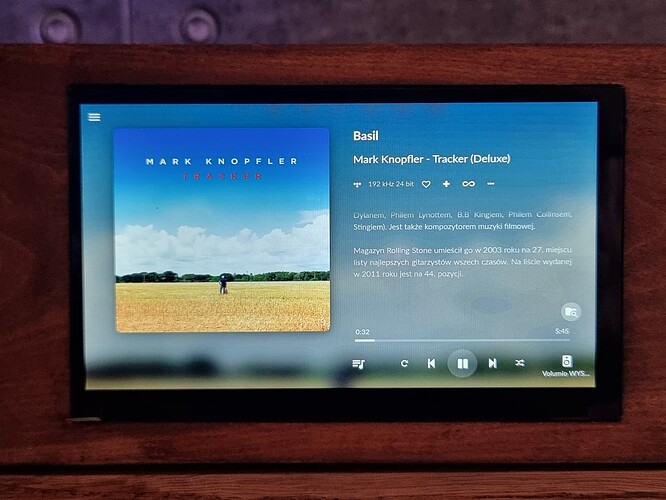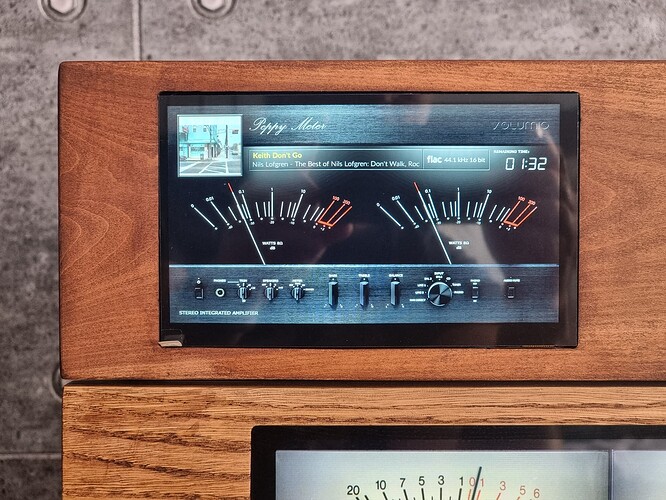@jocoman
you can disable the mouse support in peppy screen saver plugin.
@Wheaten
can you please test, if the delete of file then also stops the meter display
Tested:
Terminal 1:
sudo bash /data/plugins/user_interface/peppy_screensaver/peppymeter/run_peppymeter.sh
Terminal 2:
sudo rm /tmp/peppyrunning
Peppy stops running.
I tried 3 times on Wyse. All times crashed Volumio. Usb output not working, NAS disconnected etc…
Probably I did something wrong on installation
You can’t do much wrong, it’s just downloading the plugin and install it.
Yes. The same like in Pi.
After installation Volumio works till turn on PM plugin
Have you done any tweaking to get the screen running, or is this the system with the adapter that might cause issues?
Any tweaks, standard fresh Volumio. Tried with new test 623 the same.
LCD is connected by adapter I have two types, both works but the same issues with PM.
Do you have logs??
Edit :
It works on 7" LCD
Seems peppy-x86 doesn’t work on a Wyse. Unable to debug as the system crashes.
Used a DP connections, without adapters.
Are you able to post the link of the previous version in this topic, for failing units with the new version?
They can fall back on the my previous instruction to install it on a x86
Do you think that problem is in Display Port adapter or platform with DP instead HDMI?
Adpater is not visible for Wyse. Wyse treat it like DP Device… or not??
Adapter should not be visible, for the WySe it’s just a DP.
But without being able to access any data, I can’t tell.
So far it seems related to the Wyse.
@Wheaten
unfortunately that’s not possible. PeppyPlayer made some changes, older versions not more running.
But I can speak with him about problems on x86 platforms.
Ok. Tried to send you logs…
First used backup restotre plugin
After that installed peppy ( fifth time the same way like before)
and…
This time works
![]()
flabbergasted…
Start from text console works. If I touch screen it stop peppy.
Yes, I know it is screen saver.
Is It possible to make some script to start Peppy Meter all time in few second time period??
Something like:
autostart, next 30 sec autostart, next 30 sec autostart…
In this case probably Peppy works all times. If I touch screen Peepy starts again
![]()
You can write a program to do this, but I won’t do it.
Peppy was written for the rPI, so we’re already lucky it works on x86.
The solution should come from the root, not working backwards from the problem…
Hi,
If I uderstood correct it has to do with crash in x86. Please note that it does crash also on tinkerboard.
not quite,
It crashes on the Wyse.
I’ve tested the same on 2 other Dell laptop’s without problems. Only difference with the Wyse is that it has a DP port. All share the same N-type processor.
Ups. Ok thanks. Tinkerboard freezes in last versions of volumio/peppymeter in needle skins, as I posted in the other thread.
@pjorgenunes
Please try to disable the cache mode in plugin settings