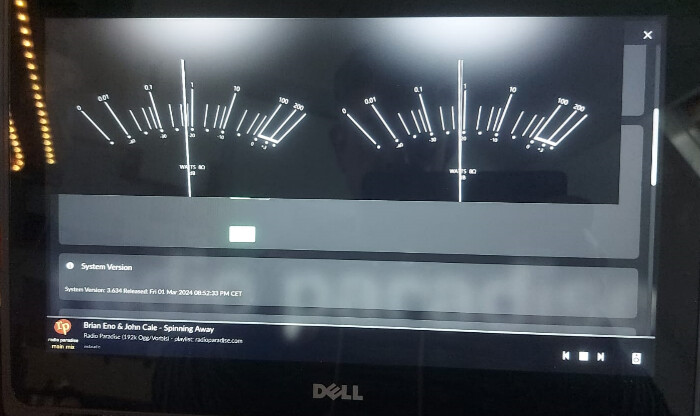Currently I’ve taken peppy_screensaver_1.4.2.
sudo apt update
sudo apt-get -y install binutils build-essential python3-pip python3-pil python3-pygame xinput
sudo python3 -m pip install --upgrade pip setuptools wheel
sudo python3 -m pip install cairosvg socketIO-client
cd ~
wget https://github.com/2aCD-creator/volumio-plugins/raw/gh-pages/plugins/volumio/armhf/user_interface/peppy_screensaver/peppy_screensaver_1.4.2.zip
miniunzip peppy_screensaver_1.4.2.zip -d ./
rm peppy_screensaver_1.4.2.zip
cd peppy_screensaver
volumio plugin install
It won’t start automatically, but it’ running. using:
#!/bin/bash
# Check if volumio_peppymeter.py is running
if pgrep -f "volumio_peppymeter.py" >/dev/null; then
# If it's running, kill both volumio_peppymeter.py and run_peppymeter.sh processes
echo "volumio_peppymeter.py is running. Killing processes..."
pkill -f "run_peppymeter.sh"
pkill -f "volumio_peppymeter.py"
# rm /tmp/peppyrunning
else
# If it's not running, start run_peppymeter.sh
echo "volumio_peppymeter.py is not running. Starting run_peppymeter.sh..."
XAUTHORITY=~volumio/.Xauthority /data/plugins/user_interface/peppy_screensaver/peppymeter/run_peppymeter.sh &
fi
But this is where it ends for me.
As it’s just keep on tailoring to keep it working.
Sorry