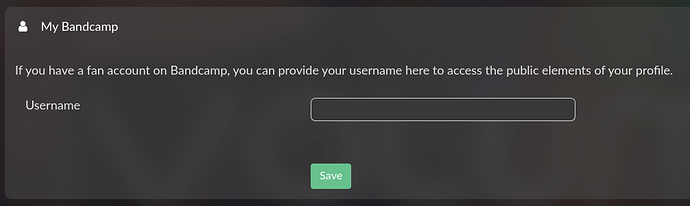some clarifications:
-
Radio Paradise is available with a 3rd-part plugin, developed by a community member. The plugin can be installed from the plugin-store.
From what I can see, it does not support login with RP account, you can only trigger the playback of the following streams:
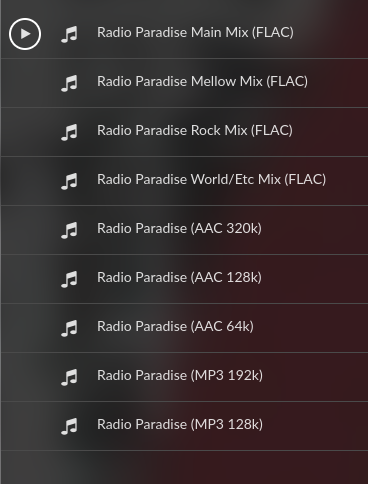
-
BandCamp is available with a 3rd-part plugin, developed by a community member. The plugin can be installed from the plugin-store.
From the pkugin settings, it looks like it’s possible to insert the BandCamp username to access all the plublic elements of the profile, but I’m not sure if it’s possible to listen to purchases and subscriptions, better if you ask in the dedicated thread for this plugin
-
The touch functionality is being added in a new upcoming release, currently under internal QA testing.
When available, it’s better to check upfront if the USB touch controller is supported, not all of them work well with linux.