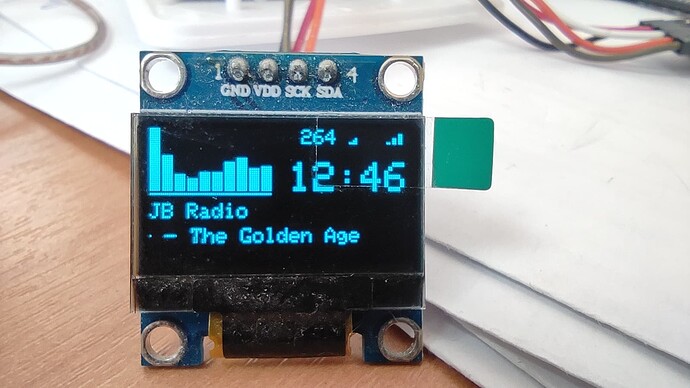Many thanks @Adrii for a working plugin OLED spectrum display on Volumio 3 (OLED spectrum display on Volumio on Raspberry Pi Zero W).
Installation instructions for Volumio 3:
mpd_oled/install_volumio3_deb.md at master · antiprism/mpd_oled · GitHub
Source code:
GitHub - antiprism/mpd_oled: MPD, Volumio, RuneAudio and Moode OLED status and spectrum display for Raspberry Pi (and similar)
An example of working with the Orange Pi Lite board::