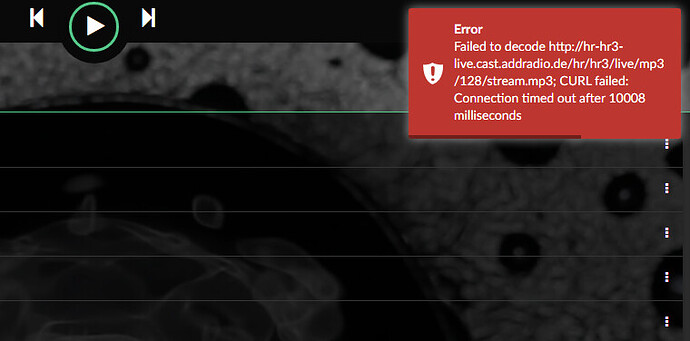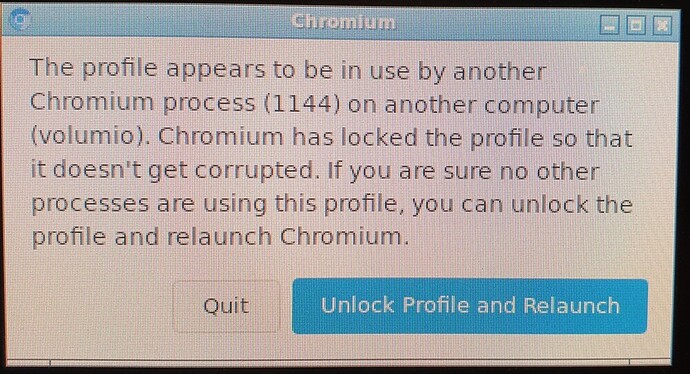Heyho, it seems I’m the first to report 2 cents about the Volumio 3 Beta.
All right, here we go. Good luck to all of you developers - I’m really looking forward to using the new version continuously! And I really appreciate your commitment and your work that makes Voliumio to what it is!
Volumiobuster-3.046-2021-02-26-x86_amd64.img
Betatest boot via USB stick, test tracks on a second USB stick
general experiences:
After first boot: 
- the playback does not work (tried webradio and TIDAL). After clicking on a track here is the green “toaster” Message saying “PLAY - Started playback of …” bot nothing plays. The symbol of the player does not change from the “PLAY” icon to the “PAUSE” icon.

-
index of local files (music library) scan or update does not work.

-
no startup sound

- WEB UI and local UI are working.
- Trying to play webradio ends up in an error - “toaster” message:

http://logs.volumio.org/volumiobuster/4QKYoxF.html
After second boot (“power off” via UI, you have to wait at least a few minutes before you do the restart because otherwise you end up in the situation described above under “After first boot”  - I waited until the activity LED of my USB stick was quiet. That took about 5 miuntes with no second USB attached, so no media lib had to be build.):
- I waited until the activity LED of my USB stick was quiet. That took about 5 miuntes with no second USB attached, so no media lib had to be build.):
-
everything works fine - almost - see below (results after second boot)
-
switching from “SPDIF” to “analog out” leaves the “SPDIF” channel active.
http://logs.volumio.org/volumiobuster/hF98Nly.htmlSPDIF ok, there is a little cnack when switching manually from track to track
HDMI ok, but files other than 44.1kHz or 48kHz have gaps in the first 10 seconds of the track.
analogue out ok (SPDIF stays “on”)
Testfiles ok - various formats and resolutions mp3(44.1, 48kHz @ 16bit 24bit), flac(44.1, 96, 192kHz @ 16bit 24bit), wav(44.1, 48, 96, 192, 352.8kHz @ 32bit), DSD (2.82, 5.64MHz @ 1bit)
Webradio ok
myVolumio ok
TIDAL ok
Qobuz not tested
music lib index ok (artists, albums, tracks, playtime)
ssh / logs ok
samba ok
plugins nok - not yet available for x86/amd64, WIP, known issue
local UI nok (after 2. boot there is an error screen “profile locked” that can be checked by pressing “Unlock Profile …” and after that local UI works)
WEB UI ok
USB automount ok
LAN ok
WLAN not tested
Network Drives not tested
update works fine from 3.046 to 3.047
startup sound ok
alarm not tested
sleep not tested
Hardware:
KENKO Mini 150
Mini PC silentmaxx S3 Gehäuse Silentmaxx Mini S3 Gehäuse schwarz
passives Mini Netzteil passives 120Watt Netzteil extern
Fanless Mini Mainboard Asrock J3455-ITX 4x 2,30GHz
CPU Intel Celeron / Pentium CPU Intel Celeron/Pentium 4x 2,24GHz oder 4x 2,64GHz
Arbeitsspeicher 4 GB 2x2GB DDR3-1333 SO-DIMM Kingston
SSD SSD SATA3 1000GB Samsung 860 EVO
Grafikkarte PC Intel HD Grafik
volumio@smx:~$ lspci
00:00.0 Host bridge: Intel Corporation Atom/Celeron/Pentium Processor N4200/N3350/E3900 Series Host Bridge (rev 0b)
00:02.0 VGA compatible controller: Intel Corporation Device 5a85 (rev 0b)
00:0e.0 Audio device: Intel Corporation Atom/Celeron/Pentium Processor N4200/N3350/E3900 Series Audio Cluster (rev 0b)
00:0f.0 Communication controller: Intel Corporation Atom/Celeron/Pentium Processor N4200/N3350/E3900 Series Trusted Execution Engine (rev 0b)
00:12.0 SATA controller: Intel Corporation Atom/Celeron/Pentium Processor N4200/N3350/E3900 Series SATA AHCI Controller (rev 0b)
00:13.0 PCI bridge: Intel Corporation Atom/Celeron/Pentium Processor N4200/N3350/E3900 Series PCI Express Port A #1 (rev fb)
00:13.1 PCI bridge: Intel Corporation Atom/Celeron/Pentium Processor N4200/N3350/E3900 Series PCI Express Port A #2 (rev fb)
00:13.2 PCI bridge: Intel Corporation Atom/Celeron/Pentium Processor N4200/N3350/E3900 Series PCI Express Port A #3 (rev fb)
00:13.3 PCI bridge: Intel Corporation Atom/Celeron/Pentium Processor N4200/N3350/E3900 Series PCI Express Port A #4 (rev fb)
00:15.0 USB controller: Intel Corporation Atom/Celeron/Pentium Processor N4200/N3350/E3900 Series USB xHCI (rev 0b)
00:1f.0 ISA bridge: Intel Corporation Atom/Celeron/Pentium Processor N4200/N3350/E3900 Series Low Pin Count Interface (rev 0b)
00:1f.1 SMBus: Intel Corporation Atom/Celeron/Pentium Processor N4200/N3350/E3900 Series SMBus Controller (rev 0b)
01:00.0 Ethernet controller: Realtek Semiconductor Co., Ltd. RTL8111/8168/8411 PCI Express Gigabit Ethernet Controller (rev 11)
03:00.0 SATA controller: ASMedia Technology Inc. ASM1062 Serial ATA Controller (rev 02)
volumio@smx:~$ inxi
CPU: Quad Core Intel Celeron J3455 (-MCP-) speed/min/max: 2268/800/2300 MHz Kernel: 5.10.17 x86_64 Up: 21m
Mem: 523.5/3789.1 MiB (13.8%) Storage: 1020.82 GiB (1.6% used) Procs: 170 Shell: bash 5.0.3 inxi: 3.0.32
volumio@smx:~$
volumio@smx:~$ inxi -Fxxxz
System: Host: smx Kernel: 5.10.17 x86_64 bits: 64 compiler: N/A Console: tty 0 dm: N/A Distro: Debian GNU/Linux 10 (buster)
Machine: Type: Desktop Mobo: ASRock model: J3455-ITX serial: <filter> UEFI: American Megatrends v: P1.40 date: 07/14/2017
CPU: Topology: Quad Core model: Intel Celeron J3455 bits: 64 type: MCP arch: Goldmont rev: 9 L2 cache: 1024 KiB
flags: lm nx pae sse sse2 sse3 sse4_1 sse4_2 ssse3 bogomips: 11980
Speed: 2280 MHz min/max: 800/2300 MHz Core speeds (MHz): 1: 2196 2: 2258 3: 2266 4: 2235
Graphics: Device-1: Intel vendor: ASRock driver: i915 v: kernel bus ID: 00:02.0 chip ID: 8086:5a85
Display: tty server: X.org 1.20.4 driver: modesetting unloaded: fbdev,vesa tty: 184x50
Message: Unable to show advanced data. Required tool glxinfo missing.
Audio: Device-1: Intel Atom/Celeron/Pentium Processor N4200/N3350/E3900 Series Audio Cluster vendor: ASRock
driver: snd_hda_intel v: kernel bus ID: 00:0e.0 chip ID: 8086:5a98
Sound Server: ALSA v: k5.10.17
Network: Device-1: Realtek RTL8111/8168/8411 PCI Express Gigabit Ethernet vendor: ASRock driver: r8169 v: kernel port: e000
bus ID: 01:00.0 chip ID: 10ec:8168
IF: eth0 state: up speed: 100 Mbps duplex: full mac: <filter>
Drives: Local Storage: total: 1020.82 GiB used: 16.13 GiB (1.6%)
ID-1: /dev/sda vendor: Samsung model: SSD 860 EVO 1TB size: 931.51 GiB speed: 6.0 Gb/s serial: <filter> rev: 1B6Q
scheme: GPT
ID-2: /dev/sdb type: USB vendor: Intenso model: Rainbow Line size: 29.69 GiB serial: <filter> scheme: GPT
ID-3: /dev/sdc type: USB vendor: SanDisk model: Ultra size: 59.62 GiB serial: <filter> rev: 1.26 scheme: MBR
Partition: ID-1: / size: 25.93 GiB used: 33.8 MiB (0.1%) fs: overlay source: ERR-102
ID-2: /boot size: 170.8 MiB used: 57.4 MiB (33.6%) fs: vfat dev: /dev/sdb1
Sensors: Missing: Required tool sensors not installed. Check --recommends
Info: Processes: 170 Uptime: 21m Memory: 3.70 GiB used: 528.1 MiB (13.9%) Init: systemd v: 241 runlevel: 5 default: 2
Compilers: gcc: N/A Shell: bash v: 5.0.3 running in: tty 0 (SSH) inxi: 3.0.32
volumio@smx:~$
Feel free to ask if more information is needed.
Cheers, Robert