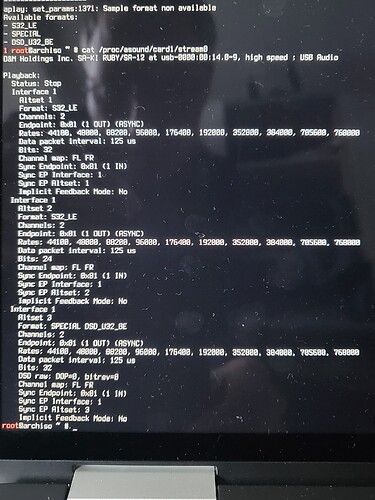There is a fix on the way, see Volumio’s post
Thank you for the optimistic information  but to be honest, since we fixed my DSD, I am so pleased with the sound quality that I am in no hurry and I can easily wait for vol.3 with all necessary corrections.
but to be honest, since we fixed my DSD, I am so pleased with the sound quality that I am in no hurry and I can easily wait for vol.3 with all necessary corrections.
Thank you for your honest feedback and the information you gave to help us fix this.
I’m glad I could help which lead to the firmware updates.
It just shows you don’t need rude remarks to get issues resolved, though some seem to think otherwise 
The DSD fix has been done. We are now testing the update, if all is good it will be released shortly
Hi,
I have updated to the latest version but now I can not find the option for dsd direct. On my sistem dsd files are converted in pcm.
Topping e30 dac.
Thanks
Found this topic. Was testing Amanero the other day with ES9038q2m DAC from Ali with LED indicators and LCD screen. Volumio version 2.917 on Raspberry Pi 4 , the behavior was exactly the same as OP. When switched to DoP , DAC displays correct DSD information, corresponding to DSD file bitrate (DSD 64 / 128 / 256), when Volumio is set to DSD direct, DAC shows PCM 352? kHz. Of course, no mixer. The tests were performed using rather old Amanero module I borrowed from friend, I ordered the latest version, it should arrive this week and I will do some more tests.
you should update to Volumio 3 where this issue has been resolved, this won’t happen with Volumio 2 as there will be no more updates.
But, also make sure you have the latest DAC firmware installed.
Search for “Amanero” and you will see the reason why.
Sorry, but with Pi4, Cambridge DacMagic 200M, Volumio v3.198 and 3.226, my DSD settings make no diference, the DAC never shows DSD led.
Yes, I explained to you in the other thread why that is the case.
As long as Cambridge does not fix DSD support on linux, you’re out of luck.
The last reply from Cambridge: “We have already passed your feedback through to our DacMagic 200M product team and I am assured that your case will be reviewed at their next meeting and taken into consideration when planning future firmware and product updates.”
But I had this reply 3 times already, so it seems to be a standard reply.
But regarding DAC Topping E30 it was an issue in volumio, because not it works ?  . I am planning to buy another one .
. I am planning to buy another one .
Thanks
You are right, of course. I just read the " Volumio fixed the DSD problem" and went for it… I’ll continue to bug Cambridge Audio… 
I can fix it for x86 if needed.
Thank you, I appreciate that, but I think I’ll stick with Raspberry. I was tempted by the thinclients you posted, but I really don’t need more hardware…
Hi,
could you please write me, what in which version has changed? I am running 3.198 release connected to McIntosh DA1 DAC and the problem persist. I get proper display names DSD64 using DoP and using DSD Direct I see 352 kHz on display. Thanks in advance for response!
Regards,
Adam
I think that something that will help make more clarity is if we add a “Device info” where we can show all the capabilities that a DAC has, this way people can see clearly if the DAC works with Volumio in DSD Direct or not.
Hi,
I was testing yeasterday DSD sample files on Volumio and my receiver. I have follwoing DAC:
McIntosh DA1 (McIntosh MA8900 integrated amplifier);
USB: 44.1kHz to 384kHz, 32-Bit (PCM)
DSD64, DSD128, DSD256,
DXD352.8kHz, DXD384kHz
According to my information, this DAC is using Sabre ES9016 hardware.
/$ lsusb
Bus 001 Device 003: ID 2afd:0005
In the meantime I have contacted McIntosh and asked about this issue. They told me, DA1 is built to work with Windows and IOs computers…so I have tested the DAC with windows 10 and some sample file from NativeDSD Music Starter Pack - NativeDSD Music . There are nice .dsf files like in folder 3 (Eden Atwood sample with DSD64; DSD 128 and DSD256).
On windows PC I have set-up foobar 2000 with components like ASIO+DSD (foo_out_asio+dsd), DSD Processor (foo_dsd_processor) and Super Audio CD Decoder (foo_input_sacd). I can send you via E-Mail print screens.
Setting the SACD for DSD output I got what I was expecting-alls .dsf file was displayed as DSD and PCM was displayed as set sample ratio.
What do you think?
Regards,
Adam
Ps…here some comparison data /proc/asound/card5/stream0 playing DSD256 using Direct mode vs DoP mode:
- Direct
McIntosh McIntosh HD USB Audio at usb-0000:01:00.0-1.1, high speed : USB Audio
Playback:
Status: Running
Interface = 2
Altset = 2
Packet Size = 300
Momentary freq = 384000 Hz (0x30.0000)
Feedback Format = 16.16
Interface 2
Altset 1
Format: S16_LE
Channels: 2
Endpoint: 3 OUT (ASYNC)
Rates: 32000, 44100, 48000, 88200, 96000, 176400, 192000, 352800, 384000
Data packet interval: 125 us
Bits: 16
Channel map: FL FR
Interface 2
Altset 2
Format: S24_3LE
Channels: 2
Endpoint: 3 OUT (ASYNC)
Rates: 32000, 44100, 48000, 88200, 96000, 176400, 192000, 352800, 384000
Data packet interval: 125 us
Bits: 24
Channel map: FL FR
Interface 2
Altset 3
Format: S32_LE
Channels: 2
Endpoint: 3 OUT (ASYNC)
Rates: 32000, 44100, 48000, 88200, 96000, 176400, 192000, 352800, 384000
Data packet interval: 125 us
Bits: 32
Channel map: FL FR
2. DoP
McIntosh McIntosh HD USB Audio at usb-0000:01:00.0-1.1, high speed : USB Audio
Playback:
Status: Running
Interface = 2
Altset = 2
Packet Size = 300
Momentary freq = 384000 Hz (0x30.0000)
Feedback Format = 16.16
Interface 2
Altset 1
Format: S16_LE
Channels: 2
Endpoint: 3 OUT (ASYNC)
Rates: 32000, 44100, 48000, 88200, 96000, 176400, 192000, 352800, 384000
Data packet interval: 125 us
Bits: 16
Channel map: FL FR
Interface 2
Altset 2
Format: S24_3LE
Channels: 2
Endpoint: 3 OUT (ASYNC)
Rates: 32000, 44100, 48000, 88200, 96000, 176400, 192000, 352800, 384000
Data packet interval: 125 us
Bits: 24
Channel map: FL FR
Interface 2
Altset 3
Format: S32_LE
Channels: 2
Endpoint: 3 OUT (ASYNC)
Rates: 32000, 44100, 48000, 88200, 96000, 176400, 192000, 352800, 384000
Data packet interval: 125 us
Bits: 32
Channel map: FL FR
Using this set-up, I do not hear DSD256 file.
Now comparison for DSD128 file:
- Direct mode with 384kHz on display
McIntosh McIntosh HD USB Audio at usb-0000:01:00.0-1.1, high speed : USB Audio
Playback:
Status: Running
Interface = 2
Altset = 2
Packet Size = 300
Momentary freq = 384000 Hz (0x30.0000)
Feedback Format = 16.16
Interface 2
Altset 1
Format: S16_LE
Channels: 2
Endpoint: 3 OUT (ASYNC)
Rates: 32000, 44100, 48000, 88200, 96000, 176400, 192000, 352800, 384000
Data packet interval: 125 us
Bits: 16
Channel map: FL FR
Interface 2
Altset 2
Format: S24_3LE
Channels: 2
Endpoint: 3 OUT (ASYNC)
Rates: 32000, 44100, 48000, 88200, 96000, 176400, 192000, 352800, 384000
Data packet interval: 125 us
Bits: 24
Channel map: FL FR
Interface 2
Altset 3
Format: S32_LE
Channels: 2
Endpoint: 3 OUT (ASYNC)
Rates: 32000, 44100, 48000, 88200, 96000, 176400, 192000, 352800, 384000
Data packet interval: 125 us
Bits: 32
Channel map: FL FR
- DoP with DSD128 on DAC-display
McIntosh McIntosh HD USB Audio at usb-0000:01:00.0-1.1, high speed : USB Audio
Playback:
Status: Running
Interface = 2
Altset = 2
Packet Size = 300
Momentary freq = 352800 Hz (0x2c.1999)
Feedback Format = 16.16
Interface 2
Altset 1
Format: S16_LE
Channels: 2
Endpoint: 3 OUT (ASYNC)
Rates: 32000, 44100, 48000, 88200, 96000, 176400, 192000, 352800, 384000
Data packet interval: 125 us
Bits: 16
Channel map: FL FR
Interface 2
Altset 2
Format: S24_3LE
Channels: 2
Endpoint: 3 OUT (ASYNC)
Rates: 32000, 44100, 48000, 88200, 96000, 176400, 192000, 352800, 384000
Data packet interval: 125 us
Bits: 24
Channel map: FL FR
Interface 2
Altset 3
Format: S32_LE
Channels: 2
Endpoint: 3 OUT (ASYNC)
Rates: 32000, 44100, 48000, 88200, 96000, 176400, 192000, 352800, 384000
Data packet interval: 125 us
Bits: 32
Channel map: FL FR
Does it help you?
Hi, my first post. I hope it’s okay to step in here on this 2 years old entry, but I think it fits perfectly:
I have a Volumio Rivo, newest possible Volumio 3.569 installed. When connecting to my SACD-Player/DAC Marantz SA-12 SE (similar SA-KI Ruby), it plays DoP as DSD, and if choosing DSD Direct, it converts to PCM. However: from my Android smartphone via the app USB Audio Player Pro it takes DSD native. Moreover, the SA-12 SE plays DSD2.8 and DSD5.6 files from a USB drive directly connected to it.
I have switched Multiroom Playback off, I have Volume Mixer set to Off (I also tested with Hardware and Software Volume Mixer, always Volume to 100%), and I have no DSP installed.
I checked with Arch Linux on a USB Stick attached to my Windows Laptop and the SA-12 SE connected to the laptop and it says that it has DSD_U32_BE. Shouldn’t it be possible to play DSD natively then? One screen photo attached to show you the output.
Not really getting answers neither from Volumio nor Marantz support. Maybe someone (or especially you, gkkpch) can shed light on this.
Thx!
I would like to, but I can’t help you here. This seems to be some specific behavior of the DAC as these issues have been resolved and I’m currently not aware of still existing issues. Just to be sure, as I don’t know whether you have audio releated plugins installed, disable them and try again.
For the DAC, ensure to have the latest firmware installed.
Thanks a lot for your quick answer. Good to know at least that the general issues have been solved and that you can’t help. I had only one plugin installed and even uninstalled it just to be sure, no change in behaviour. The DAC is also a (SA)CD-Player, there is no possibility to install firmware (just a Windows driver for a computer to “feed” the DAC with music).
I may in some weeks or months try to install a Linux system on a PC to check the possibilities with it on the DAC and depending on the outcome insist at the Marantz (DAC supplier) helpdesk again.
I welcome any comments from people using Volumio with DSD on Marantz devices (that is, SA-12/ SA-12 SE, SA-KI Ruby, SA-10)!
perhaps people with an amanero DAC could chip in here who had issues before. Just to verifiy the initial volumio related issues are solved.
As for previous posts, also make sure you have the latest firmware version for your DAC.