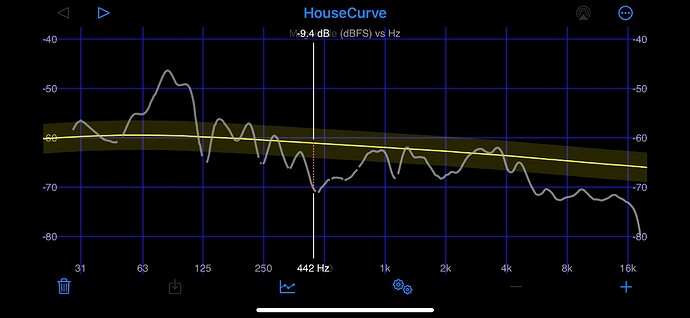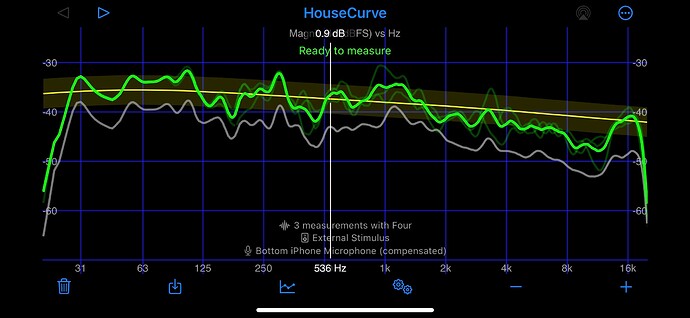No problem. Yeah, some folks have used the headset mics too. I recall they measured similar to the iPhone mics. They’re also a good way to sanity check that your iPhone mic is working correctly (dirt, lint, cases can mess them up).
Thanks for this awesome development. I’ve used it to do a basic room correction from this:
To this:
The drop from 8-12 k isn’t corrected. Might be due to my speakers being up on wall brackets so tweeter isn’t quite angled down enough.
However, the graph I don’t understand is this one,
the response remains above the line, I thought this was a delay between speakers due to a slightly off centre listening position (this is a family room not dedicated). But adding a slight delay in DSP does not improve it. What causes this?
Cheers
Mike
(Primo mk1- audiolab 6000a - Dynaudio Emit 20 - 2x Eclipse TD316 )
The correction filters created by HouseCurve are (currently) IIR based and can’t correct phase/delay but they still impact it. That could be why you see a small difference.
The group delay plot is pretty hard to read. It more or less shows the delay at a given frequency relative to the start of the measured impulse response. It will only show delays that affect a range of frequencies, ex: adding subwoofer delay. Delays that affect the whole frequency range don’t show up because that moves the impulse response.
You could compare group delays between L/R speakers, by setting the chirp to one channel, and then sweep L/R channels separately (see: Measure Setup - HouseCurve).
Hi,
Follow up on this topic hyphening HouseCurve with FusionDSP plugin.
HouseCurve is exporting convolution filters up to 98KHz, and FUSIONDSP pluging is able to switch automatically filters based on stream frequency (and if corresponding filter file is existing). I sometimes listen tu highres files up to 192 kHz. So my questions are :
How Fusion is handling the correction if the 192kHz correction file is not available?
Is it possible to increase Houscurve filter export capabilities up to 192kHz?
Another question is about the ability to generate FIR filters un FusionDSP: what is the difference between the original impulse correction from HC and the FIR transformed one in Fdsp?
Thanks a lot for this bunch of info.
Benoit
Hello @BenoitMarhieu
If filter for samplerate played is not present, you’ll get no sound for this sample rate.
You can enable resampling in FusionDsp to always use your max samplerate filter.
no idea, ask the author ![]()
The “engine” is different. FusionDsp runs DRC-FIR to generate filter from an impulse (from REW). Don’t know for HC, but different measures, with different computation settings may give with different result.
Strange… when DSP’ing in convolution mode with filter files up to 98KHz and streaming in 196kHz, music is plying as usual…
HC states it is (currently) generating IIR filters, not FIR (yet). It would then be interesting that HC provide an option to output impulse as they are recorded, not the corrective IIR filter. @gregwilding , if you are online ![]() .
.
Benoit
I forgot to mention. If the name for filter contains samplerate ‘myfilter-44100’ it use the related filter according to the track and nothing if samples rate is not present.
But if your filter is called simply ‘myfilter’, it will play at any samplerate but with a wrong correction with samplerate different from the one used to design the filter.
Yep, I have that on my todo list ![]()
tried it and worked well.
my mic is not working properly for the app. Get message low messurements. There is no case on the phone. I test it in front off the speaker and in the middle. I have a iphone14.
Hi @Tecko , “Low measurement coherence” usually means the app can’t hear the sweep. There’s some troubleshooting notes here: Measurement Process - HouseCurve
An iPhone has three microphones, you can pick which one the app uses by going to measure setup. On a new iPhone, the microphones will measure about the same (within a few dB). If one is vastly different, it’s probably dirty / damaged.
The default mic iOS is on the bottom (where the power connector is). Whichever mic you use, aim at the audio system.
Hope that helps!
It was the crossfeed I think I turned off the camilla plugin and then it works.
Nice app you have! I did now a sweep for the right and left speaker separately. To my surprise both data where identical.
I have to add only 100hz for bass, works for me. And minor adjustment on the 93hz frequentie.