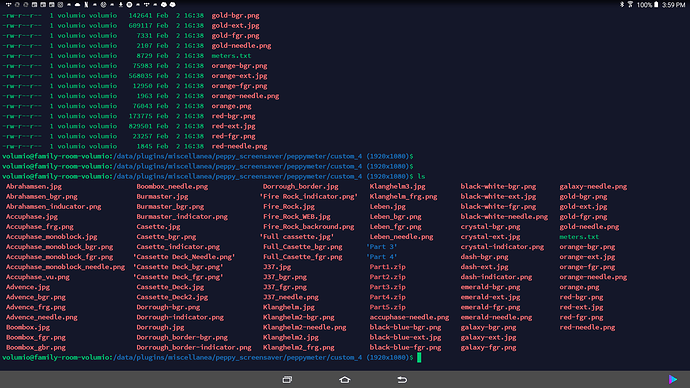Thank you very much. It’s nice what you wrote
I have copied these over but they aren’t showing up in the pull down for Peppymeter
It’s hard to be a fairy. What did you copy, where did you copy, what monitor resolution?
Good very good. I will use
Sorry, I thought I replied directly under the thread for custom (1920x1080).
I copied your 5 partx.zip files to /data/plugins/miscellanea/peppy_screensaver/peppymeter/custom_4 (1920x1080)**
Unzipped
Rebooted and when I bring up the settings for chapter4, they aren’t listed under VU meter settings. Just the original handful. Folder permissions look fine.
Here is a pwd and ls output.
Thank you.
Can you also share a screenshot taken from the peppy_meter plugin settings page?
Have you copied my settings in meters.txt?
According to your photo - you have not unpacked Prt3 and Part4 zip)
- Extract 5 zip files on your computer.
2.Copy images to:
/ data / plugins / miscellanea / peppy_screensaver / peppymeter / custom_4 (1920x1080)
3.Open the file meters.txt on your computer (Part3 in zip) - Copy all content to the ORIGINAL meters.txt.
If you just overvrite my meters.txt - you will have ONLY my skins
You don’t need to do a reboot (Just refresh)
Hi! Does anybody know if there is any work in progress to have Peppy meter screensaver and FusionDSP working together.
Cheers and have a nice weekend
Hi, no work in progress. 2aCD is currently fully occupied in his work. So we need to be patient.
Ok, thanks for info.
Hi everyone I am a Superstar Lifetime member new to this forum. Made a YouTube video showcasing the PeppyMeter screensavers created by very dedicated designers (thank you) in this forum. I like to share it and hope you guys will enjoy it. Volumio 3 + PeppyMeter Screensaver Demo (Lessons In Love)
Hi everyone. I am a new member and new to Raspberry Pi 4 with Volumio.
I have a problem which I am hoping someone can help me with…
I am using external DAC (Topping D10s) and Volumio works fine. But when I activate Peppymeter, there is no sound.
(I did another install using Raspberry Pi 4 headphone output and Peppymeter worked fine.)
Any suggestions or instructions are welcome.
Apologies if this has been answered before… (I searched, but no luck)
You probably use FusionDSP …
They don’t like themselves
Hi. Thanks for the reply. No I do not. Only Spotify and Touch Screen plugins. The only difference between the 2 implementations is the sound output. One is set to external DAC and the other to Raspberry audio out. I also tested with audio files from a local shared drive.
How are you connected external DAC?
Via USB?
Do you have MIXER TYPE enabled in Playback Options?
If so - turn off (None) and check
Your DAC model is not on the Volumio (AUDIO OUTPUT) list.
Which driver are you using?
PS.@naimnatnod has a DAC Topping (top model), maybe it can tell you what its settings are
Hi!
I´m not able get Spotify to work with peppymeter. I changed output settings in
/etc/spopd.conf
/data/plugins/music_service/spop/spop.conf.tmpl
to:
[sox]
output_type = alsa
#output_name = ${outdev}
output_name = peppyalsa
as given by 2aCD in post 8 but it doesn´t work for me.
Any clue what to do?
I had the same with a khadas tone board.
what helped me was to set the mixer type under volume options to hardware or software or none…which exactly of those three options I don’t remember, just give it a try.
Thanks! I tried that but it didn´t work for me.
Regards/ C
dit you reboot after saving the settings.