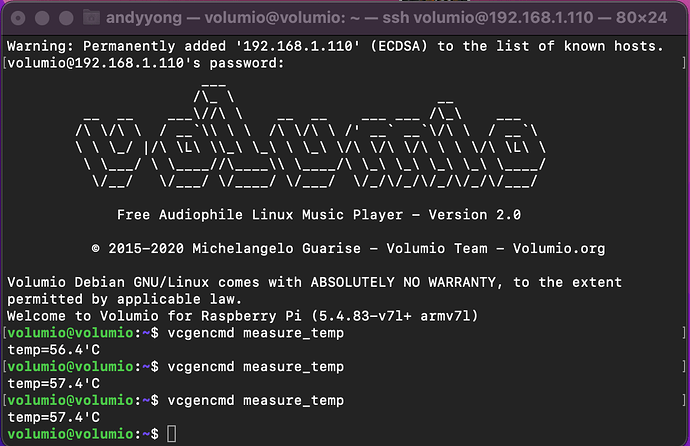Hi,
Very interesting this heatsink.
yes, I have order it as 3mm and 4mm version to look how it fit under a DAC

Could post a link
2aCD et al
Apologies to divert this forum to a different discussion… but it seems Temp now relevant.
After taking some casing out (which my RPi4 “looks weird” lab experiment), temp still holding ~60.C after whole afternoon on PeppyMeter.
As mentioned before (even at Volumio discussion), I can not allow myself credentials to “Audiophile”, but if Passive Cooling is possible… always better than more electricals (ie, fans) interference.
Nevertheless, I advice ALL to track Temp… if FAN needed, so be it (many options on Amazon or so).
Xant
software version 2.909
dac khadas tone 1.
I don’t get it anymore, I’m changing the line
[output]
device = '${outdevice}'
with
[output]
device = 'peppyalsa'
in /data/plugins/music_service/volspotconnect2/volspotify.tmpl and then the vu meters don’t move.
If I do the exact same in buster beta then it works, the meters move nicely.
what am I doing wrong?
If you need more information, I’ll be happy to provide it.
Thanks a lot for awesome plugin @2aCD. However I am facing a small issue with the display. Just installed today.
Current setup is RPI4 connected directly to Samsung LCD.
Volumio version 2.907.
Issue: I am getting the overscan of meters overlay. I have tried various combinations using both touchdisplay + peppy meter for the resolution and resizing to fit within the TV display. But it is not fitting to exact size. Here is the image for the reference
Hi @Sanjay74
at first it’s important to disable all scaling on the tv. On some tv’s this is standard on hdmi. You can check this with a PC on this tv.
The second thing is, the raspberry have a scale of ca. 0.9 on hdmi port (overscan) Please disable this also in /boot/userconfig.txt
disable_overscan=1And then use the 1920x1080 on PeppyMeter settings.
Then it should be work
Best regards
2aCD
Hey @2aCD
Hurray! Overscan was my “cutoff” problem as well…
Now, the “standard” Volumio screen is cutoff some on the menu side (but not big deal, as I leave TV screen mostly for PeppyMeter anyways… and now full and centered).
Xant
Ok I‘m glad to hear that.

Darko Audio have a review regarding the new Yamaha Technics SU-C700M2 integrated amplifier (Technics SU-G700M2)
Sure nice, but expensive Audio gear…
What Im saying here?!
2 BIG VU Meters… which as we know (besides “high-end”), not usual nowadays… and “minimalist”…


That said, the only Peppy Theme I use is “Gold” (which thinks a misleading “name”…).
Regardless, in Darko’s article he wrote:
“And let us not forget: when a man is tired of VU meters, he is tired of life.” (pun intended!) : P
Thanks RPi… and thanks for PeppyMeter!
Audiophile quality, VU Meters… at “down-to-Earth”.
Xant
Hi again,
for the peppy meter with the volumio spotify plugin it’s needed to change the output device of the plugin from your soundcard to peppyalsa.
please change the file: /etc/spopd.conf[sox] output_type = alsa #output_name = plughw:2,0 output_name = peppyalsaThis solution is now only for standard VOLUMIO not for buster.
hello, is the above step still correct for latest plugin and latest volumio? or is the procedure different now?
my needles were not moving for spotify so i changed to peppyalsa and then it broke. so i have to factory reset.
This is an “unusual” post… just to say, “Thank You”.
Now that the screen/resolution is clarified, I may say how impressing the PeppyMeter is…
-
High Refresh rate
Nowadays, refresh rate is important… to avoid lags, or weird graphic visual… -
Like “Real”
The PeppyMeter looks sooo “real”, that indeed reflects the “real” thing… that is, old Amps with VU meters.
Even “old Amps with VU meters” has a delay (due to coil, or inertia response)… not instant!
But PeppyMeter even REPRODUCE this “real” feeling… and there is a “real World” delay… but NOT from graphical refresh rate. That is… still been “Computer”… still feels “real”.
I’m a Jazz kind of guy, but learning some “electronics” on the way.
Check this, for a real good sense of PeppyMeter VU:
Darko Audio: Electronica for audiophiles (Part 1)
Xant
I believe you need to change in two areas for Spotify on v2.9x. Please see the link below.
I am using this case which I bought from Amazon.com and it works very well. The temp is never more than 57.4 c.
volumio@main:~$ login as: volumio
login: Cannot possibly work without effective root
volumio@main:~$ volumio@192.168.1.110’s password:
___ /\_ \ __ __ __ ___\//\ \ __ __ ___ ___ /\_\ ___ /\ \/\ \ / __`\\ \ \ /\ \/\ \ /' __` __`\/\ \ / __`\ \ \ \_/ |/\ \L\ \\_\ \_\ \ \_\ \/\ \/\ \/\ \ \ \/\ \L\ \ \ \___/ \ \____//\____\\ \____/\ \_\ \_\ \_\ \_\ \____/ \/__/ \/___/ \/____/ \/___/ \/_/\/_/\/_/\/_/\/___/ Free Audiophile Linux Music Player - Version 2.0 © 2015-2020 Michelangelo Guarise - Volumio Team - Volumio.orgVolumio Debian GNU/Linux comes with ABSOLUTELY NO WARRANTY, to the extent
permitted by applicable law.
Welcome to Volumio for Raspberry Pi (5.4.83-v7l+ armv7l)
volumio@main:~$ vcgencmd measure_temp
temp=34.5’C
volumio@main:~$
you mean that’s cool?
does this work with dsi monitors, i have one of these
https://www.amazon.co.uk/ElecLab-Raspberry-Touchscreen-Monitor-Capacitive/dp/B08LVC4KRM/ref=sr_1_1?dchild=1&keywords=eleclab+7+dsi&qid=1632660251&s=instant-video&sr=1-1
Hi @Gavin_Munday,
I have not test with this display, but it connected on the same way as an original Raspberry Pi display.
I think it works also. The resolution is supported.
Best regards
2aCD
thanks il give it a go, on a side note i have a super tower cooler on my pi4 thats running volumio
volumio@192.168.1.195’s password:
___
/_ \ __
__ __ //\ \ __ __ ___ ___ /_\ ___
/\ /\ \ / __\\ \ \ /\ \/\ \ /' __ __\/\ \ / __
\ \ _/ |/\ \L\ \\ _\ \ _\ /\ /\ /\ \ \ /\ \L\
\ _/ \ _//_\ _/\ _\ _\ _\ _\ _/
// // // // /////////___/
Free Audiophile Linux Music Player - Version 2.0
© 2015-2020 Michelangelo Guarise - Volumio Team - Volumio.org
Volumio Debian GNU/Linux comes with ABSOLUTELY NO WARRANTY, to the extent
permitted by applicable law.
Welcome to Volumio for Raspberry Pi (5.4.83-v7l+ armv7l)
Last login: Sat Sep 25 12:41:49 2021 from 192.168.1.131
volumio@audiophile:~$ vcgencmd measure_temp
temp=36.5’C