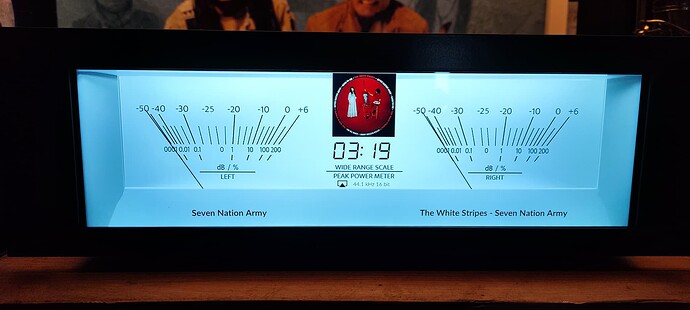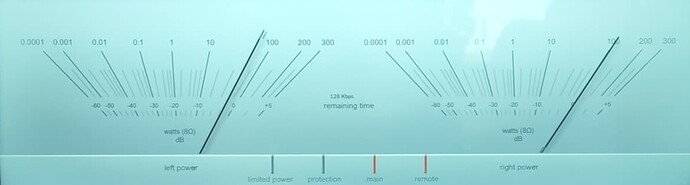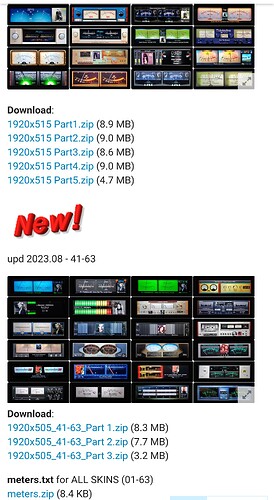I tried without removing the previous skins from the folder and it works, thank you for your willingness to help, what you are doing here is great!!! I envy your extensive knowledge
Hello, after overcoming all previous problems, I have the following special features: When outputting with peppymeter, the display for radio streaming works without any problems. With services like Spotify or Qobuz, the display freezes or the VU meters don’t run.
Thanks, the problem is solved. The problem occurs when playback is controlled from Qobuz
dear sir
I dont have Qobuz but Spotify VU still don’t run.?
Hello
Are there skins with a resolution of 1920x720? I’m looking but I don’t see anything like this…
No there are no skins for 1920*720. See:
Is there any way to display this on a 1920x720 screen?
There are multiple options:
- Create your own 1920*720 template. If you take a the 1920x515 templates, you only need to add a bar to the top/bottom.
- Be very very nice to Gelo, he might be persuade to create one
- Use the 1920x515, it will only add a black bar to the bottom.
Which skin do you like? If I find time, I will do something.
Tough choice, I think it could be this one,
but actually they’re all cool ![]() thank you guys
thank you guys
Hallo together, i have a problem with my Peppymeter and the 1920x515 Skins. My monitor is an 1920x515 Touchdisplay and it works with all VUMeters. Only the downloaded 1920x515 Skins that i copied in the custom_4 still nothing happends. Where is the problem i dont see?
Where did you copy? Have you changed meters.txt (added new skins)?
yes, i have downloaded 1920x515 Part1 - Part3 and copied to custom_4 with the meters.txt that is in Part3
I have copied to /data/plugins/miscellanea/peppy_screensaver/peppymeter/custom_4 (1920x1080)
If you copied all files ( part1-part5 + part1,part2,part3) and meters.txt for all skins (NOT from part3) -everything should work
1920x720_TEST.zip (158.3 KB)
1920x720_TEST2.zip (1.5 MB)
1920x720_TEST3.zip (999.8 KB)
1920x720_TEST4.zip (1.1 MB)
Thanks,now it works. Thanks for your help!!!
Hi Gelo,
Can you place them on: