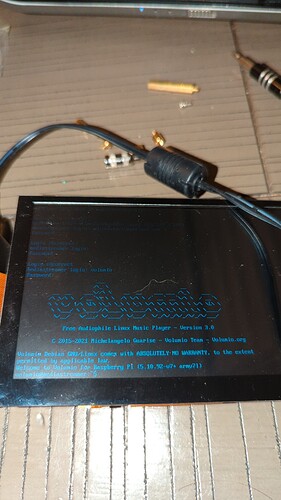volumio@living-room:~$ cat /boot/config.txt
initramfs volumio.initrd
gpu_mem=32
max_usb_current=1
dtparam=audio=on
audio_pwm_mode=2
dtparam=i2c_arm=on
disable_splash=1
hdmi_force_hotplug=1
force_eeprom_read=0
include userconfig.txt
volumio@living-room:~$ cat /boot/userconfig.txt
Add your custom config.txt options to this file, which will be preserved during updates
volumio@living-room:~$ cat /var/log/Xorg.0.log
cat: /var/log/Xorg.0.log: No such file or directory
volumio@living-room:~$ systemctl status -l volumio-kiosk.service
Unit volumio-kiosk.service could not be found.
volumio@living-room:~$
volumio@living-room:~$ volumio@living-room:~$ cat /boot/config.txt
-bash: volumio@living-room:~$: command not found
volumio@living-room:~$ initramfs volumio.initrd
-bash: initramfs: command not found
volumio@living-room:~$ gpu_mem=32
volumio@living-room:~$ max_usb_current=1
volumio@living-room:~$ dtparam=audio=on
volumio@living-room:~$ audio_pwm_mode=2
volumio@living-room:~$ dtparam=i2c_arm=on
volumio@living-room:~$ disable_splash=1
volumio@living-room:~$ hdmi_force_hotplug=1
volumio@living-room:~$ force_eeprom_read=0
volumio@living-room:~$
volumio@living-room:~$ include userconfig.txt
-bash: include: command not found
volumio@living-room:~$
volumio@living-room:~$
volumio@living-room:~$ volumio@living-room:~$ cat /boot/userconfig.txt
-bash: volumio@living-room:~$: command not found
volumio@living-room:~$ # Add your custom config.txt options to this file, which will be preserved during updates
volumio@living-room:~$ volumio@living-room:~$ cat /var/log/Xorg.0.log
-bash: volumio@living-room:~$: command not found
volumio@living-room:~$ cat: /var/log/Xorg.0.log: No such file or directory
-bash: cat:: command not found
volumio@living-room:~$ volumio@living-room:~$ systemctl status -l volumio-kiosk.service
-bash: volumio@living-room:~$: command not found
volumio@living-room:~$ Unit volumio-kiosk.service could not be found.
-bash: Unit: command not found
volumio@living-room:~$ volumio@living-room:~$
-bash: volumio@living-room:~$: command not found
volumio@living-room:~$