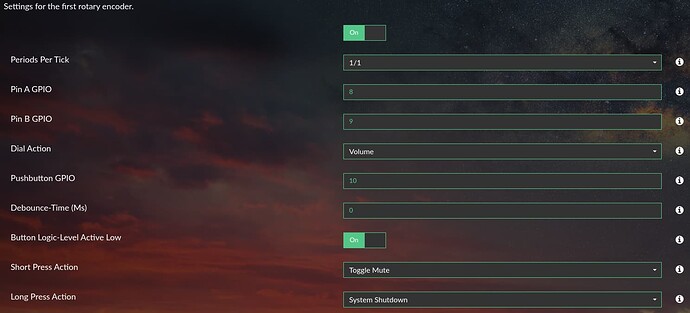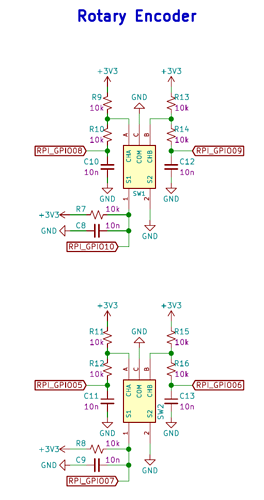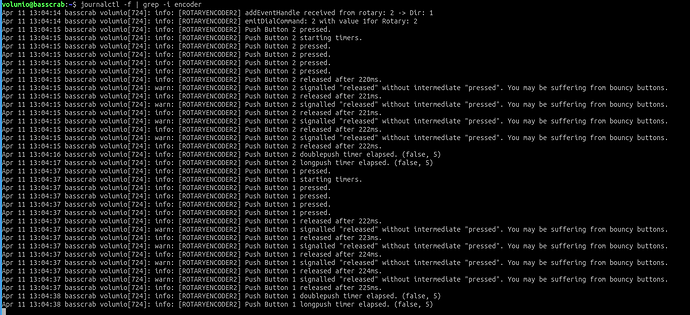Hi!
The installation via ZIP file should normally not matter. Can you describe, in which order you do settings after install? On my test-system I did quite some testing - but I did not test every possible order of doing things, so you may be running into a bug, which did not show up with my settings.
On my v3.139 test-system, I can always save, unless I put non-sense values.
One thing you can check: The plugin is doing some sanity checks on the settings you provide, so it may be rejecting to save, if the sanity check fails. However, the Toast message are sometimes too quickly overwritten to read them. Luckily, the logging does contain the exact reason for failure.
You could try to enable the debug mode in the settings and then either log in to your Volumio device and issue a journalctl -f to see the live logging or open a second browser window and open volumio.local/dev and enable the live log.
You may then see messages like this, telling you why it did not save:
info: [ROTARYENCODER2] sanityCheckSettings: Rotary3 for:{"enabled2":true,"rotaryType2":{"value":1,"label":"1/1"},"pinA2":"","pinB2":"","dialAction2":{"value":1,"label":"Volume"},"socketCmdCCW2":"","socketDataCCW2":"","socketCmdCW2":"","socketDataCW2":"","pinPush2":0,"pinPushDebounce2":0,"pushState2":false,"pushAction2":{"value":0,"label":"..."},"socketCmdPush2":"","socketDataPush2":"","longPushAction2":{"value":0,"label":"..."},"socketCmdLongPush2":"","socketDataLongPush2":"","delayLongPush2":"1500","doublePushAction2":{"value":0,"label":"..."},"socketCmdDoublePush2":"","socketDataDoublePush2":"","delayDoublePush2":"700"}
info: [ROTARYENCODER2] getI18nString("TOAST_WRONG_PARAMETER"):Error in parameters
info: [ROTARYENCODER2] getI18nString("TOAST_NEEDS_INTEGER"):GPIO Pins must be Integers.
error: [ROTARYENCODER2] sanityCheckSettings: Pin values must be Integer
info: [ROTARYENCODER2] getI18nString("TOAST_SAVE_FAIL"):Save failed
You could also try to replicate the settings and send me the log of the session for review. Pls send it either via PM or upload as a zip. Pls do not post complete loggings here (it will blow up the thread too much).
 .
.