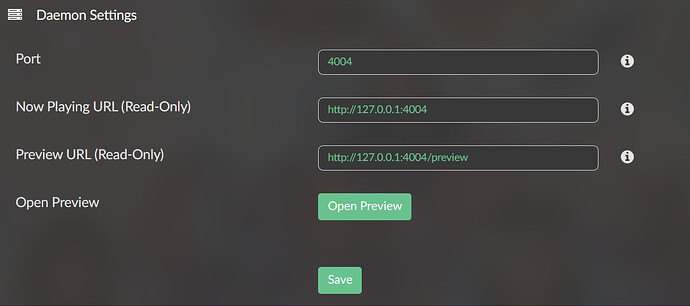Hi,
I’m configuring the plugin and I run into three issues (could find here how to solve it).
1 - whatever I put on the server IP it always returns and tries to open in 127.0.0.1:
2 - I’ve coordinates inserted but can’t get any weather info
3 - I’ve generated and inserted genius token but can’t get any info. It just keeps waiting for info (arrow rotating).
Any help, please? ![]()